1.0.5 • Published 6 years ago
react-native-split-pane v1.0.5
react-native-split-pane
Split pane
Install
npm i react-native-split-pane
or
yarn add react-native-split-pane
It depends on react-native-app-interface, so should execute pod install after install script
Shortcuts
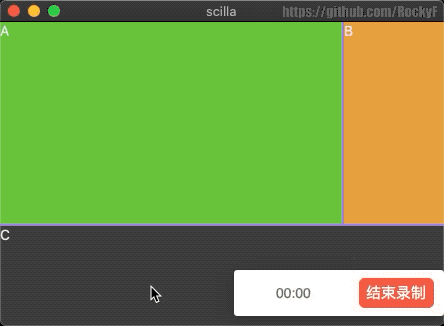
Usage
import SplitPane from 'react-native-split-pane';
export default () => {
function onChange(value) {
console.log('onChange', value);
}
return (
<SplitPane style={styles.container}
separatorStyle={styles.separator}
split="h"
primary='first'
defaultValue={100}
min={50}
max={300}
onChange={onChange}
>
<View><Text>A</Text></View>
<View><Text>B</Text></View>
</SplitPane>
);
}Props
| prop | type | required | default |
|---|---|---|---|
| split | 'h' or 'v' | false | 'h' |
| primary | 'first' or 'second' | false | 'first' |
| children | react-nodes | true | |
| style | any | false | |
| separatorStyle | any | false | |
| separatorWidth | number | false | 2 |
| defaultValue | number | false | |
| value | number | false | |
| onChange | (value)=>void | false | |
| min | number | false | 0 |
| max | number | false |