react-sensor-meters v2.0.2
react-sensor-meters
Meter-like components for building homemade dashboards for your data loggers.
Demo
GitHub ( PRs welcome! :) )
https://github.com/chrismilheim/react-sensor-meters
I could not find React components that suited my needs for my Arduino/Nodemcu data logger dashboards, so I decided to publish the ones I've made. Hopefully you will also find value in some of them. Feel free to open a PR for new meters/fixes to existing meters/fixes to anything broken.
Shoutout to https://www.svgrepo.com for providing the svg files.
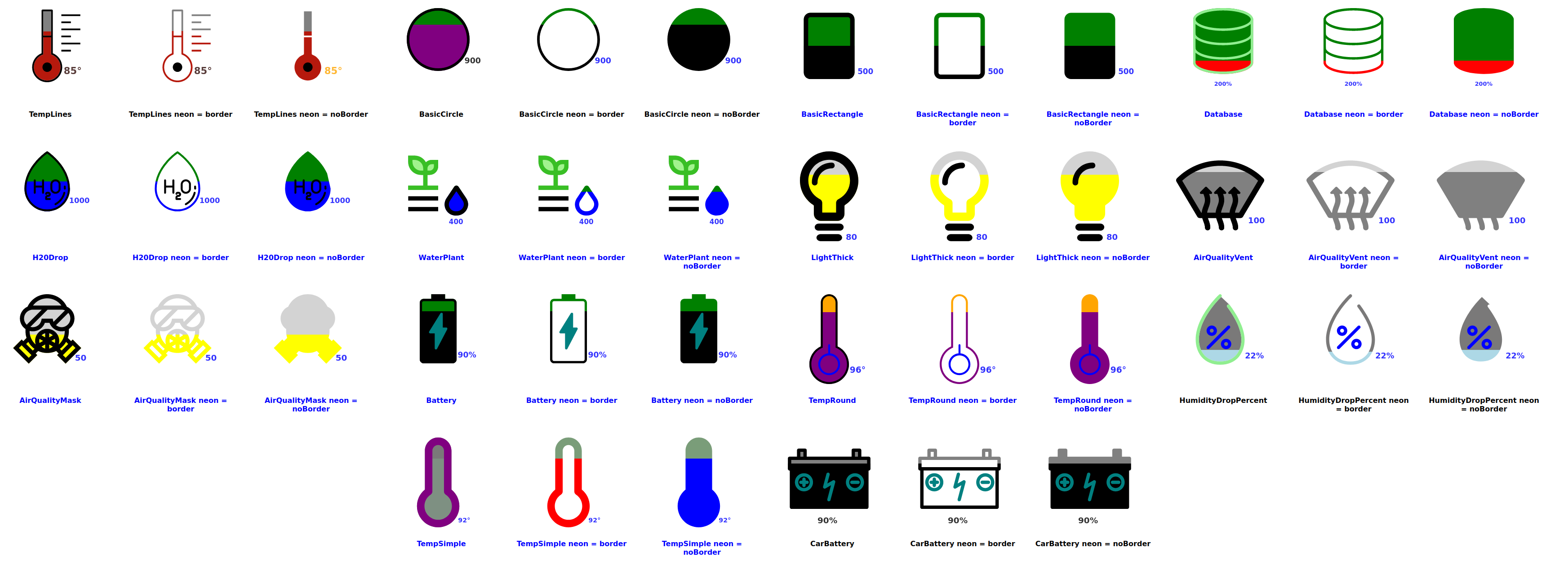
Install
npm install react-sensor-meters
Import Example
import { TempSimple, Battery, HumidityDropPercent } from "react-sensor-meters";Possible values for import:
- TempLines
- TempRound
- TempSimple
- H20Drop
- WaterPlant
- LightThick
- HumidityDropPercent
- AirQualityMask
- AirQualityVent
- Battery
- CarBattery
- BasicCircle
- BasicRectangle
- NEW! BasicNumber
- NEW! BasicList
Props (* in Prop Name = required )
| Prop Name | Value Type | Description | Possible Values | Examples |
|---|---|---|---|---|
| data* | Number | Value to be displayed. | Any Number | 58 |
| topEndDataLimit * | Number | Max value of data. | Any Number | 1000 |
| date* | String | Value to be displayed. | Any String | "" or "12/25/2024" or "12/25/2024 11:45AM" |
| animate | Boolean | Animates the fill of the meter. | true/false | true |
| neon | String | Removes backfill on meter leaving only outline. | null, border, noBorder | "border" |
| fillColor | String | Color of the fill. | Any string that can translate to a color | "grey" or "#ffff" or"rgba(1,1,1,1)" |
| highFillColor | String | Use with highFillThreshhold. Changes fill color after a certian amount. | Any string that can translate to a color | “grey” or “#ffff” or”rgba(1,1,1,1)” |
| highFillThreshold | Number | Use with highFillColor. Sets the threshhold for fill color change. | Any number | 90 |
| backFillColor | String | Back fill color of meter. | Any string that can translate to a color | “grey” or “#ffff” or”rgba(1,1,1,1)” |
| dotColor | String | Special features of meter that do not fill (not all meters have one). | Any string that can translate to a color | “grey” or “#ffff” or”rgba(1,1,1,1)” |
| gaugeSize | String | Sets the size of the meter. | small,medium,large | medium |
| valueColor | String | Changes the color of the value displayed. | Any string that can translate to a color | "grey” or “#ffff” or”rgba(1,1,1,1)” |
| labelColor | String | Changes the color of the label text. | Any string that can translate to a color | "grey” or “#ffff” or”rgba(1,1,1,1)” |
| cardColor | String | Changes the color of the div the gauge is on. | Any string that can translate to a color | "grey” or “#ffff” or”rgba(1,1,1,1)” |
| hover | Boolean | On hover it increases meter size. | true/false | true |
| labelText | String | Text to be displayed under meter. | Any string value | "Garage" or "Family Room" |
| borderColor | String | Color of the border of meter. | Any string that can translate to a color | “grey” or “#ffff” or”rgba(1,1,1,1)” |
Default colors are black on white if only using the required props.
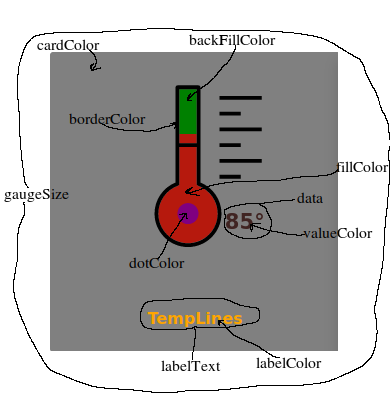
Meters
TempLines
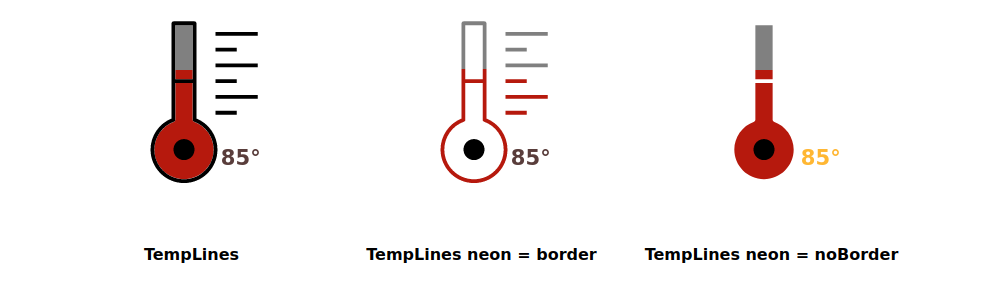
<TempLines
data={85}
topEndDataLimit={120}
date={"12/24/2024"}
animate={false}
neon={""}
fillColor={"rgb(182, 25, 13)"}
backFillColor={"green"}
valueColor={"rgb(48, 13, 10)"}
labelColor={"orange"}
cardColor={"grey"}
dotColor={"purple"}
hover={true}
gaugeSize={"medium"}
labelText={"TempLines"}
highFillColor={"purple"}
highFillThreshold={95}
/>TempRound
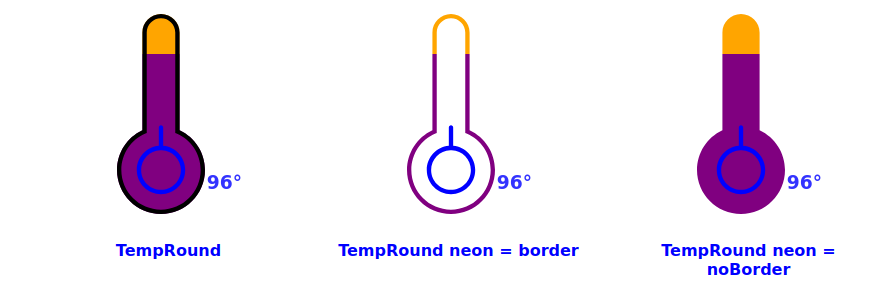
<TempRound
data={96}
topEndDataLimit={120}
date={"12/24/2024"}
animate={true}
neon={""}
fillColor={"red"}
backFillColor={"orange"}
valueColor={"blue"}
labelColor={"blue"}
cardColor={"white"}
dotColor={"blue"}
hover={true}
gaugeSize={"medium"}
labelText={"TempRound"}
highFillColor={"purple"}
highFillThreshold={95}
/>TempSimple
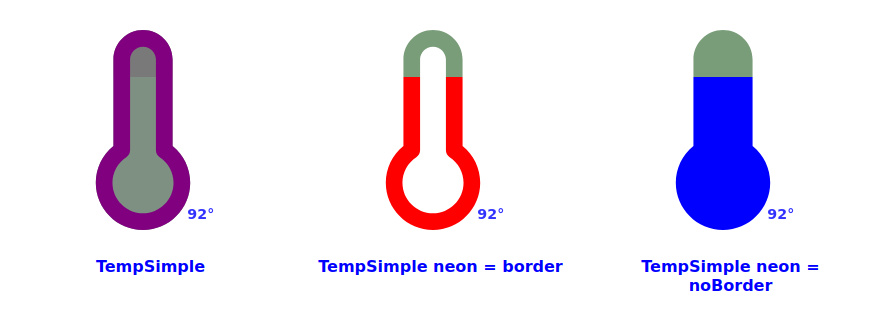
<TempSimple
data={92}
topEndDataLimit={120}
date={"12/24/2024"}
animate={true}
neon={""}
fillColor={"rgba(49, 78, 55, 0.627)"}
backFillColor={"rgba(43, 42, 42, 0.627)"}
valueColor={"blue"}
labelColor={"blue"}
cardColor={"white"}
dotColor={"blue"}
hover={true}
gaugeSize={"medium"}
labelText={"TempSimple"}
highFillColor={"purple"}
highFillThreshold={95}
borderColor={"purple"}
/>H20Drop
!!!! IMPORTANT !!!!!: Water detecting sensors work on an inverse. The higher the number means there is no presense of water. The lower the number means more of a presense of water. This corresponds to the resistance of the sensor.
This component operates on that principal. Give it a higher number, the meter will have low fill. Give it a lower number the meter will have more fill.
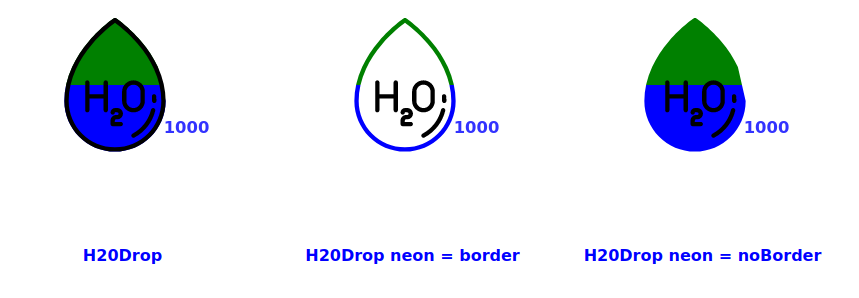
<H2ODrop
data={1000}
topEndDataLimit={2000}
date={"12/24/2024"}
animate={false}
neon={""}
fillColor={"blue"}
backFillColor={"green"}
valueColor={"blue"}
labelColor={"blue"}
cardColor={"white"}
dotColor={"black"}
hover={false}
gaugeSize={"medium"}
labelText={"H20Drop"}
/>WaterPlant
!!!! IMPORTANT !!!!!: Water detecting sensors work on an inverse. The higher the number means there is no presense of water. The lower the number means more of a presense of water. This corresponds to the resistance of the sensor.
This component operates on that principal. Give it a higher number, the meter will have low fill. Give it a lower number the meter will have more fill.
This meter changes the color of the plant leaves as water depletes. 100% - 60% green leaves = plant is watered, 60% - 30% brown leaves = plant should be watered soon, 30% - 0% black leaves = plant has no water.
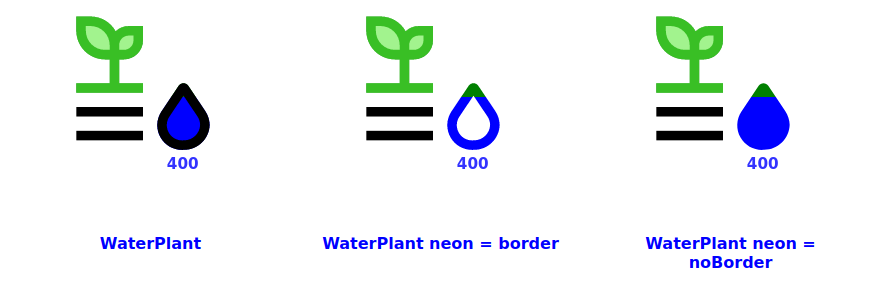
<WaterPlant
data={400}
topEndDataLimit={2000}
date={"12/24/2024"}
animate={true}
neon={""}
fillColor={"blue"}
backFillColor={"green"}
valueColor={"blue"}
labelColor={"blue"}
cardColor={"white"}
dotColor={"teal"}
hover={true}
gaugeSize={"medium"}
labelText={"WaterPlant"}
/>LightThick
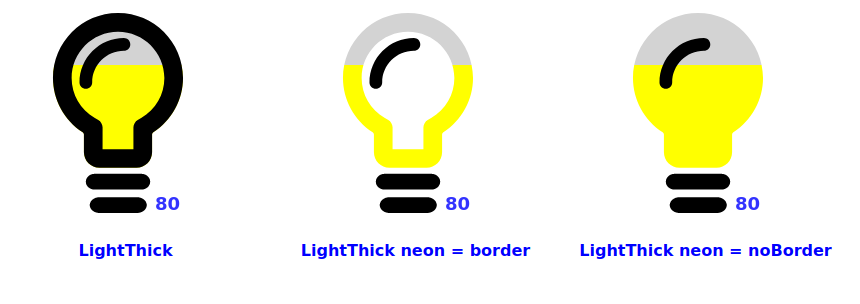
<LightThick
data={80}
topEndDataLimit={120}
date={"12/24/2024"}
animate={true}
neon={""}
fillColor={" yellow "}
backFillColor={"lightgrey"}
valueColor={"blue"}
labelColor={"blue"}
cardColor={"white"}
dotColor={"black"}
hover={true}
gaugeSize={"medium"}
labelText={"LightThick"}
/>HumidityDropPercent
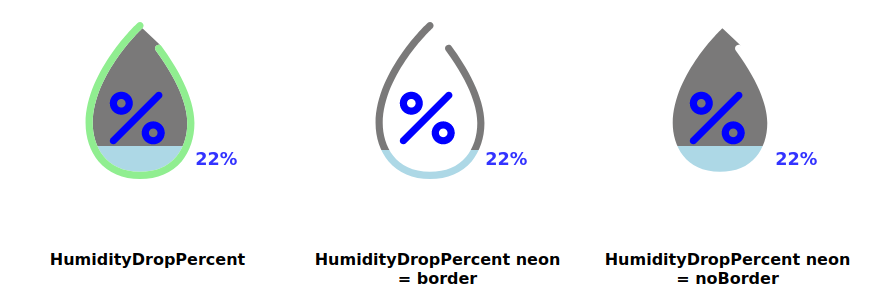
<HumidityDropPercent
data={22}
topEndDataLimit={120}
date={"12/24/2024"}
animate={true}
neon={""}
fillColor={"lightblue"}
backFillColor={"rgba(43, 42, 42, 0.627)"}
valueColor={"blue"}
labelColor={"black"}
cardColor={"white"}
dotColor={"blue"}
hover={true}
gaugeSize={"medium"}
labelText={"HumidityDropPercent "}
highFillColor={"purple"}
highFillThreshold={95}
borderColor={"lightGreen"}
/>AirQualityMask

<AirQualityMask
data={50}
topEndDataLimit={120}
date={"12/24/2024"}
animate={true}
neon={""}
fillColor={" yellow "}
backFillColor={"lightgrey"}
valueColor={"blue"}
labelColor={"blue"}
cardColor={"white"}
dotColor={"teal"}
hover={true}
gaugeSize={"medium"}
labelText={"AirQualityMask"}
/>AirQualityVent

<AirQualityVent
data={100}
topEndDataLimit={120}
date={"12/24/2024"}
animate={true}
neon={""}
fillColor={" grey "}
backFillColor={"lightgrey"}
valueColor={"blue"}
labelColor={"blue"}
cardColor={"white"}
dotColor={"teal"}
hover={true}
gaugeSize={"medium"}
labelText={"AirQualityVent"}
/>Battery
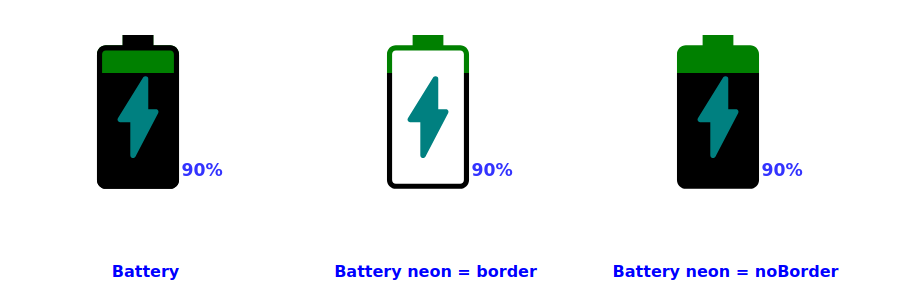
<Battery
data={90}
topEndDataLimit={120}
date={"12/24/2024"}
animate={true}
neon={""}
fillColor={"lightgreen"}
backFillColor={"green"}
valueColor={"blue"}
labelColor={"blue"}
cardColor={"white"}
dotColor={"teal"}
hover={true}
gaugeSize={"medium"}
labelText={"Battery "}
highFillThreshold={80}
/>CarBattery
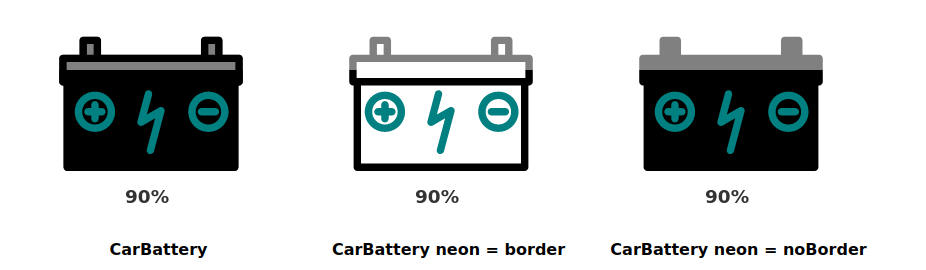
<CarBattery
data={90}
topEndDataLimit={120}
date={"12/24/2024"}
animate={true}
neon={""}
fillColor={"black"}
backFillColor={"grey"}
valueColor={"black"}
labelColor={"black"}
cardColor={"white"}
dotColor={"teal"}
hover={true}
gaugeSize={"medium"}
labelText={"CarBattery"}
highFillThreshold={80}
/>BasicCircle
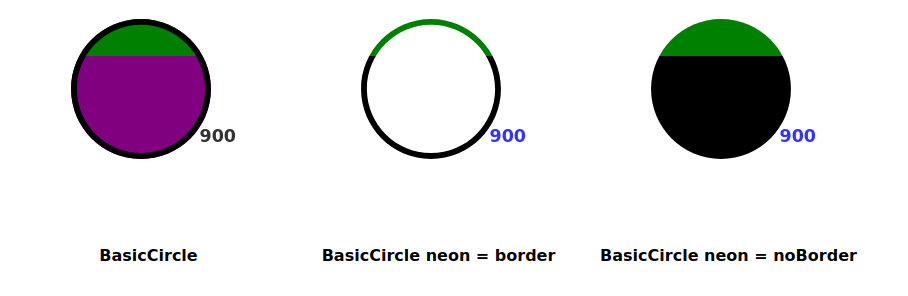
<BasicCircle
data={900}
topEndDataLimit={1220}
date={"12/24/2024"}
animate={true}
neon={""}
fillColor={"lightgreen"}
backFillColor={"green"}
valueColor={"black"}
labelColor={"black"}
cardColor={"white"}
dotColor={"teal"}
hover={true}
gaugeSize={"medium"}
labelText={"BasicCircle"}
highFillColor={"purple"}
highFillThreshold={80}
/>BasicRectangle
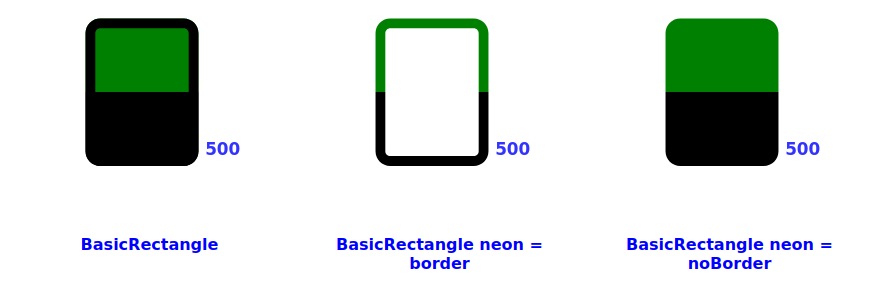
<BasicRectangle
data={500}
topEndDataLimit={1000}
date={"12/24/2024"}
animate={true}
neon={""}
fillColor={"lightgreen"}
backFillColor={"green"}
valueColor={"blue"}
labelColor={"blue"}
cardColor={"white"}
dotColor={"teal"}
hover={true}
gaugeSize={"medium"}
labelText={"BasicRectangle"}
highFillThreshold={80}
/>Build NPM Package
From the root folder run:
npm run build-lib