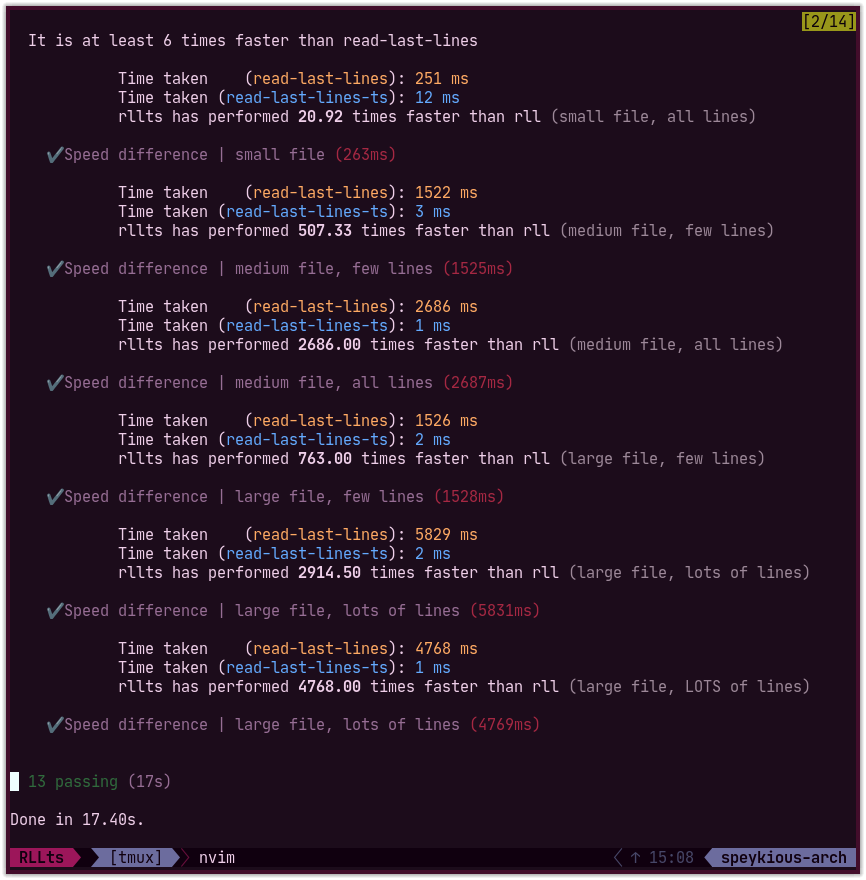read-last-lines-ts v1.2.1
Read Last Lines (TypeScript)
Read the last lines of a file, written in TypeScript for intellisense, rewritten from the current read-last-lines package by Alexander Bell-Towne.
Copyright © 2020 Speykious
Summary
- Read Last Lines (TypeScript) - How to install - How to use - CommonJS syntax - ESX syntax - Miscellaneous
How to install
- If you use
npm:npm install read-last-lines-ts --save - If you use
yarn:yarn add read-last-lines-ts
How to use
read-last-lines-ts supports absolute and relative paths since version 1.1.0.
New in v1.2.0: literally 1000 times faster!!!
CommonJS syntax
To read the last 10 lines of a file in utf8 encoding:
const { readLastLines, readLastLinesEnc } = require("read-last-lines-ts")
// You get a Buffer from readLastLines
const buffer = readLastLines("path/to/file", 10)
console.log(buffer.toString("utf8"))
// You can specify a buffer length (default is 4096) ─ example: 50 chars at a time!
// The bufferLength parameter is the length of the internal buffer used for reading
const buffer = readLastLines("path/to/file", 10, 50)
// Alternatively, you can use this curried function for builtin string conversion
// (PS: the optional bufferLength parameter also works here)
const lines = readLastLinesEnc("utf8")("path/to/file", 10)
console.log(lines)You can choose any encoding from the BufferEncoding enum from fs.
Also, the readLastLinesEnc function has been curried so that it is
easier to deal with encoding: just make some variable
const rll_utf8 = readLastLinesEnc("utf8") and you got yourself a
nice short function for reading last lines with utf8 encoding.
ESX syntax
Same example:
import { readLastLines, readLastLinesEnc } from "read-last-lines-ts"
const buffer = readLastLines("path/to/file", 10)
console.log(buffer.toString("utf8"))
// Optional bufferLength argument
const buffer = readLastLines("path/to/file", 10, 50)
// Or:
const lines = readLastLinesEnc("utf8")("path/to/file", 10)
console.log(lines)You can code in JavaScript, TypeScript, CoffeeScript, whatever is in your best interest.
Miscellaneous
The read-last-lines-ts package is very often
1000s of times faster than the read-last-lines package,
as these speed tests indicate:
When I looked at the code for the read function of the read-last-lines package,
there were a lot of things for which I quite didn't understand the motivation behind.
There was absolutely no use of any kind of for loop or while loop, nor any use of async/await. Maybe it was for some kind of backwards-compatibility?
Also, why did they use a custom file system library mz/fs instead of the native fs?
Was there no fs back then?
They also used a ton of async behavior on all kinds of places where it wasn't necessary. Maybe that was a factor for how slow it is compared to this modern sync version.
If someone wants to explain any of these things to me, or point out a bug / problem, or request a feature, don't hesitate to raise an issue on the github repo. 😁