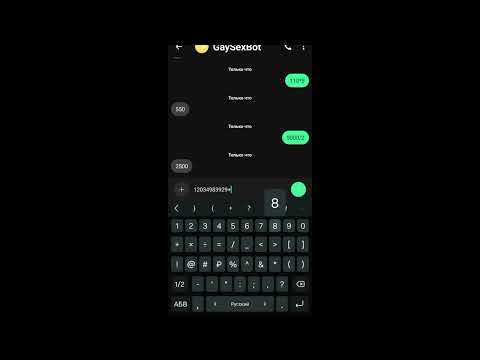session-messenger-nodejs v1.2.6
Session Node.js Client
DEPRECATED
Please consider switching to Session.js — new framework made by me from scratch which runs on blazingly fast Bun.sh runtime instead of one specific Node.js version. It is highly customizable and flexible, allowing you to create hundreds of Session instances in one file, run multiple pollers with different settings, generally more stable and much faster.
Link: https://npmjs.com/package/session-oxen
Headless Session messenger instance that runs entirely inside Node.js without renderer such as Electron. Use it in your bots as a NPM module (2.1MB).
Watch demo on YouTube:
- Session Node.js Client
- DEPRECATED
- WORK IN PROGRESS
- Session Bots directory
- Features
- Installation
- Building from source
- Usage
- Examples
- Methods
- API reference
- initializeSession(options?: { verbose?: ('warn' | 'info' | 'error')[], profileDataPath?: string, ignoreNodeVersion?: boolean }): Promise\<void>
- getConversations(): ConversationModel[]
- class EventEmitter
- sendMessage(sessionID: string, message: SessionOutgoingMessage): Promise\<void>
- getSessionID(): string
- createIdentity(profileName: string): Promise\<{ mnemonic: string, sessionID: string }>
- signIn(mnemonic: string): Promise\<{ sessionID: string }>
- resolveSessionIdByONSName(onsName: string): Promise\<string>
- downloadAttachment(attachment: signalservice.IAttachmentPointer | AttachmentPointerWithUrl): Promise\<Buffer>
- downloadProfilePicture(profilePicture: string, profileKey: Uint8Array): Promise\<Buffer>
- Contributing
- Donate
- License
Subscribe to the official Telegram channel
WORK IN PROGRESS
Since there is zero documentation about swarms and zero help from Session developers, I've decided to fork session-desktop and try to split render from node instead of writing everything from scratch.
This is why this repository mustn't be used in production. It is basically fun side project for me with 90% dead, unreachable, untested, insecure code that may leak everything about you and break randomly. I have no idea how it works and I'm absolutely shocked I was able to make it run.
Session Bots directory
Publish your bot there and discover others: https://sessionbots.directory
Features
- Onion routing, connection to swarms
- Send messages to private chats
- Read private chats
- Subscribe to new messages (swarm polling)
Installation
Please note that Session requires exactly `18.15.0` version of Node.js to be used. Install it with nvm and use in your project. If you can't use it, spawn node.js process and run Session instance in it.Using npm:
npm i session-messenger-nodejs && npm i -D @types/backboneUsing pnpm:
pnpm i session-messenger-nodejs && pnpm i -D @types/backboneBuilding from source
- Follow official instructions on how to setup environment for Session development: https://github.com/oxen-io/session-desktop/blob/unstable/CONTRIBUTING.md
- Once you've installed everything (
yarn install --frozen-lockfile) stop here, and then follow instructions from this repository: - Generate Session profile by using official up-to-date Session app on the same hardware. Then copy it to
session-datadirectory. There should be files likeconfig.jsonand directories likeattachments.noindex - You can now start writing your code anywhere inside repository. Import useful methods from
src/index.tssuch asinitializeSession. NPM publishing is in process - When you're ready for testing, run
yarn buildandyarn start. Please note that currentlyyarn buildthrows a lot of errors that you should ignore and note that it will return exit code 2, so simply runningyarn build && yarn startwon't work. Run commands separately or runyarn build ; yarn start
Usage
Get latest conversations
import { initializeSession, getConversations } from '../src'
async function main() {
await initializeSession()
const convos = getConversations()
.filter(c => c.isPrivate() && c.isActive())
console.log('Convos', convos.map(c => [c.getContactProfileNameOrShortenedPubKey()]))
}You can use any methods available in the official ConversationModel type inferred from Session-desktop app such as c.get('id'), conversationModel.isApproved(), conversationModel.isBlocked() and others
Subscribe to new messages
import { initializeSession, EventEmitter } from 'session-messenger-nodejs'
async function main() {
await initializeSession()
const events = new EventEmitter()
events.on('message', (message, { conversation, id, timestamp }) => {
if (message.dataMessage) {
const text = message.dataMessage.body
console.log('New message!', id, text, 'from', conversation.type, conversation.id, 'sent at', timestamp)
}
})
}
main()Send message
import { initializeSession, sendMessage } from 'session-messenger-nodejs'
async function main() {
await initializeSession()
await sendMessage('05f7fe7bd047099e5266c2ffbc74c88fc8543e6f16a08575e96959fedb2dd74d54', {
body: 'test!!! ' + new Date().toISOString(),
})
}
main()Examples
Calculator bot
Listens for private messages in the following format: /^(\d+) ?(\+|\-|\/|\*) ?(\d+)$/ (examples: 2+2, 4 - 10, 100 / 5, 5*5)
Responds with the calculated answer
How to run: yarn build ; node examples/calculator-bot.js
Anonymous chat (chat with random strangers bot)
Want to see more complex bot built with session-messenger-nodejs? Check out here
Working with files (attachments)
To see how to receive and send files (message attachments: images, videos and other files), please see file-manager.ts example
Methods
Since this is an early prototype that is in active development, there is no npm package yet. But there will be as soon as I debug everything and add install script that generates protobufs and builds native bindings.
Please be aware that this app generates A LOT of console logs. I'm working on reducing it, in stage of active development I need it to be able to at least have a smallest idea what's happening. Sorry for shit code 🙂
API reference
initializeSession(options?: { verbose?: ('warn' | 'info' | 'error')[], profileDataPath?: string, ignoreNodeVersion?: boolean }): Promise\<void>
Initialize Session instance in current Node.js process. Must be called and await'ed before using any Session-related methods. Must be only called once per Node.js process. If you need more instances running simultaniously, spawn Node.js children processes.
Don't want to see any logs? Pass verbose: []. This parameter defaults to ['error']
Want to specify location for Session profile (account data)? Pass profileDataPath with path to directory. This way you can have multiple instances running at the same time. Defaults to session-data directory
Want to experiment with node versions and disable error when using anything except well-tested v18.15.0? Use ignoreNodeVersion: true
getConversations(): ConversationModel[]
Get cached conversations. Keep in mind that this does not actually fetches anything from network, it just returns in-memory state that is updated with events.
class EventEmitter
EventEmitter allows you to listen for events that happen inside Session instance.
List of events:
message. Callback when a new incoming message found. Callback signature:(content: SignalService.Content, options: { conversation: { type: "group" | "private"; id: string; raw: ConversationModel; }, id: string, timestamp: number }) => any
Example:
events.on('message', (message, conversation) => {
if (message.dataMessage) {
if (conversation.type === 'group') {
sendMessage(conversation.id, {
body: 'Hi, chat!',
})
} else if(conversation.type === 'private') {
sendMessage(conversation.id, {
body: 'I only work in groups ;)',
})
}
}
})sendMessage(sessionID: string, message: SessionOutgoingMessage): Promise\<void>
Sends message to private chat
Example:
sendMessage(conversation.id, {
body: 'Hi, chat!',
})getSessionID(): string
Gets SessionID/public key in current loaded Session profile
Example:
console.log(getSessionID())createIdentity(profileName: string): Promise\<{ mnemonic: string, sessionID: string }>
Create new account. Returns generated mnemonic and Session ID of created account.
Example:
await initializeSession()
await createIdentity('test-bot-' + Math.random().toString(36).substring(7))signIn(mnemonic: string): Promise\<{ sessionID: string }>
Sign in or "Link new device". Returns Session ID of found account.
CAUTION: This method syncs all messages from swarms as if they were new. Either wait for these messages to sync (it may take about a minute) and then proceed to handling new messages normally, or check for timestamp and ignore messages older than a few days
resolveSessionIdByONSName(onsName: string): Promise\<string>
You can use import { ONSNameRegex } from 'session-messenger-nodejs' to check if it's pubkey or ONSName.
This method will throw if ONSName cannot be resolved
Example:
await resolveSessionIdByONSName('hloth') // -> 057aeb66e45660c3bdfb7c62706f6440226af43ec13f3b6f899c1dd4db1b8fce5bBrowse all ONS names quickly with free API: https://ons.sessionbots.directory
downloadAttachment(attachment: signalservice.IAttachmentPointer | AttachmentPointerWithUrl): Promise\<Buffer>
Download file attachment (e.g. video, image) from message.
Example:
const events = new EventEmitter()
events.on('message', async (msg) => {
if (!msg.dataMessage) return
const attachments = msg.dataMessage.attachments
if (attachments?.length) {
for (let i = 0; i < attachments.length; i++) {
const attachment = attachments[i]
const data = await downloadAttachment(attachment)
console.log('File size', data.byteLength)
}
}
})See full example on how to handle files: file-downloader.ts and file-uploader.ts
downloadProfilePicture(profilePicture: string, profileKey: Uint8Array): Promise\<Buffer>
Download profile picture file from user's profile.
Example:
const events = new EventEmitter()
events.on('message', async (msg) => {
if (!msg.dataMessage) return
const sender = msg.dataMessage.profile
if (sender?.profilePicture && msg.dataMessage.profileKey) {
const avatar = await downloadProfilePicture(
sender.profilePicture,
msg.dataMessage.profileKey
)
console.log('File size:', avatar.byteLength)
}
})See full example on how to handle files: file-manager.ts
Contributing
PRs are welcome! Feel free to help development.
Donate
Donate in crypto: hloth.dev/donate
License
Session Desktop is licensed under the GPLv3. Read more here: https://github.com/oxen-io/session-desktop/blob/unstable/LICENSE
My work is licensed under the MIT license.
Both licenses allows you to use this project privately, commercially, modify, distribute, patent it. Both licenses state that neither Oxen nor me are responsible for any damages.
Use this software wisely.
2 years ago
2 years ago
2 years ago
2 years ago
2 years ago
2 years ago
2 years ago
2 years ago
2 years ago
2 years ago
2 years ago
2 years ago
2 years ago
2 years ago
2 years ago
2 years ago
2 years ago
2 years ago
2 years ago