reloquent v1.4.1
reloquent
Reloquent allows to ask users a question, a confirmation (y/n), or a series of questions via the read-line interface.
yarn add reloquent
npm i reloquentTable Of Contents
- Table Of Contents
- API
QuestionTypeasync askSingle(question: (string|!Question), timeout=: number): stringasync askQuestions(questions: !Questions, timeout=: number): !Object<string, string>async confirm(question: (string|!Question), options=: !ConfirmOptions): boolean- Copyright
API
There are 4 types of calls to the API:
- ask a single question as a string;
- ask a single question as an object;
- ask multiple questions.
- ask for a confirmation;
Their respective methods can be accessed via the import statement:
import ask, { askSingle, confirm } from 'reloquent'Question Type
When asking a question which is not a string, the question object should have the following structure:
const q = {
text: 'What is your name',
}const q = {
text: 'What is your name',
validate(v) {
if (!v.length) {
throw new Error('Name required.')
}
},
}const q = {
text: 'What is your name',
postProcess(v) {
return `${v.toLowerCase()}`
},
}Default answer (shown to users in [default] brackets).
const q = {
text: 'What is your name',
defaultValue: 'Visitor',
}const q = {
text: 'What is your name',
async getDefault() {
await git('config', 'user.name')
},
}const q = {
text: 'Please enter the password',
password: true,
}If both defaultValue and getDefault are provided, the result of the getDefault takes precedence:
const q = {
defaultValue: 'I desire it much',
getDefault() {
return 'I desire it much so'
},
}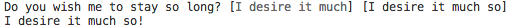
When the password property is set to true, the answer will be hidden behind the * symbols.
import { askSingle } from 'reloquent'
const Password = async () => {
const res = await askSingle({
text: 'Please enter the password',
password: true,
})
return res
}Please enter the password: ********| Name | Type | Description | Default |
|---|---|---|---|
| text* | string | The text to show to the user. | - |
| defaultValue | string | The default answer to the question. | - |
| password | boolean | Hide the inputs behind * when typing the answer. | false |
| getDefault | () => (string | !Promise<string>) | The function which will get the default value, possibly asynchronously. | - |
| validation | (answer: string) => void | The validation function which should throw on error. | - |
| postProcess | (answer: string) => (string | !Promise<string>) | The transformation function for the answer. | - |
async askSingle( question: (string|!Question), timeout=: number,): string
Ask user a question via the CLI. Returns the answer to the question. If a timeout is passed, the promise will expire after the specified number of milliseconds if the answer was not given.
- question* (string | !Question): The question to present to the user.
- timeout
number(optional): How long to wait before rejecting the promise. Waits forever by default.
Questions can be asked as a simple string.
import { askSingle } from 'reloquent'
(async () => {
try {
const answer = await askSingle('What brought you her', 10000)
console.log(`You've answered: ${answer}`)
} catch (err) {
console.log()
console.log(err)
console.log('Nevermind...')
}
})()What brought you her: I guess Art is the cause.You've answered: I guess Art is the cause.Alternatively, Reloquent can ask a question which is passed as an object of the Question type, and return a string.
import { askSingle } from 'reloquent'
(async () => {
const answer = await askSingle({
text: 'Do you wish me to stay so long?',
validation(a) {
if (a.length < 5) {
throw new Error('The answer is too short')
}
},
defaultValue: 'I desire it much',
postProcess(a) {
return `${a}!`
},
async getDefault() {
return 'I desire it much so'
},
})
console.log(answer)
})()Do you wish me to stay so long? [I desire it much]I desire it much!async askQuestions( questions: !Questions, timeout=: number,): !Object<string, string>
Ask user a series of questions via CLI and transform them into answers. Returns an object with keys as questions' texts and values as answers.
- questions* !Questions: A set of questions.
- timeout
number(optional): How long to wait before rejecting the promise. Waits forever by default.
!Object<string, (string | !Question)> Questions: A set of questions.
import ask from 'reloquent'
const Ask = async () => {
const questions = {
title: {
text: 'Title',
validation(a) {
if (!a) throw new Error('Please enter the title.')
},
},
description: {
text: 'Description',
postProcess: s => s.trim(),
defaultValue: 'A test default value',
},
date: {
text: 'Date',
async getDefault() {
await new Promise(r => setTimeout(r, 200))
return new Date().toLocaleString()
},
},
}
const res = await ask(questions)
return res
}If when provided with the following answers (leaving Date as it is), the result will be returned as an object:
Title: hello
Description: [A test default value] world
Date: [2/22/2020, 21:37:04]
Result: {
"title": "hello",
"description": "world",
"date": "2/22/2020, 21:37:04"
}async confirm( question: (string|!Question), options=: !ConfirmOptions,): boolean
Ask a yes/no question. Returns true when answer was y and false otherwise.
- question* (string | !Question): The question, such as "Add default options", or "Continue to delete?". The question mark can added automatically.
- options !ConfirmOptions (optional): Options for the confirmation question.
ConfirmOptions: Options for the confirmation question.
| Name | Type | Description | Default |
|---|---|---|---|
| defaultYes | boolean | Whether the default value is yes. | true |
| timeout | number | How long to wait before rejecting the promise. Waits forever by default. | - |
import { confirm } from 'reloquent'
const Confirm = async (question) => {
const res = await confirm(question, {
defaultYes: false,
})
return res
}Do you wish to continue (y/n): [n] y
Result: trueCopyright
6 years ago
6 years ago
7 years ago
7 years ago
7 years ago
7 years ago
7 years ago
7 years ago
7 years ago
7 years ago
7 years ago
8 years ago
8 years ago
8 years ago
8 years ago
8 years ago
8 years ago
8 years ago
9 years ago
9 years ago
9 years ago
9 years ago