0.1.5 • Published 2 years ago
repom v0.1.5
repom
CLI for manager git repositories easily, Inspiration by projj
Overview
repom provide a structure storage repository
.$BASE_DIR
├── github.com (optional)
│ └── vuejs (optional)
│ ├── core
│ └── docs
├── gitlab.com
│ └── owner
│ ├── repoA
│ └── repoBAnd you can use command to manager your repositories.
Install
npm install -g repomUsage
Initialize
repom init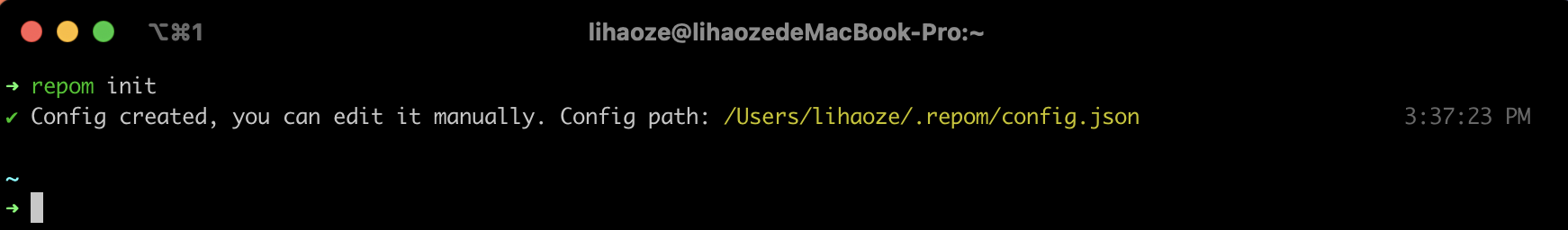
Set base directory which repositories will be cloned to, default ~/Users/Documents/Code.
You can change base directory in ~/.repom/config.json.
Add repository
repom add https://github.com/lhz960904/repom.git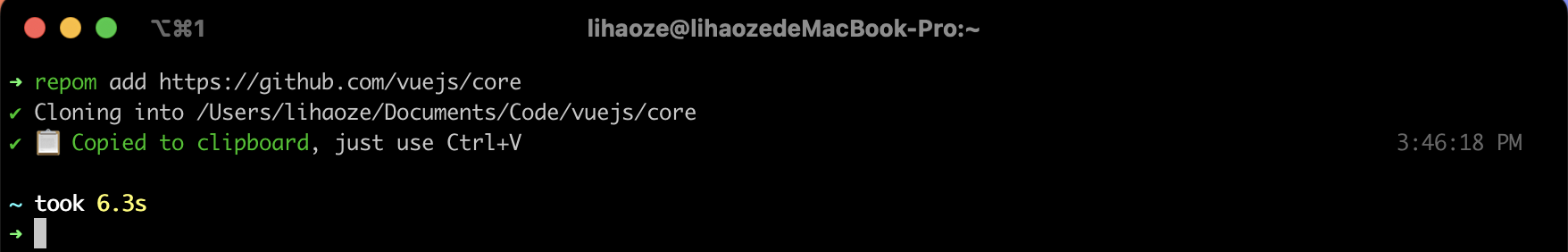
You can add -o option if you register code command, will auto open repo by VSCode
Remove repository
repom remove <name>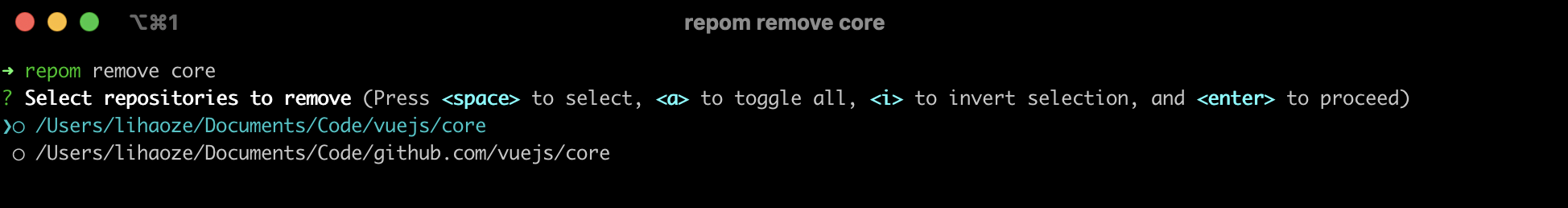
Support fuzzy match. Multiple selections can be made if multiple matches are found
Find repository
repom find <name>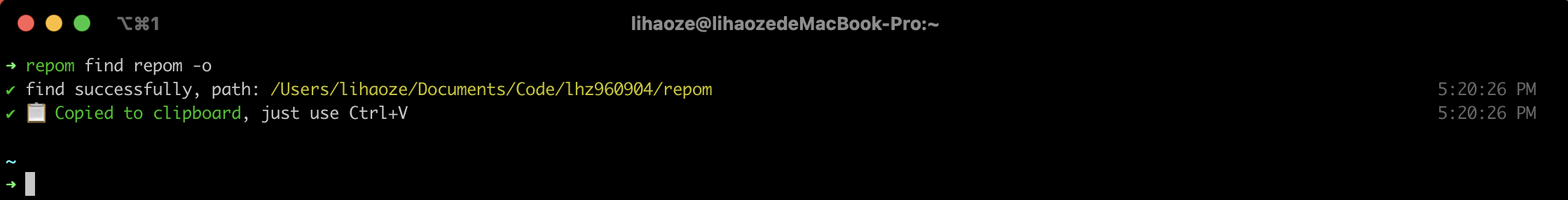
You can add -o option if you register code command, will auto open repo by VSCode
🚨 Clean up exist dircatory
the command will clean up existed directories to base dir, can't roll back .
repom clean-up <dir>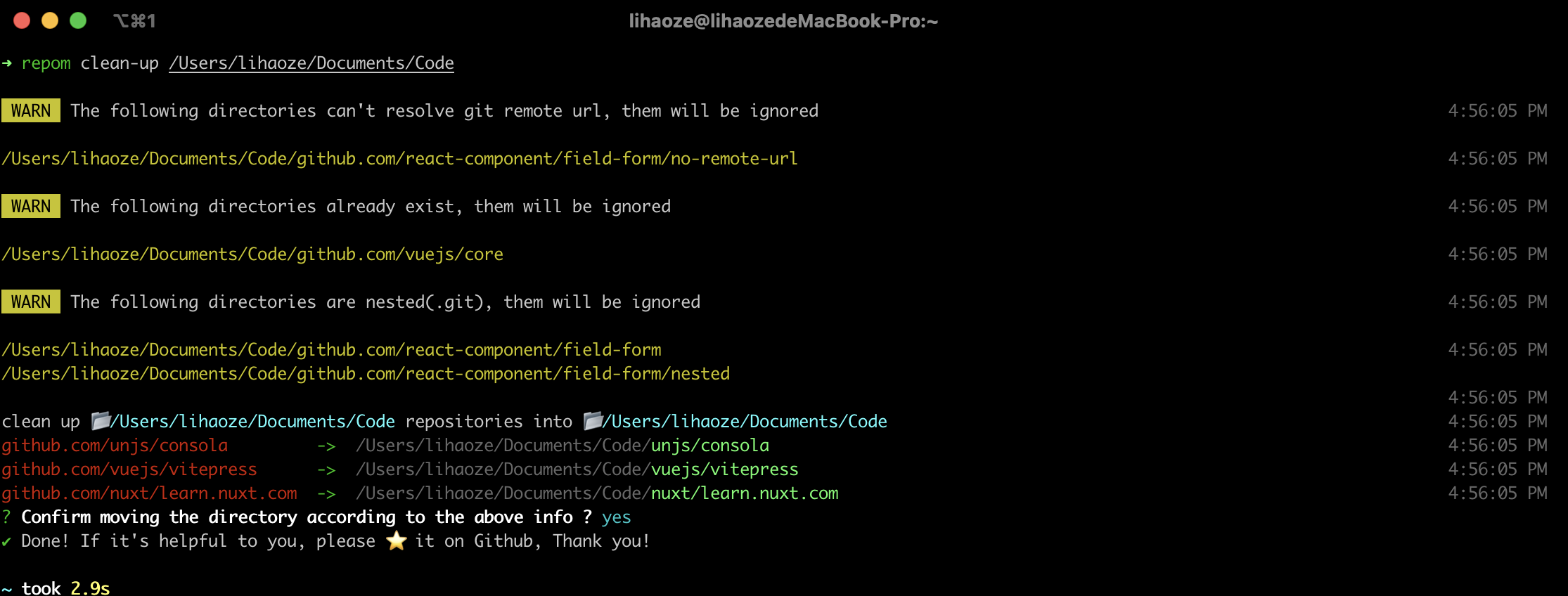
Config
baseDir: Repositories will be cloned to, default~/Users/Documents/Code.groupBy: Group according to the following optionsource: git remote url. e.g.https://github.com/lhz960904/repom.gitmatch togithub.comowner: repository owner. e.g.https://github.com/lhz960904/repom.gitmatch tolhz960904

