rest-docs v1.1.1
REST-Docs
RESTful HTTP client library + Docs to test your API REST. Supports for PostgreSQL, MySQL, MariaDB, MSSQL and SQLite3.
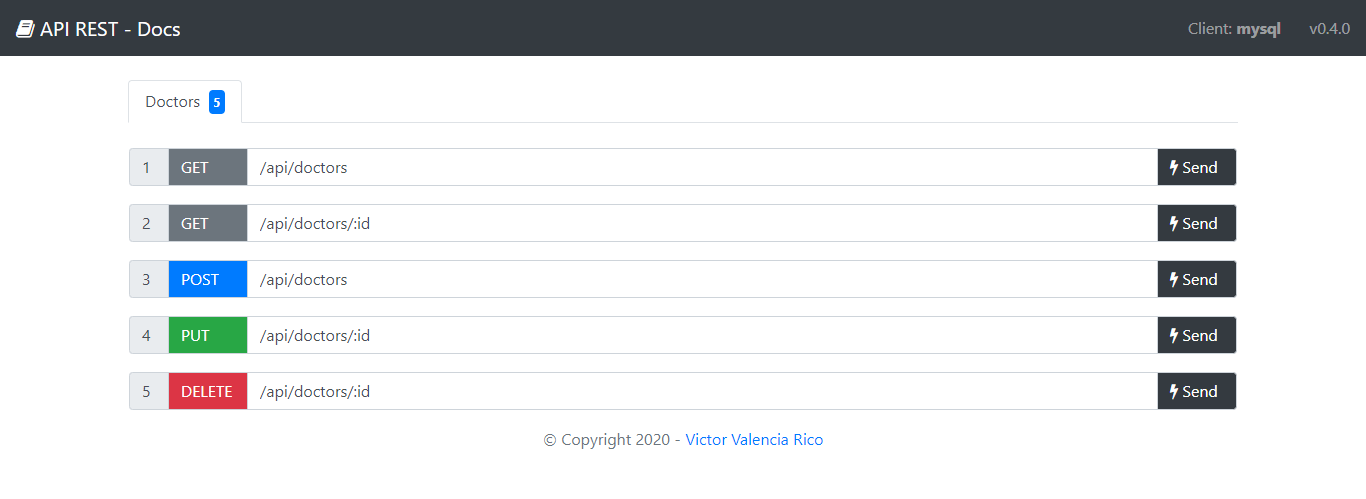
Table of contents
- Install
- Install Database Library
- Usage
- Usage with .env file
- Result
- Test API
- Methods
- Migrations
- Examples
- Author
- License
Install
npm i rest-docs --saveInstall Database Library
MSSQL
npm i mssql --saveMySQLandMariaDB
npm i mysql --savePostgreSQL
npm i pg --saveSQLite3
npm i sqlite3 --saveUsage
// server.js
const rest_docs = require('rest-docs');
var rest = new rest_docs();
rest.startServer({
ip: '127.0.0.1', //<-- YOUR_SERVER_IP
port: '8080', //<-- YOUR_SERVER_PORT
compression: 'gzip' //<-- YOUR_COMPRESSION_STRATEGY
})
rest.startDBServer('mysql', {
host: 'localhost', //<-- YOUR_DATABASE_HOST
port: 3306, //<-- YOUR_DATABASE_PORT
user: 'root', //<-- YOUR_DATABASE_USER
password: '', //<-- YOUR_DATABASE_PASSWORD
database: 'medic', //<-- YOUR_DATABASE_NAME
timezone: '+00:00' //<-- YOUR_DATABASE_TIMEZONE
});
const api_config = {
base: '/api',
pages: {
docs: true, //<-- Expose PAGE: /{{base}}/docs
monitor: true //<-- Expose PAGE: /{{base}}/monitor
},
routes: {
tb: [
{
table: 'doctors', //<-- YOUR_TABLE_NAME
event: 'DOCTOR', //<-- YOUR_EVENT_NAME
methods: ['GET', 'POST', 'PUT', 'DELETE'], //<-- YOUR_METHODS
//Used only by methods 'POST' and 'PUT'
columns: [
{name: 'id', primary: true},
{name: 'name'},
{name: 'specialty'},
{name: 'address'},
{name: 'photo'}
]
}
]
}
}
rest.buildRoutes(api_config)Run
node server.js
# PAGES: {
# api: 'http://127.0.0.1:8080/api',
# docs: 'http://127.0.0.1:8080/api/docs',
# monitor: 'http://127.0.0.1:8080/api/monitor'
# }
# App listening at http://127.0.0.1:8080Usage with .env file
npm i dotenv --save// .env
NODE_ENV=development
IP=localhost
PORT=8000
COMPRESSION=gzip
DB_CONNECTION=mysql
DB_HOST=localhost
DB_PORT=3306
DB_USER=root
DB_PASSWORD=
DB_DATABASE=medic
API_KEY=65856b68541470a4ad95e7fe8b6bbb40// server.js
const rest_docs = require('rest-docs');
var rest = new rest_docs();
rest.startServer()
rest.startDBServer();
const api_config = {
base: '/api',
table: {
created_date: 'created',
modified_date: 'modified',
active: 'deleted'
},
routes: {
tb: [
{
table: 'doctors', //<-- YOUR_TABLE_NAME
event: 'DOCTOR', //<-- YOUR_EVENT_NAME
methods: ['GET', 'POST', 'PUT', 'DELETE'], //<-- YOUR_METHODS
//Used only by methods 'POST' and 'PUT'
columns: [
{name: 'id', primary: true},
{name: 'name'},
{name: 'specialty'},
{name: 'address'},
{name: 'photo'}
]
}
]
}
}
rest.buildRoutes(api_config)Run
node server.js
# PAGES: {
# api: 'http://localhost:8000/api',
# docs: 'http://localhost:8000/api/docs',
# monitor: 'http://localhost:8000/api/monitor'
# }
# App listening at http://localhost:8000Result
- GET
/api/docs
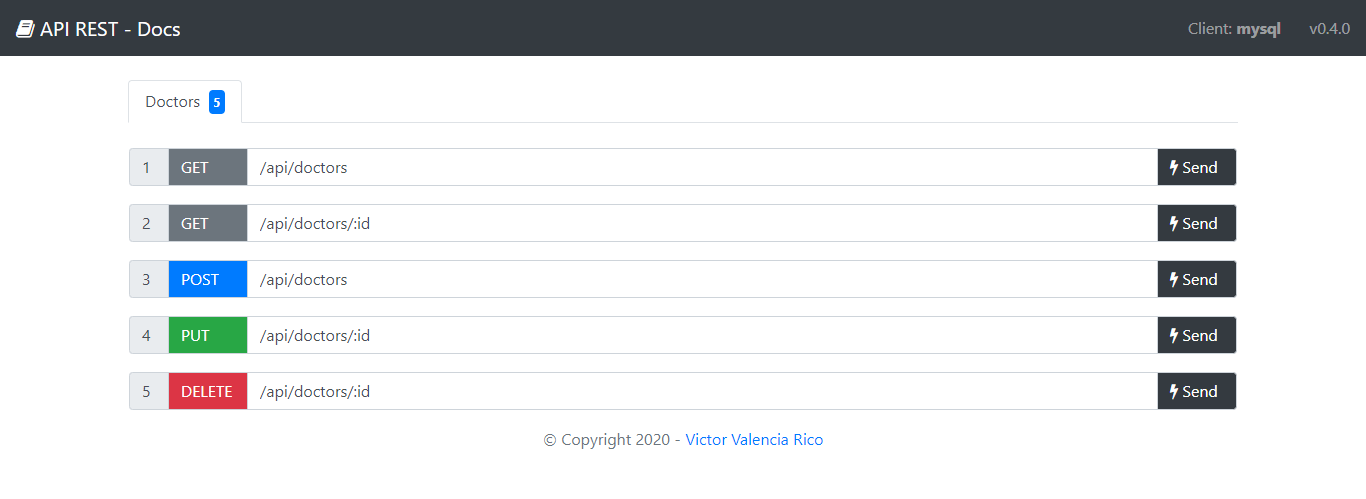
Test API
- GET
/api/doctors
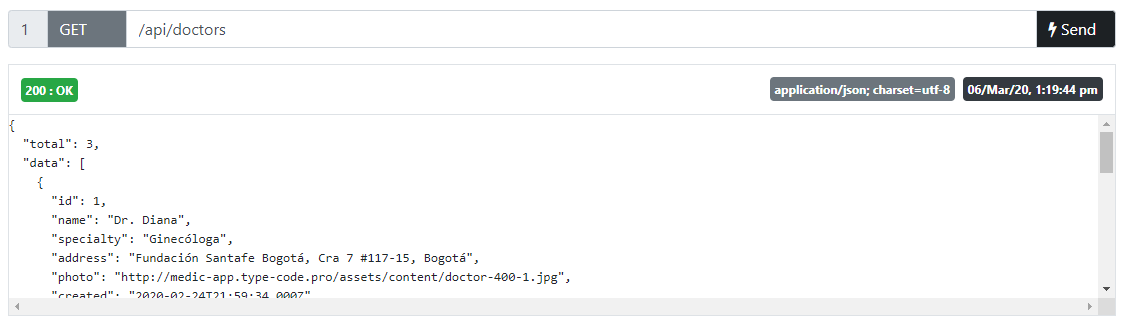
- GET
/api/doctors/:id
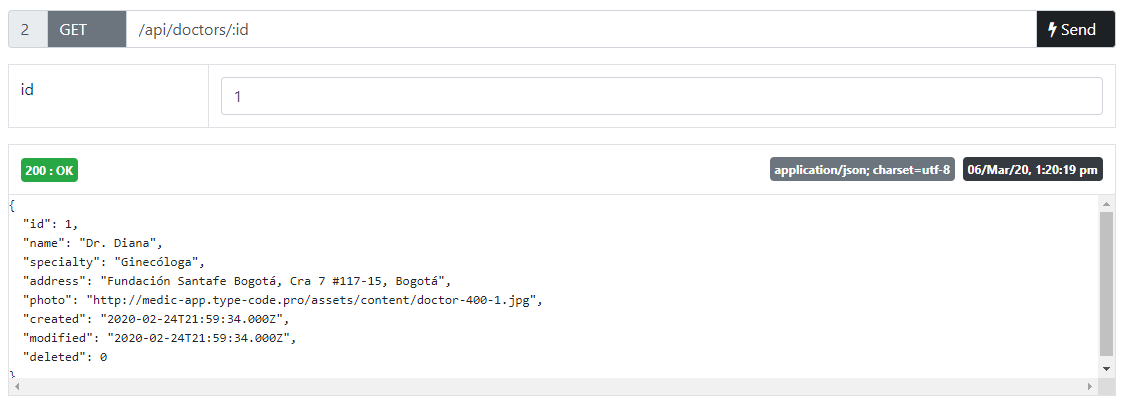
- POST
/api/doctors
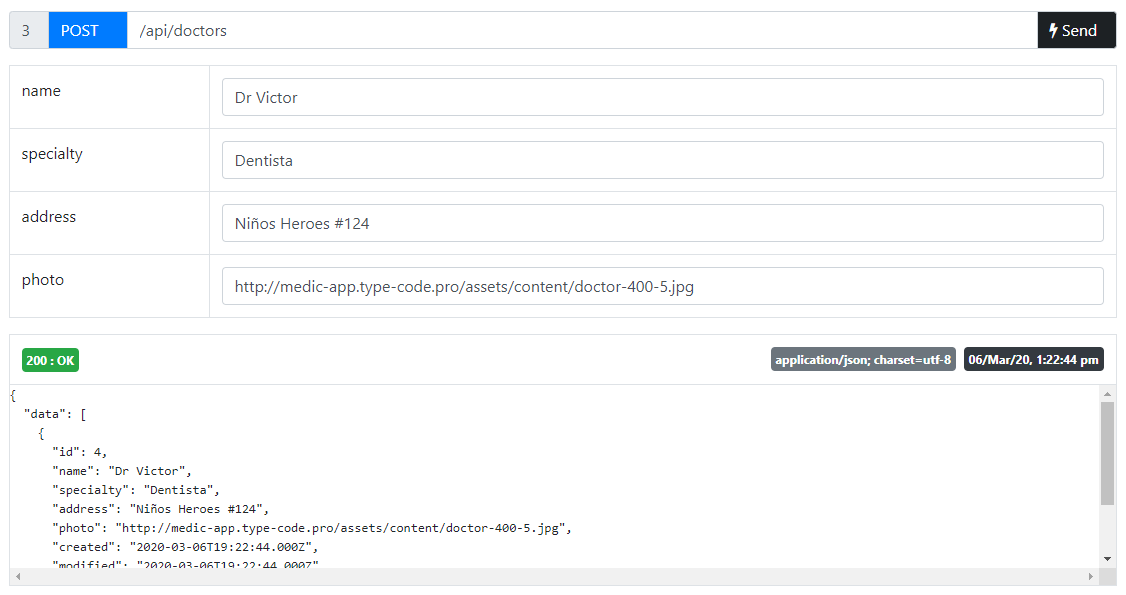
- PUT
/api/doctors/:id
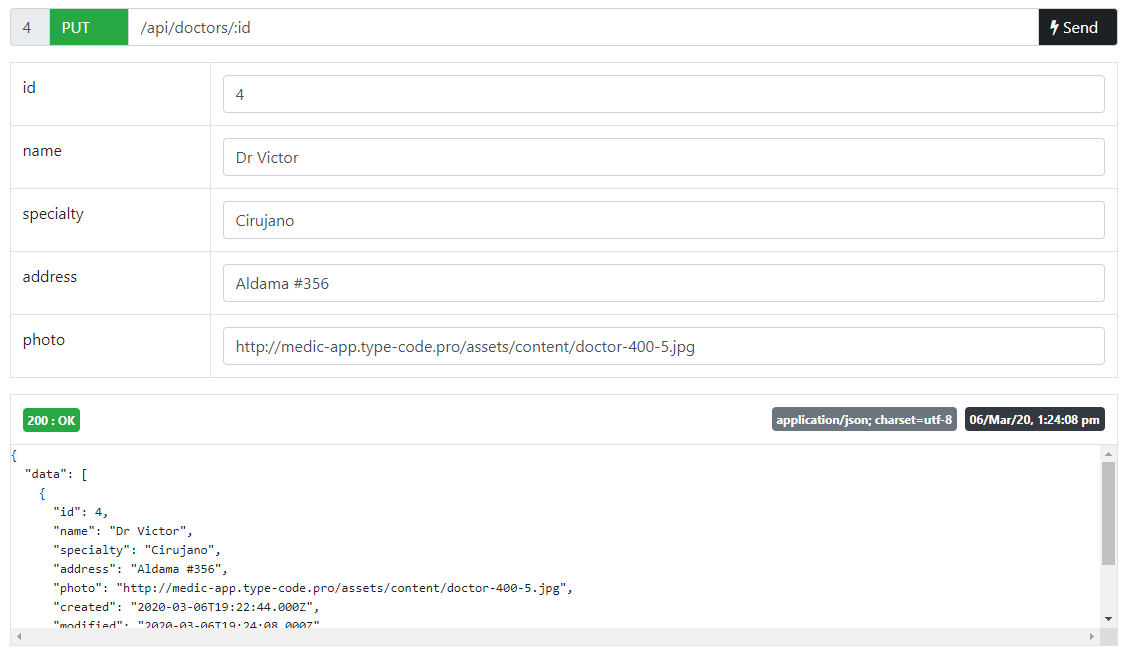
- DELETE
/api/doctors/:id
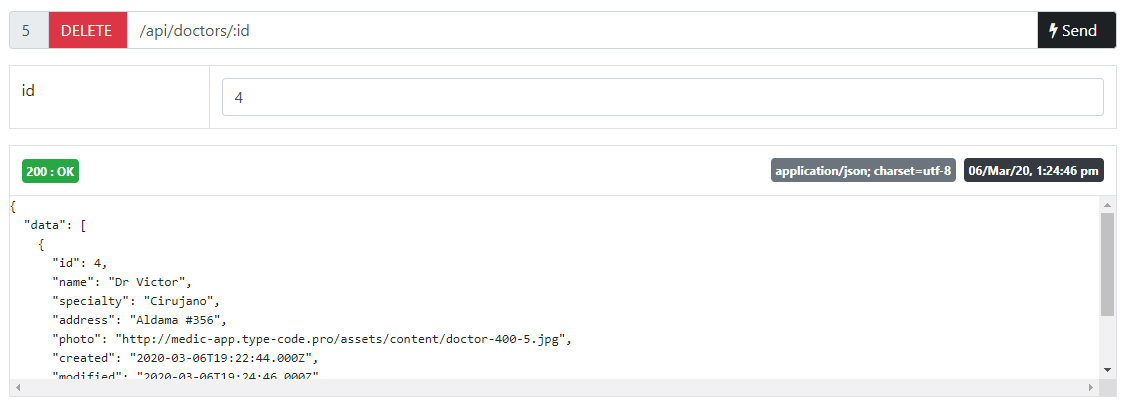
Pages
- Docs
/api/docs
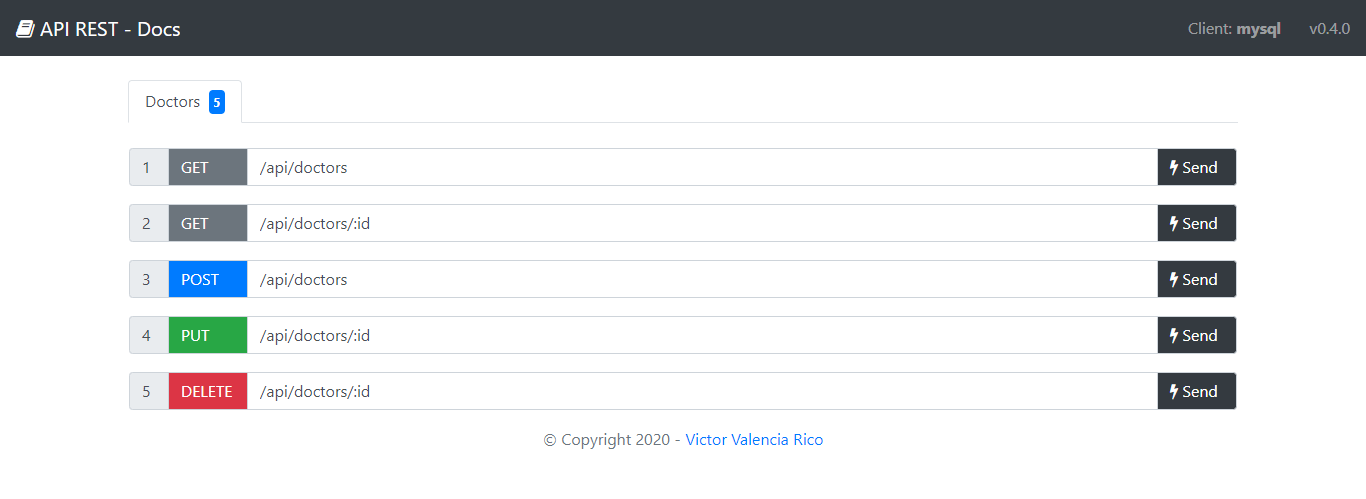
- Monitor
/api/monitor
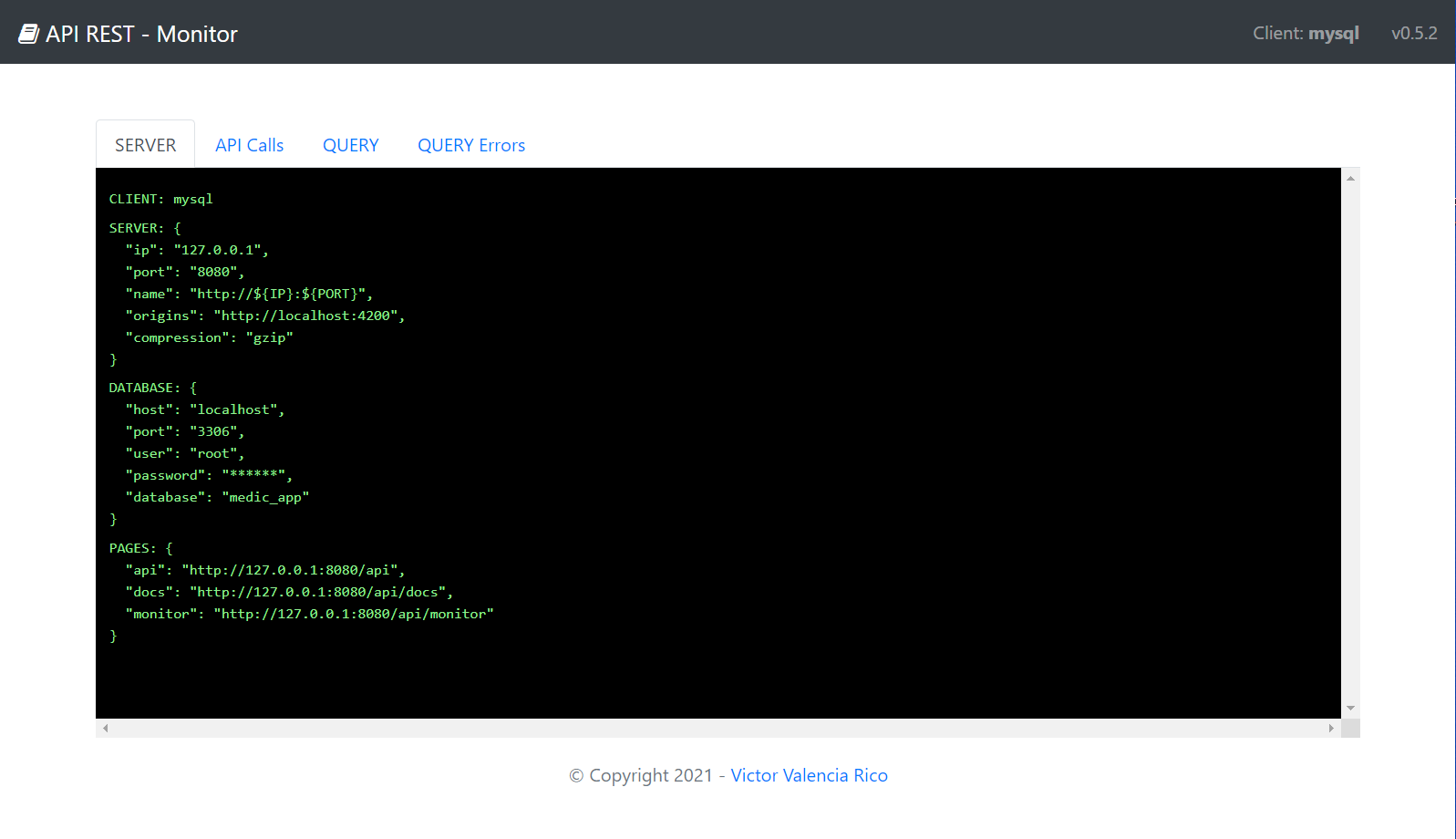
Methods
startServer(SERVER_CONFIG)
The SERVER_CONFIG represents the connection to the server.
| Constant | Default | Description |
|---|---|---|
ip | 'localhost' | Server ip |
port | 8000 | Server port |
compression | '' | Compression strategy |
Example:
// SERVER_CONFIG
{
ip: {YOUR_SERVER_IP},
port: {YOUR_SERVER_PORT},
compression: {YOUR_COMPRESSION_STRATEGY}
}startDBServer(CLIENT,CONNECTION_CONFIG)
The CLIENT parameter is required and determines which client adapter will be used with the library. By default: myslq.
| Database | CLIENT | Additional command to install the appropriate database library |
|---|---|---|
| MariaDB | myslq | $ npm i mysql --save |
| MSSQL | msslq | $ npm i mssql --save |
| MySQL | myslq | $ npm i mysql --save |
| PostgreSQL | pg | $ npm i pg --save |
| SQLite3 | sqlite | $ npm i sqlite3 --save |
The CONNECTION_CONFIG represents the connection parameters to the database.
| Constant | Default | Description |
|---|---|---|
host | 'localhost' | Database host name |
user | 'root' | Database user name |
password | '' | Database password |
database | 'database' | Database name |
timezone | '+00:00' | Database timezone |
Example:
// CONNECTION_CONFIG
{
host: {YOUR_DATABASE_HOST},
user: {YOUR_DATABASE_USER},
password: {YOUR_DATABASE_PASSWORD},
database: {YOUR_DATABASE_NAME},
timezone: {YOUR_DATABASE_TIMEZONE}
}buildRoutes(API_CONFIG)
The API_CONFIG represents the API configuration.
| Constant | Description |
|---|---|
base | Main path of the API |
pages | Pages of the API |
table | Main configuration for all tables |
routes | All API routes |
Example:
// API_CONFIG
{
base: '/api',
pages: PAGE_CONFIG,
table: TABLE_CONFIG,
routes: ROUTE_CONFIG
}The PAGE_CONFIG represents the global configuration of the pages.
| Constant | Default | Description |
|---|---|---|
docs | true | Indicates if the docs page is visible |
monitor | true | Indicates if the monitor page is visible |
Example:
// PAGE_CONFIG
{
docs: true,
monitor: true
}The TABLE_CONFIG represents the global configuration of table.
| Constant | Default | Description |
|---|---|---|
created_date | 'created' | Name of the creation date column |
modified_date | 'modified' | Name of the modified date column |
active | 'deleted' | Name of the deleted column |
Example:
// TABLE_CONFIG
{
created_date: 'created',
modified_date: 'modified',
active: 'deleted'
}The ROUTE_CONFIG represents the route groups.
| Constant | Default | Description |
|---|---|---|
tb | [] | Group for tables or views |
fn | [] | Group for functions |
sp | [] | Group for stored procedures |
Example:
// ROUTE_CONFIG
{
tb: [
TB_CONFIG,
...
],
fn: [
FN_CONFIG,
...
],
sp: [
SP_CONFIG,
...
]
}The TB_CONFIG represents the table or view configuration.
| Constant | Default | Description |
|---|---|---|
table | 'table' | Table name |
view | null | View name |
event | 'TABLE' | Event name(For socket.io event. => 'TABLE_INSERTED', 'TABLE_UPDATED', 'TABLE_DELETED') |
methods | 'GET', 'POST', 'PUT', 'DELETE' | List of methods to implement'GET', 'POST', 'PUT', 'DELETE', 'PATCH', 'SEARCH', 'SEARCH_COLUMN', 'POST_BATCH', 'PUT_BATCH', 'PATCH_BATCH', 'DELETE_BATCH' |
columns | [] | List of columns(Used only by methods 'POST', 'PUT', 'PATCH', 'POST_BATCH', 'PUT_BATCH' and 'PATCH_BATCH') |
Example:
// TB_CONFIG
{
table: 'table',
view: null,
event: 'TABLE',
methods: ['GET', 'POST', 'PUT', 'DELETE'],
columns: [
COLUMN_CONFIG,
...
]
}The COLUMN_CONFIG represents the column of table.
| Constant | Default | Description |
|---|---|---|
name | '' | Column name |
primary | false | Defines if column is primary key |
hidden | false | Defines if the column data will be sent in the response |
Example:
// COLUMN_CONFIG
{
name: 'id',
primary: true,
hidden: true
}The FN_CONFIG represents the function configuration.
| Constant | Default | Description |
|---|---|---|
function | 'function' | Function name |
params | [] | List of params |
Example:
// FN_CONFIG
{
function: 'function',
params: [
PARAM_CONFIG,
...
]
}The SP_CONFIG represents the stored procedure configuration.
| Constant | Default | Description |
|---|---|---|
procedure | 'procedure' | Stored procedure name |
params | [] | List of params |
Example:
// SP_CONFIG
{
procedure: 'procedure',
params: [
PARAM_CONFIG,
...
]
}The PARAM_CONFIG represents the param of function or stored procedure.
| Constant | Default | Description |
|---|---|---|
name | '' | Param name |
Example:
// PARAM_CONFIG
{
name: 'n'
}Examples
Migrations
Author
License
Licensed under the MIT license.
12 months ago
4 years ago
4 years ago
4 years ago
4 years ago
4 years ago
4 years ago
4 years ago
4 years ago
4 years ago
4 years ago
5 years ago
5 years ago
5 years ago
5 years ago
5 years ago
5 years ago
5 years ago
5 years ago
5 years ago
5 years ago
5 years ago
6 years ago
6 years ago
6 years ago
6 years ago
6 years ago
6 years ago
6 years ago
6 years ago
6 years ago
6 years ago
6 years ago
6 years ago
6 years ago
6 years ago
6 years ago