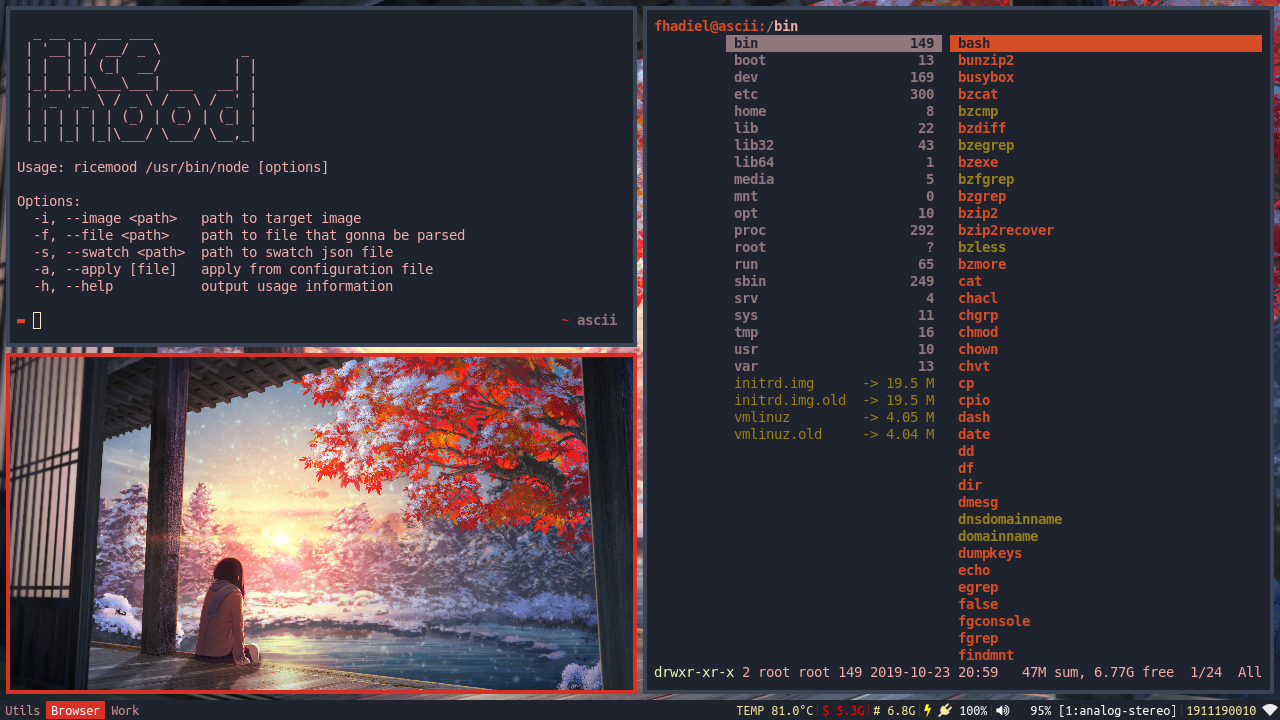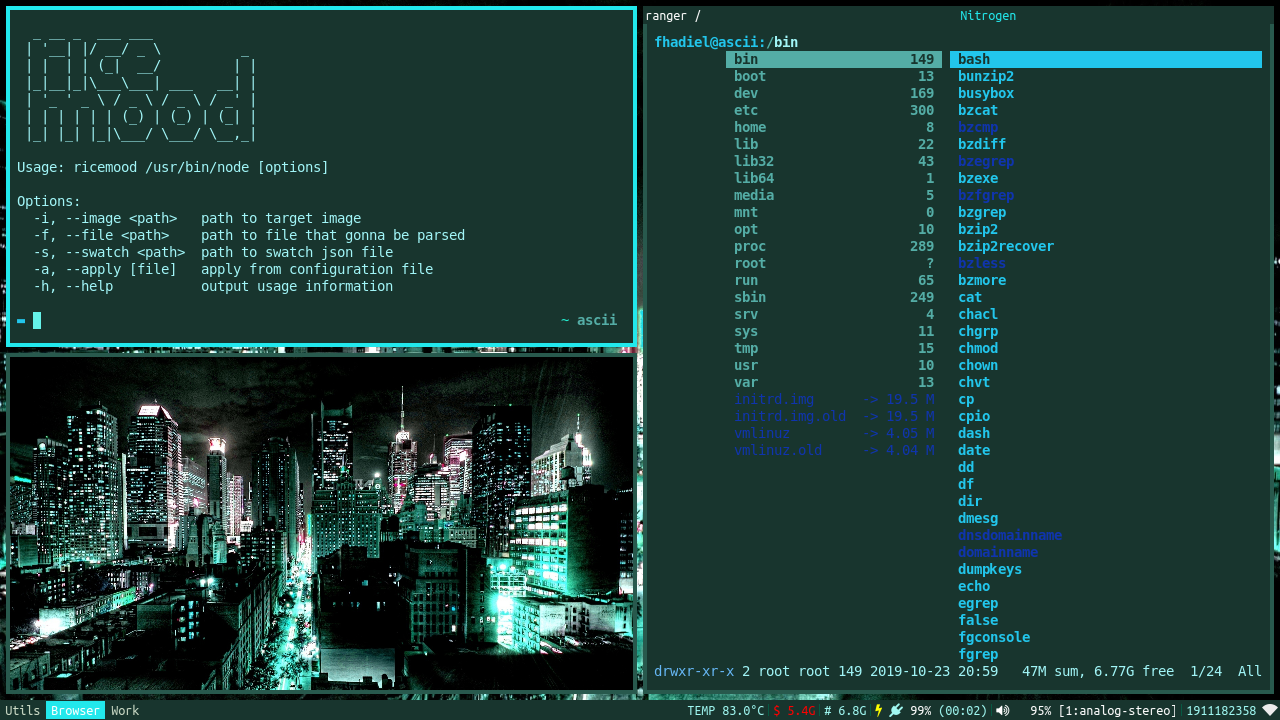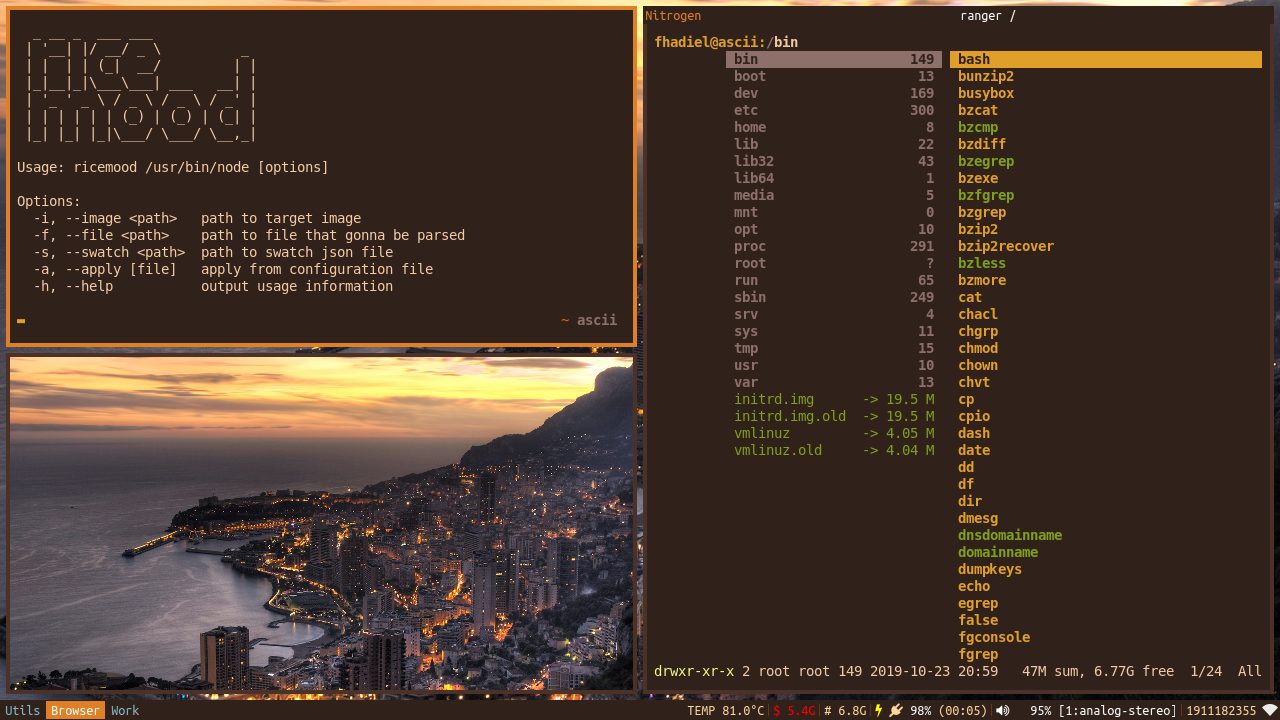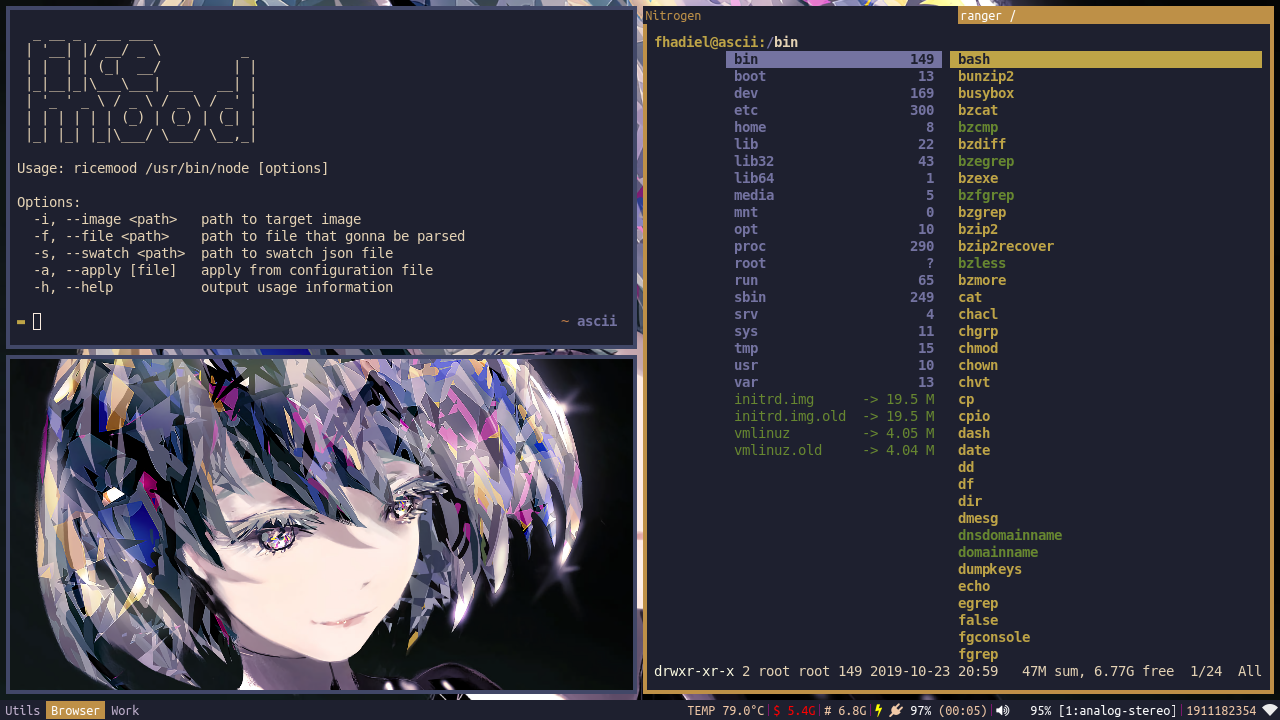0.0.2 • Published 6 years ago
ricemood v0.0.2
ricemood
this tool is not plug and play.
The purpose of this tool is to match your color scheme with your wallpaper.
How this work?
in regular configuration file you write color like this:color0 #FFFFFF
ricemood take file containing something like this:color0 ^r@Vibrant>lighten(10)^
parse that file and overwrite the original configuration file
With help of these amazing library:
- node-vibrant for generating very meaningful colors from an image
- color for providing functions to filter colors
Quick Link > Example File | My Own Setup
Installation : npm install -g ricemood
You can set it to your :
- i3 config
- terminal color scheme
- svg icon file
- The possibility are endless!
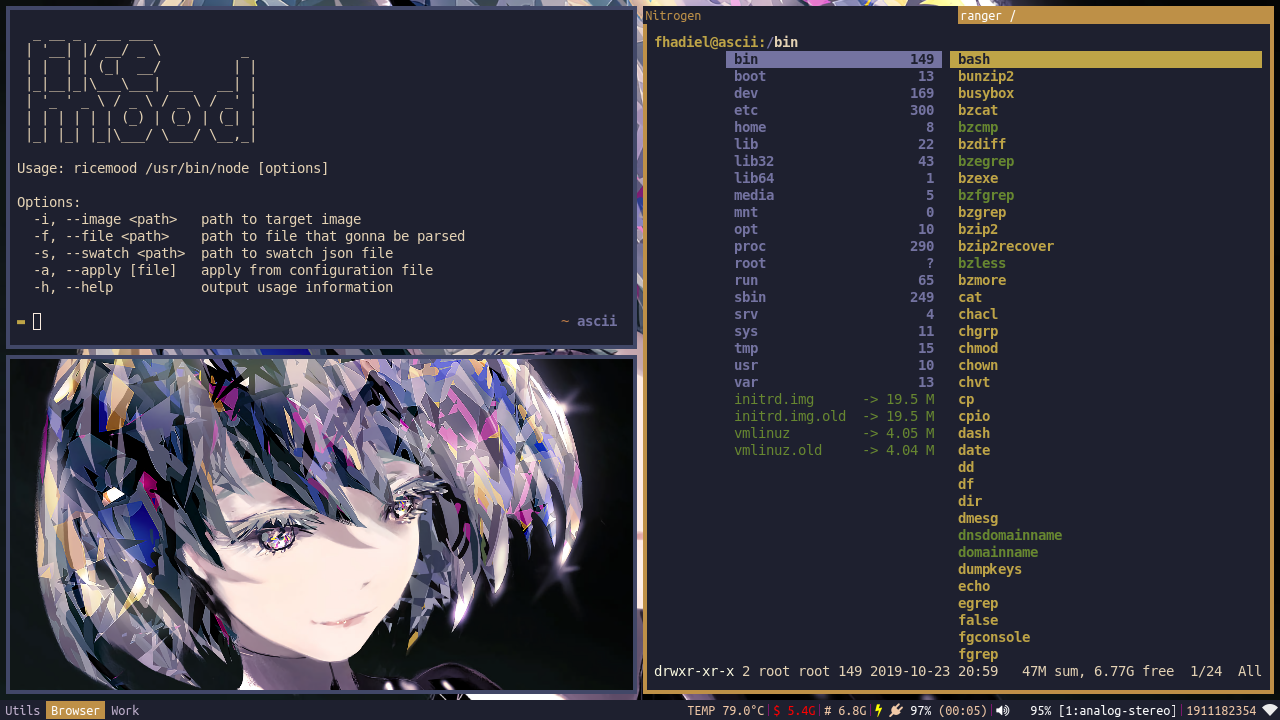
_
(_)
_ __ _ ___ ___
| '__| |/ __/ _ \ _
| | | | (_| __/ | |
|_|__|_|\___\___| ___ __| |
| '_ ' _ \ / _ \ / _ \ / _' |
| | | | | | (_) | (_) | (_| |
|_| |_| |_|\___/ \___/ \__,_|
Usage: ricemood [options]
Options:
-i, --image <path> path to target image
-f, --file <path> path to file that gonna be parsed
-s, --swatch <path> path to swatch json file
-a, --apply [file] apply from configuration file
-h, --help output usage informationOpening tag : ^r
Closing tag : ^Function symbol
| symbol | description | example |
|---|---|---|
| @ | Choose color | @Vibrant |
| > | Pipe color to various filter | @Vibrant>lighten(0.2)>sa(0.5) |
| # | Choose color output | @Vibrant#rgb, @Vibrant#r |
Color Name List
Prefix : @
| alias | full |
|---|---|
| V | Vibrant |
| LV | LightVibrant |
| DV | DarkVibrant |
| M | Muted |
| LM | LightMuted |
| DM | DarkMuted |
Pipe / Chaining
Symbol : >
| alias | description | default parameter |
|---|---|---|
| ge | grayscale | No param |
| ne | negate | No param |
| ttc | get title text color | No param |
| btc | get body text color | No param |
| da | darken | 0.5 |
| li | lighten | 0.5 |
| de | desaturate | 0.5 |
| sa | saturate | 0.5 |
| wh | whiten | 0.5 |
| bl | blacken | 0.5 |
| fa | fade | 0.5 |
| op | opaquer | 0.5 |
| ro | rotate | 90 |
| r | red | 255 |
| g | green | 255 |
| b | blue | 255 |
| h | hue | 255 |
| s | saturationl | 255 |
| l | lightness | 255 |
Color Format
| format | example output | parameter | default |
|---|---|---|---|
| #FFFFFF | none | ||
| hex | FFFFFF | None | |
| rgb | 255,255,255 | separator | , |
| hsl | 255,255,255 | separator | , |
| r/g/b | 255 | None | |
| h/s/l | 255 | None |
Screenshots
These screenshots have the same configuration file