1.0.2 • Published 2 years ago
rn-collapsing-image-scrollview v1.0.2
A collapsing image by scrollview's scroll Y.
It comes with a built-in TypeScript typings and is compatible with all popular JavaScript frameworks. You can use it directly or leverage well-maintained wrapper packages that allow for a more native integration with your frameworks of choice.
Example:
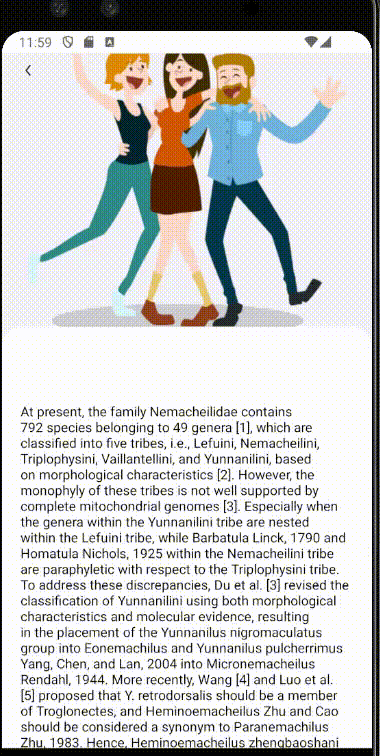
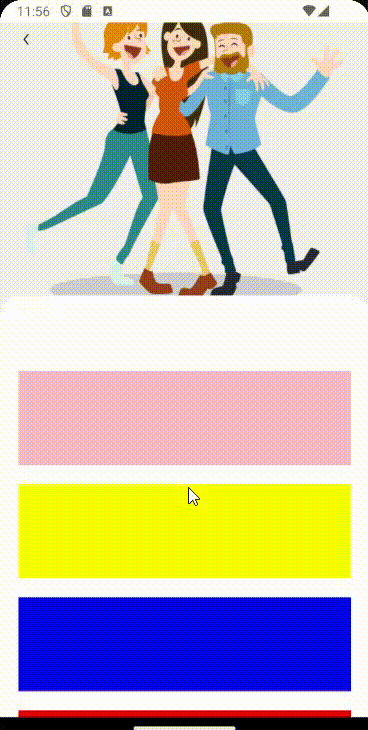
How to use:
<CollapsingScroll
scrollProps={{ contentContainerStyle: { paddingBottom: 16 } }}
onClickBack={onclickBack}
showBackButton
image={() => (
<Image
style={{ width: '100%', height: '100%' }}
source={require('@equalbill/assets/images/friends.png')}
/>
)}
>
<>
<View style={{ height: 100, width: '100%', backgroundColor: 'pink', marginBottom: 20 }} />
<View style={{ height: 100, width: '100%', backgroundColor: 'yellow', marginBottom: 20 }} />
<View style={{ height: 100, width: '100%', backgroundColor: 'blue', marginBottom: 20 }} />
<View style={{ height: 100, width: '100%', backgroundColor: 'red', marginBottom: 20 }} />
<View style={{ height: 100, width: '100%', backgroundColor: 'blue', marginBottom: 20 }} />
<View style={{ height: 100, width: '100%', backgroundColor: 'purple', marginBottom: 20 }} />
<View style={{ height: 100, width: '100%', backgroundColor: 'black', marginBottom: 20 }} />
</>
</CollapsingScroll>CollapsingScroll Props -
| Name | Type | Default |
|---|---|---|
| image | () => JSX.Element | |
| imageStyle | ViewStyle | |
| imageBackStyle | ViewStyle | |
| conainerStyle | ViewStyle | |
| scrollStyle | ViewStyle | |
| scrollProps | ScrollViewProps | |
| dataContainerStyle | ViewStyle | |
| showBackButton | boolean | |
| backButton | () => JSX.Element | |
| onClickBack | () => void | |
| imageHeight | number | |
| children | any |