0.0.8 • Published 9 years ago
rx-style v0.0.8
rx-style
被(css in js)鼓舞,Rx样式最佳实践,统一web端和weex端的样式呈现
Install
tnpm i --save rx-styleFeature
hairlineWidth
a: {
borderBottomColor: '#bbb',
borderBottomWidth: StyleSheet.hairlineWidth
}继承
- color
- font
- fontSize
- fontFamily
- fontWeight
- fontStyle
- textAlign
weex环境增加继承,无需在每个text中设置样式
前缀
- borderRadius
- boxShadow
- userSelect ...
增加前缀适配所有浏览器
无需加单位
从此无需有rem,喜欢你也可以加
width: 20,
height: 10,
padding: '10rem'高度、宽度增加百分比
width: 50%,
height: 100%百分比只相对于body
简化颜色写法
支持 weex #333 写法
color: '#333',
borderColor: '#666',
backgroundColor: '#999'简化weex端样式写法
在weex下,支持使用类似padding: '3 4 5 6'的写法
padding: '3 4 5',
margin: '2 3 5 6',
border: '1px solid #ccc' // 顺序不能变Validation
dev 环境下在控制台抛出不合法属性的警告
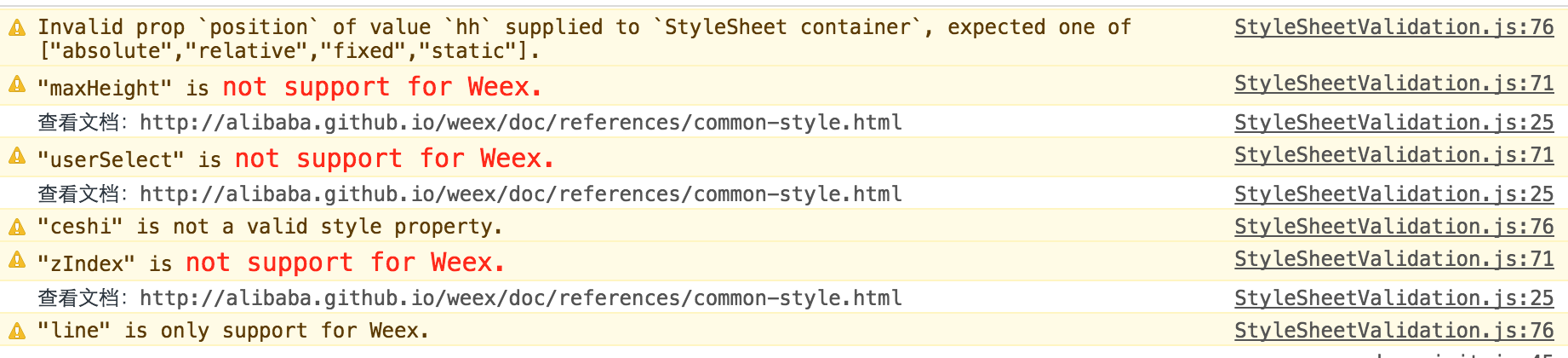
Todo
- 支持css或者less写法
let styles = StyleSheet.create`
.foo {
color: red;
background-color: white;
}
`- media
let styles = StyleSheet.create({
bar: {
color: 'green'
},
'@media screen and (min-width: 800px)': {
bar: {
color: 'purple'
}
}
}); No Support
- 伪类、伪元素(行为放在js)
- 动画
Usage
import StyleSheet from '@ali/rx-style';
class Hello extends Component {
render() {
return <View style={styles.container}>
<Text style={styles.container.text}> hello world </Text>
</View>;
}
}
let styles = StyleSheet.create({
container: {
color: 'red',
width: '60%',
border: '1 solid #ccc',
padding: '2 4 5',
margin: '4 5',
borderRadius: '10',
text: {
fontSize: 30
},
},
});