1.2.0 • Published 3 years ago
sanity-plugin-asset-source-stock-images v1.2.0
sanity-plugin-asset-source-stock-images
This is a Sanity Studio v3 plugin.
What is it?
Search for photos in Pexels & Pixabay (Unsplash support is coming) and add them to your project right inside of Sanity Studio
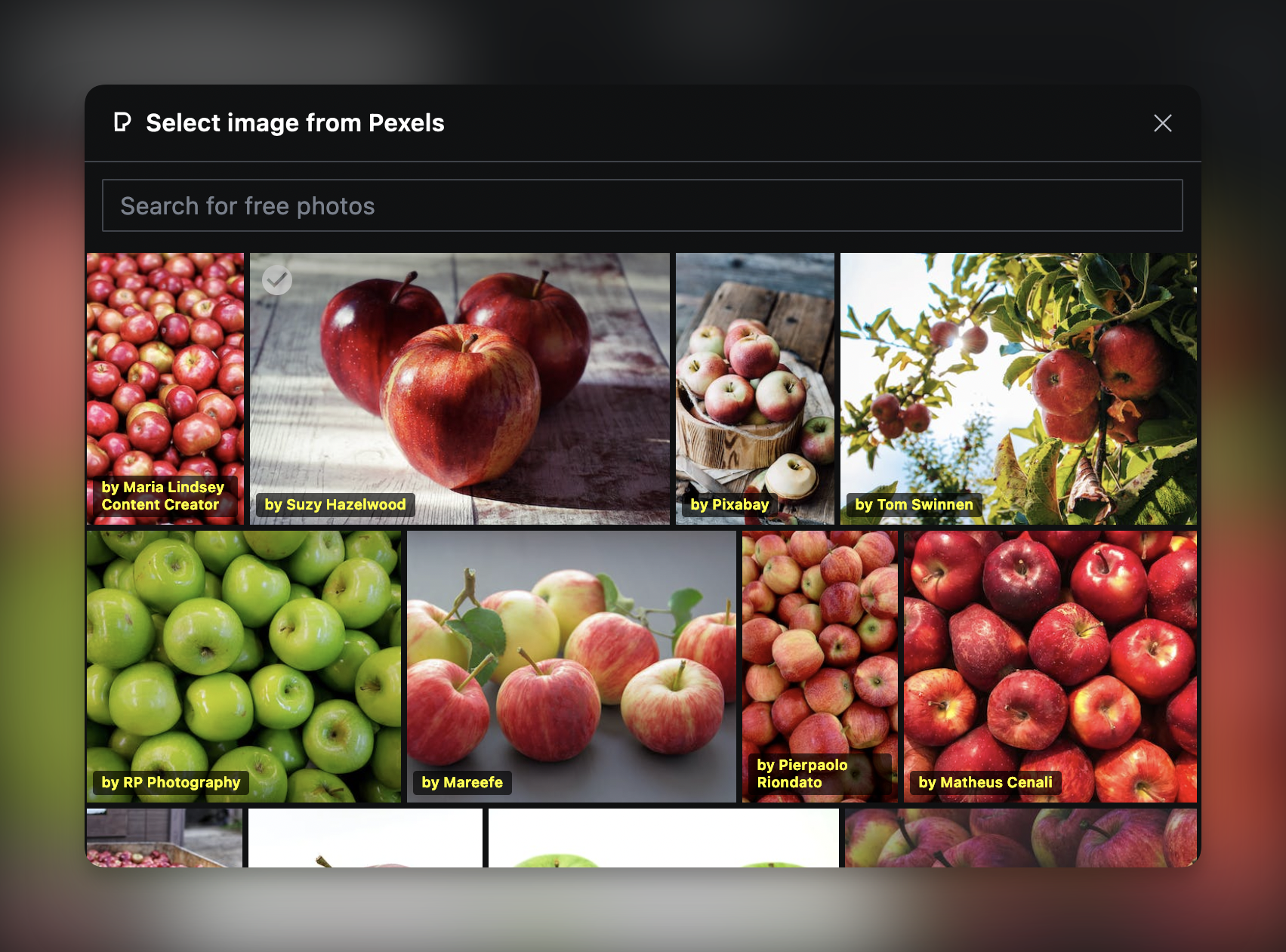
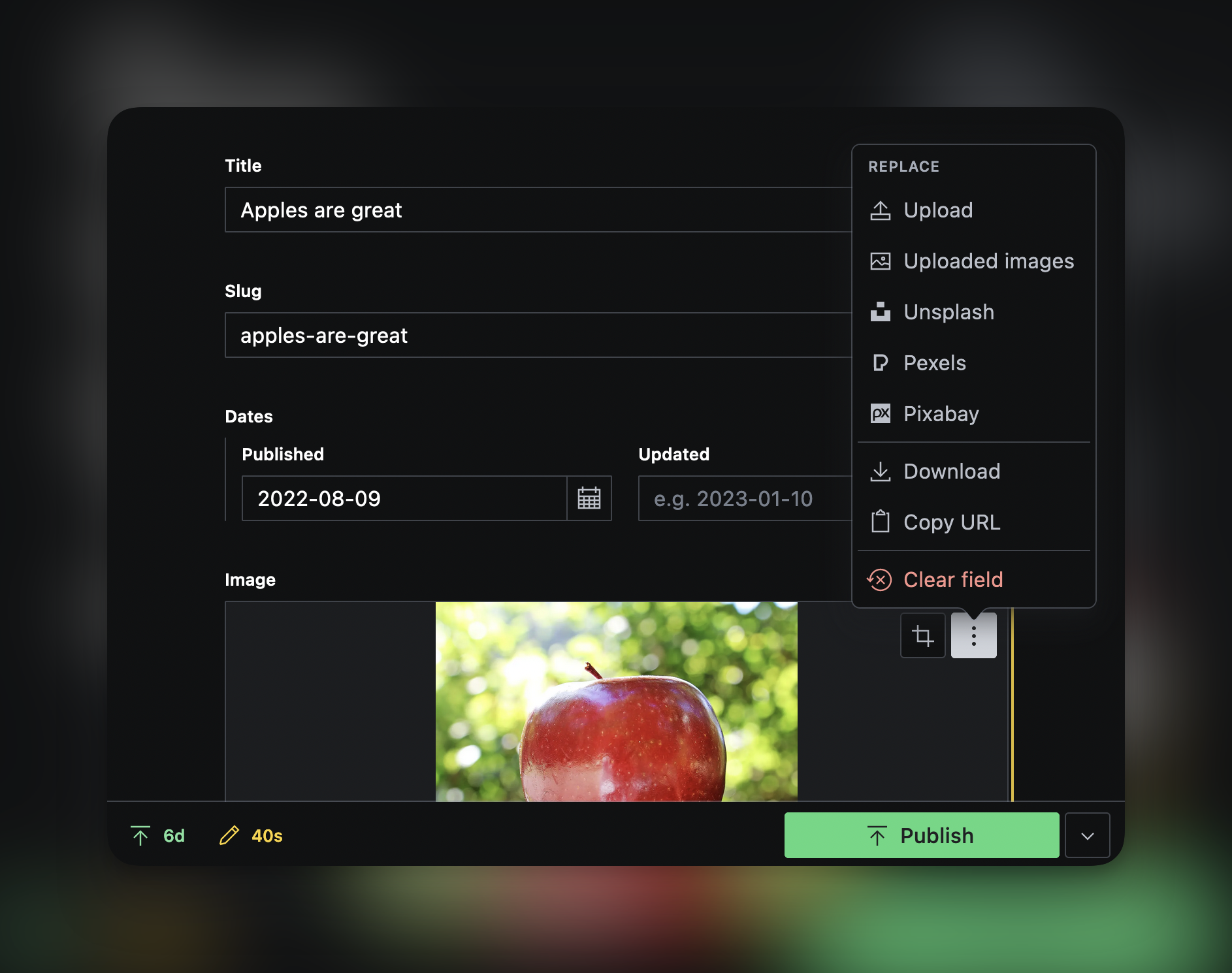
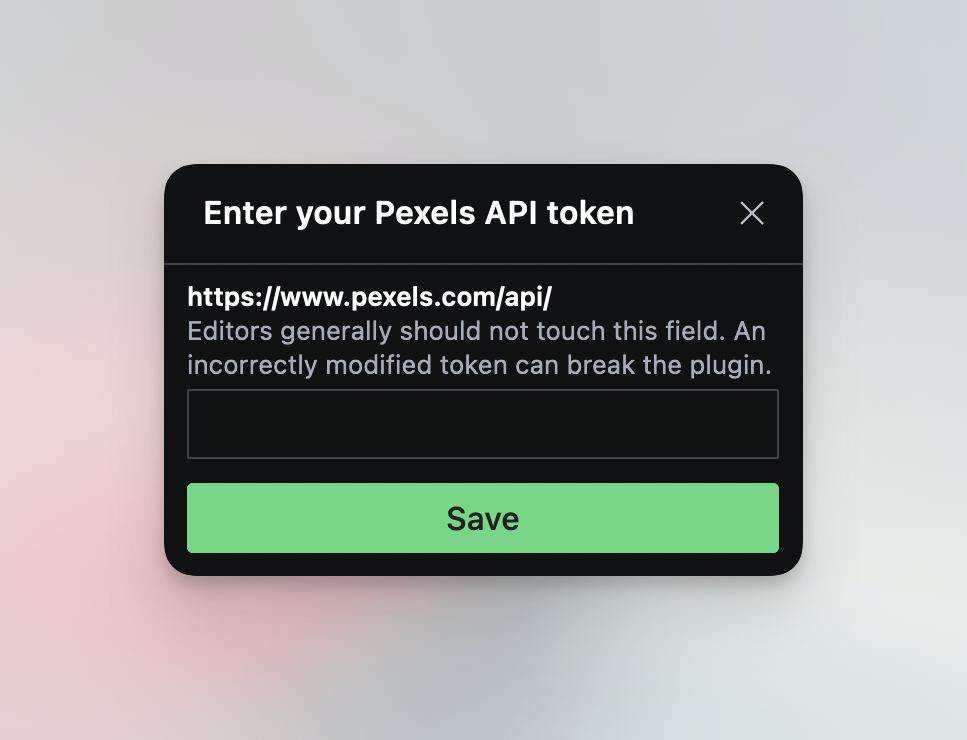
Installation
npm install sanity-plugin-asset-source-stock-imagesUsage in code
Import & add the image providers you want as plugins in sanity.config.ts (or .js):
import {defineConfig} from 'sanity'
import {pixabayStockImagesAsset, pexelsStockImagesAsset} from 'sanity-plugin-asset-source-stock-images'
export default defineConfig({
//...
plugins: [pixabayStockImagesAsset(), pexelsStockImagesAsset()],
})Usage in Studio
- Clicking on the white checkmark selects the photo for upload (this will allow for clicking on the photo itself in the future to render a lightbox)
Notes
- You will be prompted for an API token for each unique plugin upon use of that plugin.
- Pexels API docs: https://www.pexels.com/api/
- Pixabay API: https://pixabay.com/api/docs/
- This plugin took me a good deal of time to create and I'm open sourcing it: please consider adding improvements if you enjoy it, or please consider throwing some fun freelance projects my way!
Todo
- Add infinite scrolling
- Add some configurability (theming, naming, querying, amount of results per page, etc)
Add ability to reset api key in interface easily- Remove pexels-api, hit API directly
License
MIT © Silouan Wright
Develop & test
This plugin uses @sanity/plugin-kit with default configuration for build & watch scripts.
See Testing a plugin in Sanity Studio on how to run this plugin with hotreload in the studio.
Release new version
Run "CI & Release" workflow. Make sure to select the main branch and check "Release new version".
Semantic release will only release on configured branches, so it is safe to run release on any branch.