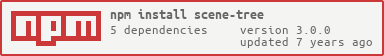scene-tree v3.0.0
scene-tree
Modular scene graph for composing and manipulating objects in a 3D scene. Built on top of display-tree, with additional functionality for calculating model/normal matrices.
Usage
See demo.js for a full example.
Nodes also inherit additional methods from display-tree — see the README for the rest.
node = Node(data)
Creates a new node. data is an optional object that may be supplied for assigning additional data to a node. This accepts any data you supply, but the following properties take on special behavior:
position: an[x, y, z]array specifying the node's position relative to its parent.scale: an[x, y, z]array specifying the node's scale. You can also pass in a single number.rotation: an[x, y, z, w]array specifying the node's rotation as a quaternion.
var Node = require('scene-tree')
var node = Node({
position: [0, 1, 0],
scale: 5,
rotation: [0, 0, Math.PI / 2]
})node.setPosition(x, y, z)
Updates the node's position. Note that this method should be used instead of modifying node.data.position directly, as it also triggers an update of the node's matrices.
var node = Node()
node.setPosition(0, 1, 0)
node.setPosition([1, 1, 1])node.setRotation(x, y, z)
Updates the node's rotation quaternion. Again, this should be called instead of modifying node.data.rotation directly.
var node = Node()
node.setRotation(0, 0, 0, 1)
node.setRotation([0, 0, 0, 1])node.setEuler(x, y, z, order)
Update the node's rotation quaternion using euler (XYZ) angles. Optionally you can pass in an order string to specify the order in which to apply the rotations. This method is included for convenience, but is generally slower than using node.setRotation directly.
var node = Node()
node.setRotation(Math.PI, 1, Math.PI * 2)
node.setRotation(Math.PI, 1, Math.PI * 2, 'xyz')
node.setRotation([Math.PI, Math.PI, 1])
node.setRotation([Math.PI, Math.PI, 1], 'zxy')node.setScale(x, y, z)
Updates the node's scale. Again, this should be called instead of modifying node.data.rotation directly.
var node = Node()
node.setScale(1, 2, 1)
node.setScale([2, 3, 2])
node.setScale(1.5)node.tick()
Traverses through the node and its descendants, updating their normal and model matrices relative to node. You should call this once per frame, generally just before rendering the scene.
node.modelMatrix
4x4 Float32Array matrix that contains the transformation required to place the node at its correct position in the scene.
node.normalMatrix
3x3 Float32Array matrix that contains the transformation required for the node's normals to correctly light the object given its new position in the scene.
See also
License
MIT, see LICENSE.md for details.