senior-scene v1.2.12
Senior Scene
Use the init command to initialize dependencies for a new project:
npx senior-scene@latest init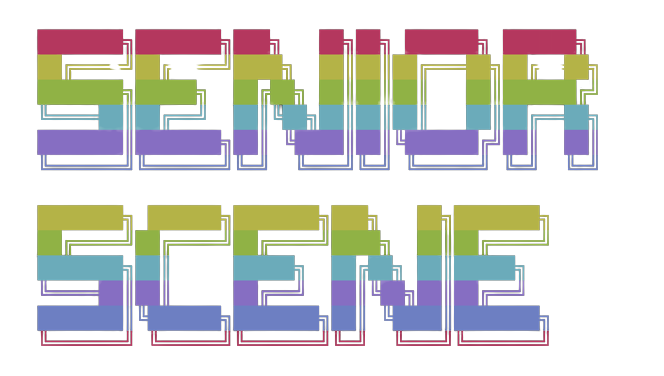
Run the following command to start the development server:
npm run devIntroduction
Hello, awesome developers! Get ready to embark on a magical journey where we transform a blank slate into a React front-end masterpiece. 🎨👨💻✨
What's Cooking?
This script is like a gourmet recipe for setting up a React project with Vite and Tailwind CSS. It's spicy with a touch of sweetness, ensuring your project looks good and runs smoothly.
Ingredients
- Vite and React: The bread and butter of our project.
- Tailwind CSS: For styling that's as easy as pie.
- PostCSS and Autoprefixer: They're like kitchen helpers making sure your CSS looks great in all browsers.
- Shadcn UI: A secret sauce for UI components.
- React Router: To navigate through your app like a GPS.
Step-by-Step Guide
- Creating the Project: We start with
npm create vite@latestto summon a new React project from the digital ether. - Adding Style:
npm install -D tailwindcss postcss autoprefixerbrings in Tailwind CSS, making your app look like it walked off a fashion runway. - Tailwind Configuration: With a few echoes, we tell App.css to embrace Tailwind's beauty.
- JS Superpowers: Update jsconfig.json to make importing components feel like teleporting.
- Vite Config Magic: We then write an enchanting spell in vite.config.js to make sure our paths are as clear as a summer sky.
- Node Types and More: A dash of @types/node and some tasty libraries like lucide-react and @tanstack/react-table to add more flavors.
- Component Galore: Here comes the fun part! We use Shadcn UI to add a plethora of components like a wizard conjuring spells.
- Routing Like a Pro: Set up react-router-dom to navigate around your application like a starship captain.
- File Structure Fun: We create a neat and tidy folder structure, ensuring everything is in its right place.
- Themes and Toggles: Because everyone loves a little customization, right?
- Run, Forest, Run!: Finally,
npm run devto bring your project to life. It's alive! 🧟♂️
Project structure
.
├── node_modules/
├── public/
│ └── vite.svg
└── src/
├── assets/
│ └── react.svg
├── components/
│ └── features/
│ ├── accordion.jsx
│ ├── alert-dialog.jsx
│ ├── alert.jsx
│ ├── avatar.jsx
│ ├── button.jsx
│ ├── calendar.jsx
│ ├── card.jsx
│ ├── collapsible.jsx
│ ├── combobox.jsx
│ ├── command.jsx
│ ├── context-menu.jsx
│ ├── data-table.jsx
│ ├── date-picker.jsx
│ ├── dialog.jsx
│ └── ... (more files)
│ └── ui/
│ ├── accordion.jsx
│ ├── alert-dialog.jsx
│ ├── alert.jsx
│ ├── aspect-ratio.jsx
│ ├── avatar.jsx
│ ├── badge.jsx
│ ├── button.jsx
│ ├── calendar.jsx
│ ├── card.jsx
│ ├── checkbox.jsx
│ ├── collapsible.jsx
│ ├── command.jsx
│ ├── context-menu.jsx
│ ├── dialog.jsx
│ ├── dropdown-menu.jsx
│ ├── form.jsx
│ ├── hover-card.jsx
│ ├── input.jsx
│ ├── label.jsx
│ ├── menubar.jsx
│ ├── navigation-menu.jsx
│ ├── popover.jsx
│ ├── progress.jsx
│ ├── radio-group.jsx
│ ├── scroll-area.jsx
│ ├── select.jsx
│ ├── separator.jsx
│ ├── sheet.jsx
│ ├── skeleton.jsx
│ ├── slider.jsx
│ ├── switch.jsx
│ ├── table.jsx
│ ├── tabs.jsx
│ ├── textarea.jsx
│ ├── toast.jsx
│ ├── toaster.jsx
│ ├── toggle-group.jsx
│ ├── toggle.jsx
│ ├── tooltip.jsx
│ └── use-toast.js
│ └── theme-toggle.jsx
├── context/
│ └── theme-context.jsx
├── lib/
│ └── utils.js
├── pages/
│ ├── home.jsx
│ └── App.jsx
├── index.css
├── main.jsx
├── .eslintrc.cjs
├── .gitignore
├── components.json
├── index.html
├── jsconfig.json
├── package-lock.json
├── package.json
├── postcss.config.js
├── README.md
├── tailwind.config.js
└── vite.config.jsConclusion
And there you have it, folks! A complete setup for a front-end project that's as easy as baking a cake — maybe even easier if you're not good at baking. 🍰
Happy Coding! 🎉
This document aims to provide a clear, enjoyable, and informative guide to understanding and navigating your script for setting up a front-end project.
License
MIT License
2 years ago
2 years ago
2 years ago
2 years ago
2 years ago
2 years ago
2 years ago
2 years ago
2 years ago
2 years ago
2 years ago
2 years ago
2 years ago
2 years ago
2 years ago
2 years ago
2 years ago
2 years ago
2 years ago
2 years ago
2 years ago
2 years ago
2 years ago
2 years ago
2 years ago
2 years ago
2 years ago
2 years ago
2 years ago
2 years ago
2 years ago
2 years ago
2 years ago
2 years ago
2 years ago
2 years ago
2 years ago
2 years ago
2 years ago
2 years ago
2 years ago
2 years ago
2 years ago
2 years ago
2 years ago
2 years ago
2 years ago
2 years ago
2 years ago