shower-red-material v1.0.1
Red Material theme for Shower
Changed color of material design theme to red. I only changed one variable in the sass file. This repo exists becauce it made me easier to use this template on a lot of slides (seperate npm package)
All credits go to: Vadim Makeev, the original creator of the material theme for shower. He's also the creator of shower. Many thanks for sharing your creation to the world!
Screenshot
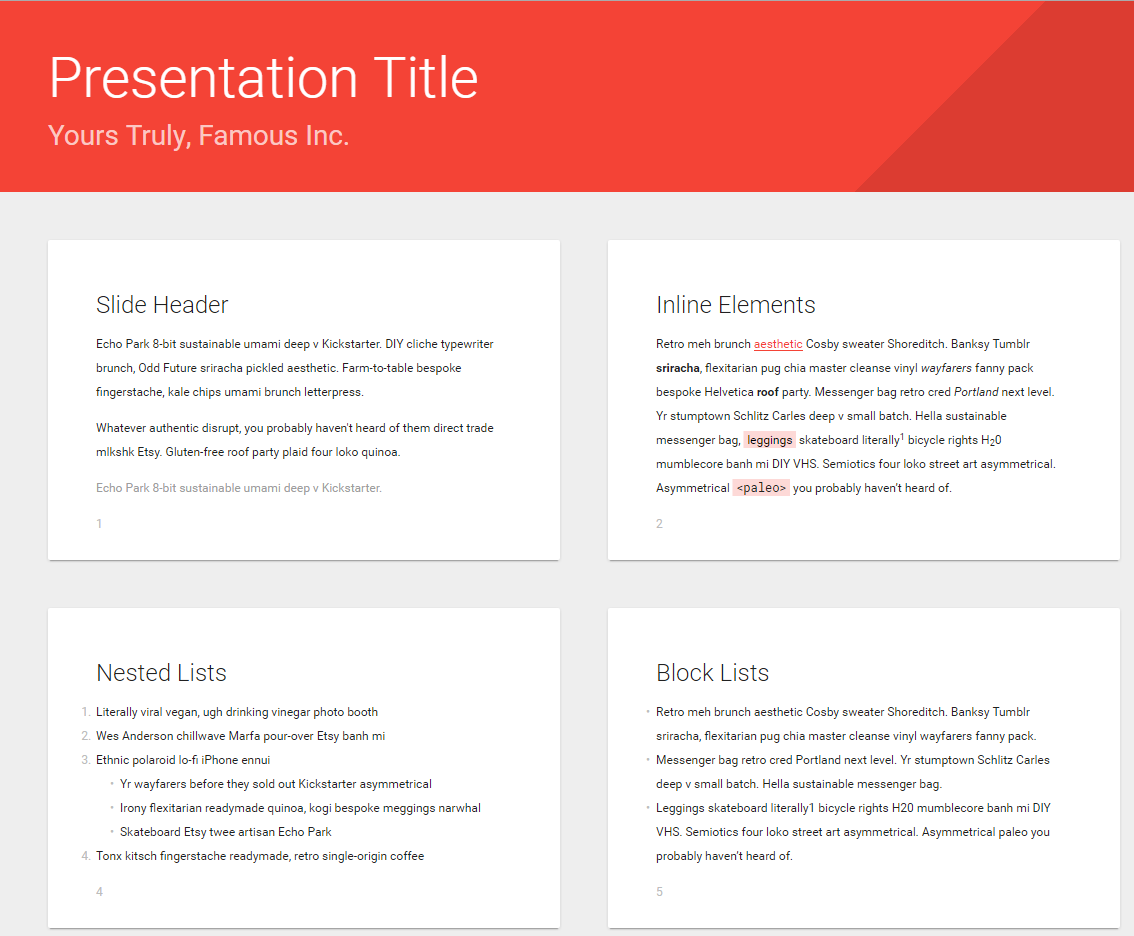
Usage
Get the Shower template where Material is already included. Download the template archive or install the package:
npm install showerIf you want to install Material separately you can download the theme archive or install the package:
npm install shower-red-materialFeatures
All theme’s features are demonstrated in the index.html file. Use it as a reference while building your presentation. See more detailed features overview.
Ratios
Material theme supports two slide ratios: wide 16×10 (default) and taller 4×3. To change the slide’s ratio include one of the pre-built screen-16x10.css or screen-4x3.css files in the <head> of your presentation.
Ribbon could be exported to PDF by printing it from the list mode in Chrome or Opera browsers. See printing documentation for more options.
Development
If you want to adjust theme for your needs:
- Fork this repository and clone it to your local machine.
- Install dependencies:
npm install. - Start a local server with watcher:
npm run devor justgulpif you have it installed globally. - Edit your files and see changes in the opened browser.
To take part in Material development please read contributing guidelines first and file an issue before sending any pull request.
Licensed under MIT License.