snyk-api v0.0.1-alpha.2
Snyk API CLI Tool 
Simple CLI tool that enables you to consume Snyk API from the shell/command line. You don't have to worry about what kind of request it is and the configuration settings for the request. Everything is done automatically behind the scenes for you.
Developer love doing everything from the CLI and this tool will help save your time.
Note*: Package is still in development and is not stable
Config
Authentication
The tool requires your Snyk API token to authenticate and use the API. There are two ways to provide the authentication token to the tool
- Use the config command to set the API token:
$ snyk-api config --auth-token=[SNYK_API_TOKEN] - Use any API related command and it will prompt for the API token:
? Enter your Snyk API token: ›
Clear Token
If in a case you want to clear the API token, you can use the following command $ snyk-api config --clear-token
CLI Commands
Config
The config command can be used to clear the API auth token and store the API auth token as shown above.
Process
Using the snyk-api is very simple. You need to use the process command to process an Snyk API request. Every process will require two arguments the --api and the --endpoint parameters. As the name suggests the --api arg is the groups of Snyk API you want to call and the --endpoint arg is the API endpoint you want to call. The example below call the GET API docs endpoint under the general API group.
$ snyk-api process --api=general --endpoint=api-docsThe result is a JSON response from the API if everything went well, otherwise it will throw an error
{
"what orgs can the current token access?": "https://snyk.io/api/v1/orgs",
"what projects are owned by this org?": "https://snyk.io/api/v1/org/:id/projects",
"test a package for issues": "https://snyk.io/api/v1/test/:packageManager/:packageName/:packageVersion"
}You can pass various arguments based on the API endpoint you are using. The following example fetches the Snyk group level audit logs with the request parameters passed
$ snyk-api process -a=audit-logs -e=group-level-logs --group-id=test --page=1 --sort-order=DESC --from=2021-02-01 --to=2021-03-01The complete list of options and arguments available are:
-a, --api The API group you want to call, example: general,
users, projects, etc [string] [required]
-e, --endpoint The API endpoint you want to call, example:
api-docs, get-projects [string] [required]
-g, --group-id Snyk group ID or in some cases the package group
ID [string]
-o, --org-id Snyk organization ID [string]
-p, --project-id Snyk project ID [string]
-u, --user-id Snyk user ID [string]
--issue-id Vulnerability issue ID [string]
-f, --file Path to JSON file that will be passed to API as
the Request body [string]
--per-page Number of items on a page [number]
--page Page number [number]
--integration-id Snyk integration ID [string]
--integration-type Snyk integration type, used to get integration by
type [string]
--include-group-admins Include group admins when listing organization
members [boolean]
--job-id Snyk import job ID [string]
--sort-by The key to sort by query parameter [string]
--sort-order The sort order of the returned audit logs by date.
Values: ASC, DESC. Default: DESC. [string]
--order Order or direction of sort results query
parameter [string]
--group-by Group by query parameter [string]
--from The date you wish to fetch results from, in the
format YYYY-MM-DD Example: 2017-07-01 [string]
--to The date you wish to fetch results until, in the
format YYYY-MM-DD Example: 2017-07-07 [string]
--entitlement-key Entitlement key to get entitlement value [string]
--artifact-id Package Artifact ID [string]
--package-version Package version [string]
--repository Repository hosting the pacakge [string]
--package-name Package name [string]
--gem-name Gem name [string]List
The list command can be used to list the available API groups and the endpoints available under the group. It will list the information in formatted tables with the available information.
Example to list all the API groups available:
$ snyk-api list
The output:
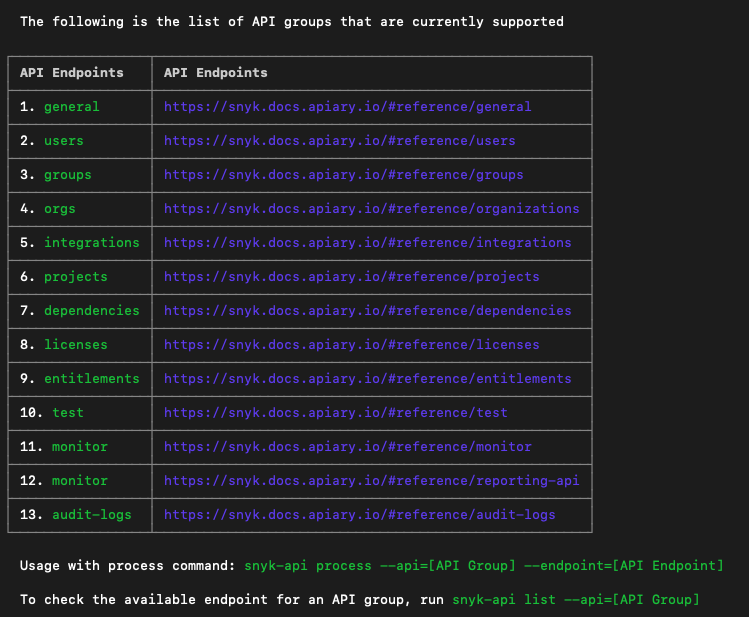
To list endpoints available under a specific API group:
$ snyk-api list --api=general
The output:
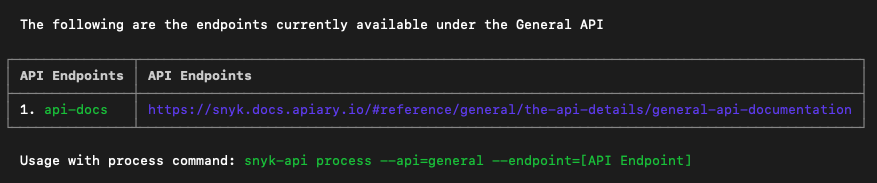
Issues and Bugs
Please open a issue if you encounter any bugs or errors