2.0.2 • Published 2 years ago
stylint-stylish v2.0.2
stylint-stylish
Stylish formatter for Stylint
Screenshots
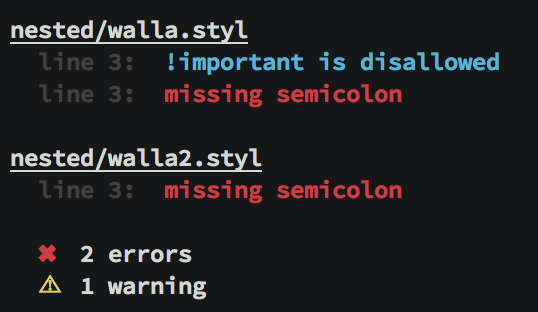
vs original:
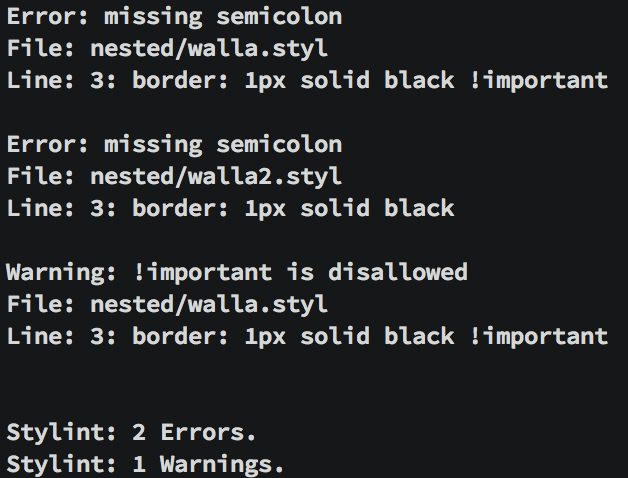
Usage
To use it, just set reporter to stylint-stylish in the config (.stylintrc) or when calling stylint programatically.
{
"reporter": "stylint-stylish",
"noImportant": true,
"semicolons": {
"expect": "always",
"error": true
}
}Options
To use options, add a reporterOptions-object to the config
{
"reporter": "stylint-stylish",
"reporterOptions": {
"absolutePath": true
},
"noImportant": true,
"semicolons": {
"expect": "always",
"error": true
}
}verbose
Type: boolean, default: false
When printing out a violation, print the full line with the violation as well.
absolutePath
Type: boolean, default: false
When printing out a filename, print the absolute path instead of a relative one
ruleName
Type: boolean, default: false
When printing out a violation, Include the name of the rule at the end

