1.0.1 • Published 2 years ago
suneditor-picmo-emoji v1.0.1
Emoji Plugin for SunEditor
This plugin integrates emoji support into SunEditor using the Picmo library. With this plugin, users can easily insert emojis into text, enhancing the user experience with expressive symbols.
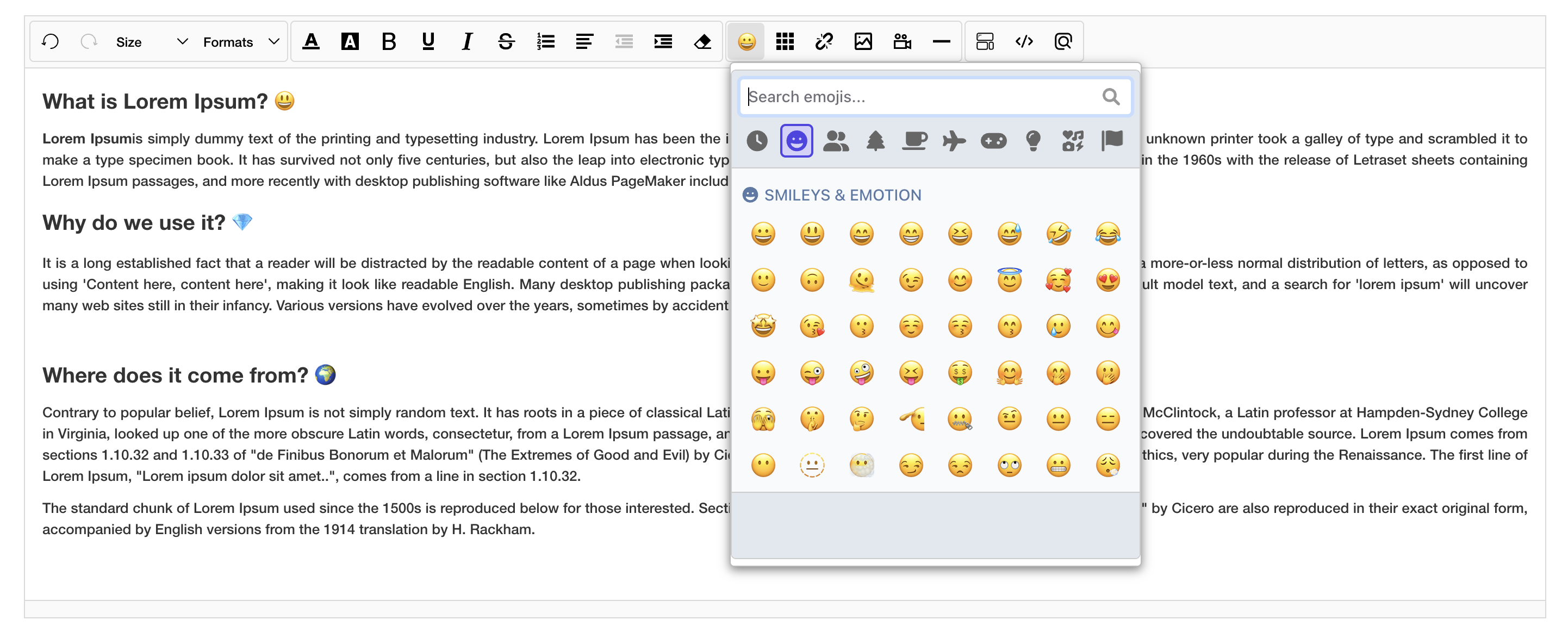
Features
- Easy integration
- Utilizes the Picmo library for a rich set of emojis.
- User-friendly interface for selecting and inserting emojis.
- Lightweight and efficient (no additional libraries except Picmo).
Installation
To install the plugin, follow these steps:
- Add the Emoji Plugin to your project. You can either download the source code or install it via npm:
npm install suneditor-picmo-emojiUsage
Here is a basic example of how to integrate the Emoji Plugin into your editor:
- Initialize the Picmo emoji picker and integrate it with your editor:
import { picmo } from 'suneditor-picmo-emoji'- Add a plugin in your config:
suneditor.create('editor', {
plugins: [
picmo
]
})- Add "picmo" to your button list:
...
buttonList: [
[
'picmo'
]
]
...- Now, when you run your project, the emoji picker should be integrated with your editor, allowing users to easily insert emojis.
Contributing
We welcome contributions to improve this plugin! Please follow these steps to contribute:
- Fork the repository.
- Create a new branch for your feature or bug fix.
- Make your changes and commit them with descriptive messages.
- Push your changes to your forked repository.
- Open a pull request to the main repository.
License
This project is licensed under the MIT License. See the LICENSE.md file for more details.
Acknowledgements
Contact
For questions or support, please open an issue on GitHub.