0.2.4 • Published 4 years ago
table-horizontal-scroll v0.2.4
el-table-horizontal-scroll
let el-table show horizontal scroll-bar at bottom
How to use
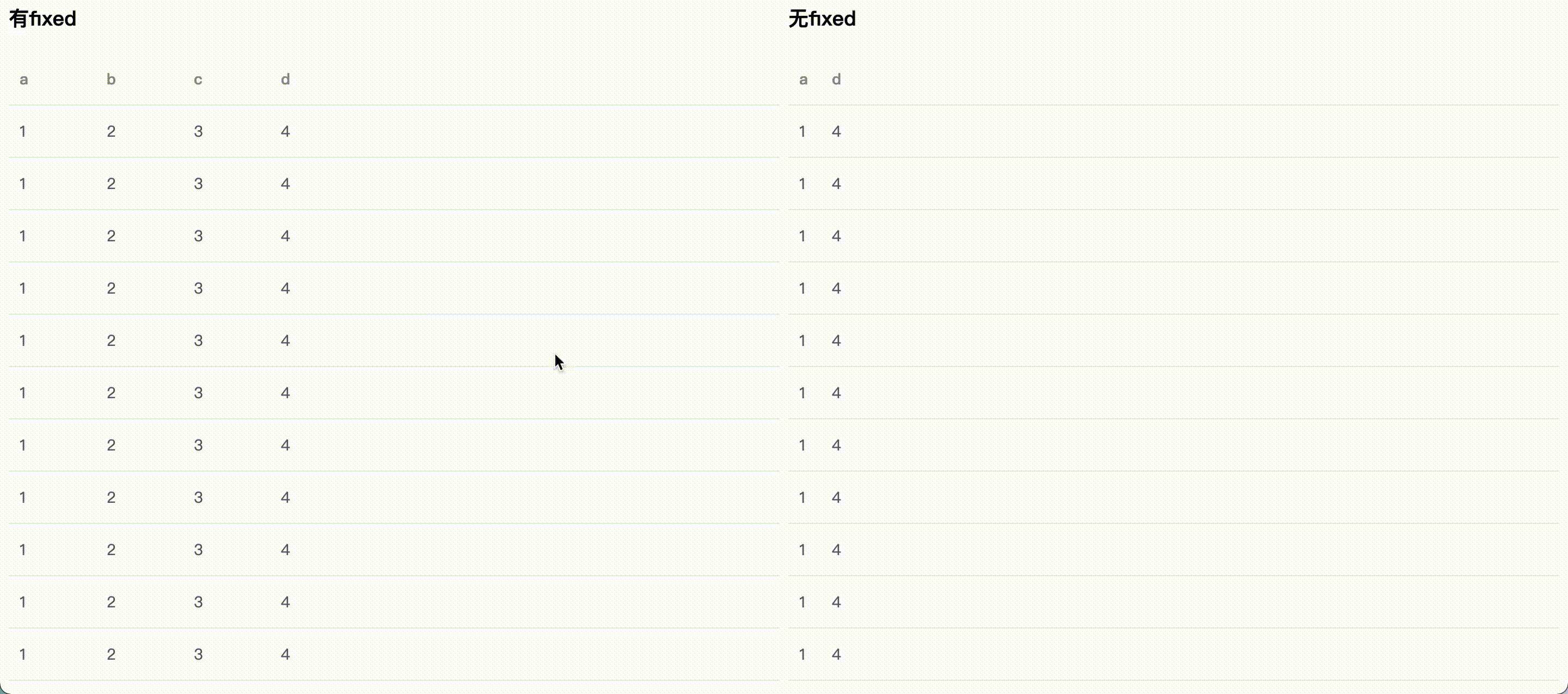
install
npm install table-horizontal-scrollregister directive
import horizontalScroll from 'table-horizontal-scroll'
Vue.use(horizontalScroll)or
import horizontalScroll from 'table-horizontal-scroll'
export default {
directives: {
horizontalScroll
}
}use
<el-table
:data="data"
v-horizontal-scroll
>
<el-table-column
fixed="left"
label="a"
prop="a"
></el-table-column>
<el-table-column
label="b"
prop="b"
></el-table-column>
<el-table-column
label="c"
prop="c"
></el-table-column>
<el-table-column
label="d"
prop="d"
width="1600"
></el-table-column>
</el-table>props
you can use always or hover
default is hover, the bar will show when your mouse over the table
or you can change it to always, and make the bar always show
example
<el-table
:data="data"
v-horizontal-scroll="'always'"
>
<el-table-column
fixed="left"
label="a"
prop="a"
></el-table-column>
<el-table-column
label="b"
prop="b"
></el-table-column>
<el-table-column
label="c"
prop="c"
></el-table-column>
<el-table-column
label="d"
prop="d"
width="1600"
></el-table-column>
</el-table>