test-package-for-allene v2.8.3
BioThings Explorer TRAPI API
Introduction
This GitHub repo serves as the development repo for the TRAPI API implementation of BioThings Explorer (BTE). BTE is an engine for autonomously querying a distributed knowledge graph. The distributed knowledge graph is made up of biomedical APIs that have been annotated with semantically-precise descriptions of their inputs and outputs in the SmartAPI registry. This project is primarily funded by the NCATS Translator project. There is also an older python version of BioThings Explorer that is currently not being actively developed.
An older version of the meta knowledge graph that is consumed by BTE is in this figure (which, although older, gives a nice conceptual visualization of API interoperability):
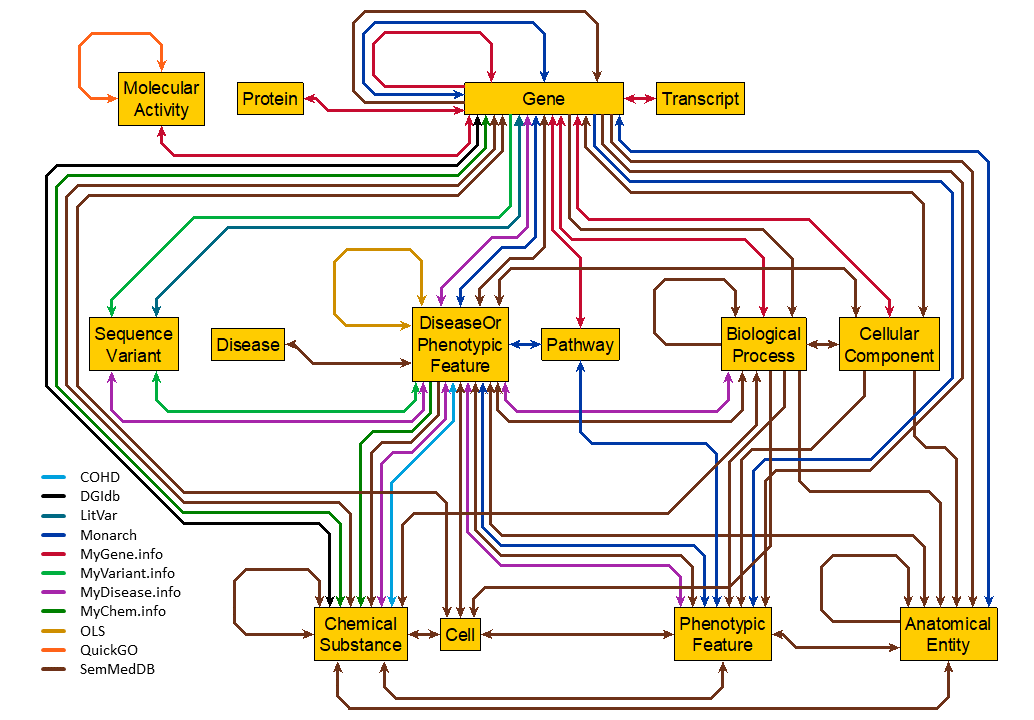
What's TRAPI?
TRAPI stands for Translator Reasoner API. It is a standard defined for APIs developed within NCATS Biomedical Translator project to facilitate information exchange between resources. BTE exports results via TRAPI to maintain interoperability with other Translator tools. BTE can also consume knowledge resources that expose the TRAPI interface, but it also can consume APIs that have been annotated in the SmartAPI registry using the x-bte extension to the OpenAPI specification.
Live TRAPI Instance
We maintain a live instance of this application at https://api.bte.ncats.io/ that can be used for testing. Query Examples can be found here.
Local installations
Requirements
For development, you will only need Node.js and a node global package, e.g. npm, installed in your environment. Your Node version must be higher than v12.
Node installation on Windows
Just go on official Node.js website and download the installer. Also, be sure to have
gitavailable in your PATH,npmmight need it (You can find git here).Node installation on Ubuntu
You can install nodejs and npm easily with apt install, just run the following commands.
$ sudo apt install nodejs $ sudo apt install npmOther Operating Systems
You can find more information about the installation on the official Node.js website and the official NPM website.
If the installation was successful, you should be able to run the following command.
$ node --version
v12.*.*
$ npm --version
6.1.0If you need to update npm, you can make it using npm! Cool right? After running the following command, just open again the command line and be happy.
$ npm install npm -g
Installation
$ git clone https://github.com/biothings/BioThings_Explorer_TRAPI
$ cd BioThings_Explorer_TRAPI
$ npm installRunning the project
$ npm startTo enable debug mode, which outputs logging statements to the terminal in real time:
$ DEBUG=biothings-explorer-trapi:* npm start
$ DEBUG=biothings-explorer-trapi:*,smartapi-kg:*,call-apis:*,biomedical-id-resolver:* npm start (also outputs debug statements from dependencies)
By default, the /v1/query endpoint only supports 3 queries per min, you could modify this behavior by setting MAX_QUERIES_PER_MIN environment variable when starting the service
$ MAX_QUERIES_PER_MIN=5 npm start
Simple build for production
$ npm buildDeploy
A docker file is included in the base directory and can be used to build the customized container
docker build -t bte_reasoner_api .Container can be built and started using docker-compose
docker-compose upPublic Docker image located at link
Usage
You now can POST queries to http://<HOST>:3000/v1/query.
Query Examples can be found here.
Test with local SmartAPI spec
The TRAPI interface has /test/query endpoint which uses a SmartAPI spec stored at test folder named smartapi.json
If you would like to use the /test/query endpoint to test a local SmartAPI spec, you can mount the your local folder containing the SmartAPI spec to the folder /home/node/app/test in the container. Note: The SmartAPI spec must be named smartapi.json
You could do so using the following commands:
First pull the biothings/bte_reasoner_api image from Docker Hub:
docker pull biothings/bte_reasoner_api
Then, Run the image and mount your local smartapi spec folder
docker run -p 3000:3000 -v [local_folder_contain_smartapi_spec]:/home/node/app/test -d biothings/bte_reasoner_api
Now, you should be able to test your local smartapi using POST queries at:
http://localhost:3000/test/query
Testing on a specific SmartAPI API
By default, BTE queries all APIs specified in the the config.js file. In some cases, you may want to override that default to specifically query a single API. For example, the SmartAPI record for the "EBI Proteins API) is 43af91b3d7cae43591083bff9d75c6dd. To instruct BTE to query that API only, you can POST your query to http://localhost:3000/v1/smartapi/43af91b3d7cae43591083bff9d75c6dd/query