transportation v1.2.36
transportation
Import GTFS data into a semantic model
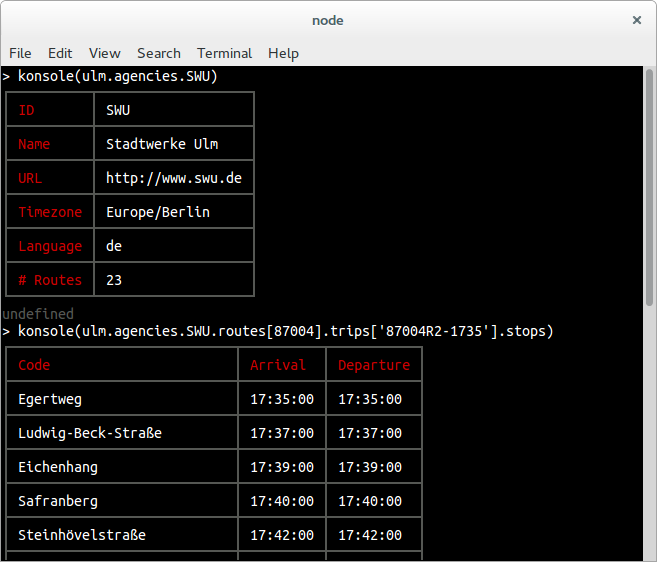
Installation
npm install transportationUsage
var Transit = require('transportation')
var transit = new Transit()
// import GTFS data
transit.importGTFS('/path/to/gtfs/dir', function (err) {
// have a look at the Transit instance
console.log(transit)
})transportation provides a replacement for node's console by using tconsole, so you can inspect the objects in the node.js REPL by using require('transportation/console'):
> var konsole = require('transportation/console')
> konsole(transit)
┌────────────┬─────┐
│ Agencies │ SWU │
├────────────┼─────┤
│ # Stops │ 773 │
├────────────┼─────┤
│ # Services │ 14 │
├────────────┼─────┤
│ # Shapes │ 65 │
└────────────┴─────┘
> konsole(transit.agencies.SWU.routes)
┌───────┬────────────┬───────────────────────────────────────────────┬─────────┐
│ ID │ Short Name │ Long Name │ # Trips │
├───────┼────────────┼───────────────────────────────────────────────┼─────────┤
│ 87001 │ 1 │ Söflingen–Böfingen │ 613 │
├───────┼────────────┼───────────────────────────────────────────────┼─────────┤
│ 87003 │ 3 │ Wiblingen (Alte Siedlung)–Wissenschaftsstadt │ 649 │
├───────┼────────────┼───────────────────────────────────────────────┼─────────┤
│ 87004 │ 4 │ Grimmelfingen–Kuhberg–Böfingen Süd │ 590 │
└───────┴────────────┴───────────────────────────────────────────────┴─────────┘Command Line
npm install -g transportationtransportation provides a binary transportation. It supports the following commands.
Export Vehicles' Positions as GeoJSON
Prints all vehicles' positions of a specific date as GeoJSON linestrings with time components:
transportation positions /path/to/gtfs/dirBy default multiple trips are simply newline-separated GeoJSON to support streaming. If you want to return a single JSON array use the --array flag. Additional options are available via transportation positions --help. The generated GeoJSON LineString has its time property set as an array of timestamps and is therefore compatible with tools like LeafletPlayback and others.
4 years ago
4 years ago
5 years ago
5 years ago
5 years ago
6 years ago
6 years ago
6 years ago
6 years ago
6 years ago
6 years ago
7 years ago
7 years ago
7 years ago
7 years ago
8 years ago
8 years ago
8 years ago
9 years ago
9 years ago
9 years ago
9 years ago
9 years ago
10 years ago
10 years ago
10 years ago
10 years ago
10 years ago
10 years ago
10 years ago
10 years ago
10 years ago
10 years ago
10 years ago
10 years ago
10 years ago
11 years ago
11 years ago
11 years ago
11 years ago
11 years ago
11 years ago
11 years ago