tconsole v1.0.0
tconsole
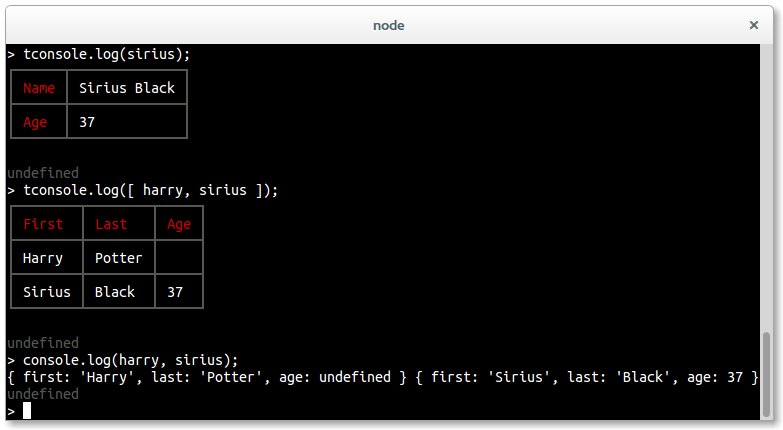
tconsole is a drop-in replacement for node's default console that renders objects as tables in your terminal.
Installation
Use NPM:
$ npm install tconsoleHow to use it
You can override the console object itself or assign tconsole to another variable. It's completely safe to override the native console object because tconsole calls native console methods for methods that are already available in it or objects that are not defined to use with tconsole.
var config = { ... };
console = require('tconsole')(config);
console.log(new Person('Harry', 'Potter'));
console(new Person('Sirius', 'Black'), [ 'First', 'Last' ]);tconsole only modifies the predefined console.log method to check if there is a special rendering for the given objects. Call console(object, fields) to specify which fields should be printed. Use '*' for fields to print all available fields.
Example
function Person(first, last, age) {
this.first = first;
this.last = last;
this.age = age;
}
var personFields = {
'First': function() { return this.first; },
'Last': function() { return this.last; },
'Name': function() { return this.first+' '+this.last; },
'Age': function() { return this.age; }
};
var config = {
'person': {
test: function() {
return (this instanceof Person);
},
fields: personFields,
defaultFields: [
'Name',
'Age'
],
vertical: true
},
'array:person': {
defaultFields: [
'First',
'Last',
'Age'
]
}
};
var harry = new Person('Harry', 'Potter');
var sirius = new Person('Sirius', 'Black', 37);
var tconsole = require('tconsole')(config);
// use 'single person' renderer
tconsole.log(sirius);
// use automatically derived 'array:person' renderer
tconsole.log([ harry, sirius ]);
// set the shown fields
tconsole(harry, [ 'First', 'Last', 'Name' ]);Configuration
The configuration object taken by tconsole is an attribute-value pair specifying the renderer objects. The name of the renderer does not matter at all.
var config = {
'name your renderer': some_renderer,
...
};If you use tconsole with an array as input, it will automatically try to find an appropriate renderer all of the array elements. To configure the output for such an array you can add a config prefixed by array:.
renderer.test()
Function that is called on the given object to check if this renderer is appropriate. this bound to input. If the input is an array, tconsole will run the renderer.test function on all array elements to determine the appropriate renderer.
renderer.insert(table, renderer, fields)
Function that gets called on the given input to generate the table entries. this bound to input. Optional, default loops over all elements.
renderer.fields
Object with functions to compute the value of the requested field. You can use a string instead of function to get a constant value which is useful for table separators.
renderer.defaultFields
Array of field names that are shown if the fields are not explicitly set. Optional, default is Object.keys(renderer.fields).
renderer.headers
tconsole will print table headers by default only for array inputs. Use this boolean flag to set it explicitly.
Further tools to work with tconsole
Combine tconsole instances
If you have multiple modules that provide tconsoles, you may want to use a single tconsole instance instead. By using tconsole.combine it is possible to merge the functionalities of several tconsole instances:
var tconsole = require('tconsole');
var konsole1 = tconsole(config1);
var konsole2 = tconsole(config2);
// merge the instances
var konsole = tconsole.combine(konsole1, konsole2);
// and use like before
konsole.log(...);Load all renderers of a directory
Load all renderers defined in separate files in a directory:
var tconsole = require('tconsole').load('./renderers');