udemy-dl v2.0.7
udemy-dl 2.0
Install
npm i -g udemy-dl
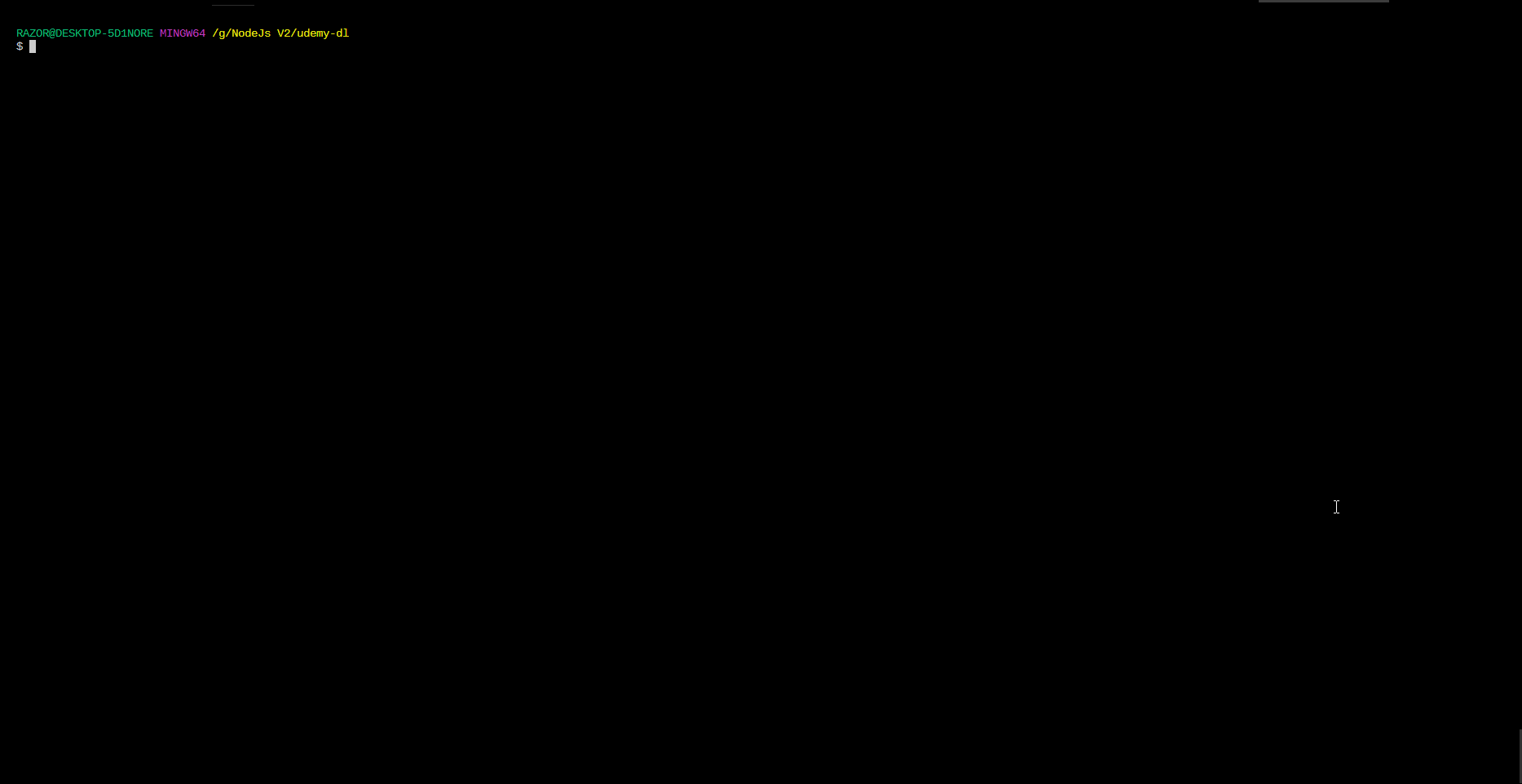
Usage
$ npm install -g udemy-dl
$ udl COMMAND
running command...
$ udl (-v|--version|version)
udemy-dl/2.0.6 win32-x64 node-v10.16.3
$ udl --help [COMMAND]
USAGE
$ udl COMMAND
...$ npm install -g udemy-dl
$ udl COMMAND
running command...
$ udl (-v|--version|version)
udemy-dl/2.0.0 win32-x64 node-v10.16.3
$ udl --help [COMMAND]
USAGE
$ udl COMMAND
...Commands
udl help [COMMAND]
display help for udl
USAGE
$ udl help [COMMAND]
ARGUMENTS
COMMAND command to show help for
OPTIONS
--all see all commands in CLISee code: @oclif/plugin-help
udl login
Login to udemy.com and displays a list of courses to download.
USAGE
$ udl login
OPTIONS
-b, --business=business Business name, in case of Udemy for Business
-e, --export Export the course data as json with links
-o, --output=output Output directory where the videos will be save, defaults to current directory
-p, --password=password Udemy password
-r, --url=url Url of the couse to be downloaded
-u, --username=username Udemy username
DESCRIPTION
>Login to udemy.com and displays a list of courses to download.See code: src\commands\login.js
udl reset
Erase all login credentials stored and download progress.
USAGE
$ udl reset
OPTIONS
-d, --downloadOnly Erase downloading progress only
-l, --loginOnly Erase login credentials only
DESCRIPTION
>Erase all login credentials stored and download progress.See code: src\commands\reset.js
udl update
Update udemy-dl to latest version
USAGE
$ udl update
DESCRIPTION
>Update udemy-dl to latest versionSee code: src\commands\update.js
udl help [COMMAND]
display help for udl
USAGE
$ udl help [COMMAND]
ARGUMENTS
COMMAND command to show help for
OPTIONS
--all see all commands in CLISee code: @oclif/plugin-help
udl login
Login to udemy.com and displays a list of courses to download.
USAGE
$ udl login
OPTIONS
-e, --export export the course data as json with links
-o, --output=output output directory where the videos will be save, defaults to current directory
-p, --password=password udemy password
-r, --url=url url of the couse to be downloaded
-u, --username=username udemy username
DESCRIPTION
>Login to udemy.com and displays a list of courses to download.See code: src\commands\login.js
udl reset
Erase all login credentials stored and download progress.
USAGE
$ udl reset
OPTIONS
-d, --downloadOnly Erase downloading progress only
-l, --loginOnly Erase login credentials only
DESCRIPTION
>Erase all login credentials stored and download progress.See code: src\commands\reset.js
udl update [CHANNEL]
update the udl CLI
USAGE
$ udl update [CHANNEL]See code: @oclif/plugin-update
6 years ago
6 years ago
6 years ago
6 years ago
6 years ago
6 years ago
6 years ago
6 years ago
7 years ago
7 years ago
7 years ago
7 years ago
7 years ago
7 years ago
8 years ago
8 years ago
8 years ago
8 years ago
8 years ago
8 years ago
8 years ago
8 years ago
8 years ago
8 years ago
8 years ago
8 years ago
8 years ago
8 years ago
8 years ago
8 years ago
8 years ago
8 years ago
8 years ago
9 years ago
9 years ago
9 years ago
9 years ago
9 years ago
9 years ago
9 years ago
9 years ago



