0.1.8 • Published 5 years ago
vue-button-tab v0.1.8
vue-button-tab
一款基于 Vue 的按钮组件,适用于移动端和 PC 端。
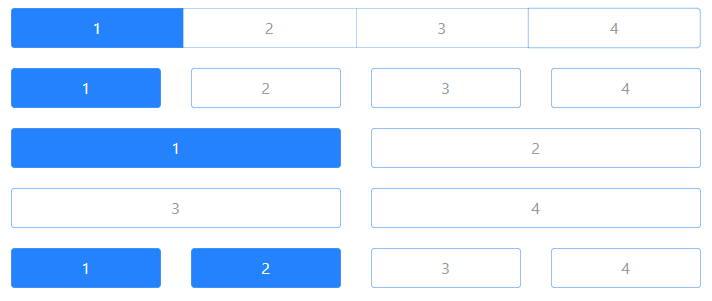
安装
npm
npm i vue-button-tabyarn
yarn add vue-button-tab使用
<template>
<button-tab v-model="data">
<button-tab-item value="1">1</button-tab-item>
<button-tab-item value="2">2</button-tab-item>
<button-tab-item value="3">3</button-tab-item>
</button-tab>
</template>
<script>
import { ButtonTab, ButtonTabItem } from 'vue-button-tab'
export default {
components: {
ButtonTab,
ButtonTabItem,
},
data() {
return {
data: '1',
}
},
}
</script>属性
button-tab 属性
| 参数 | 说明 | 类型 | 默认值 |
|---|---|---|---|
| value / v-model | 绑定值,在多选模式下为数组 | string / number / array | - |
| multiple | 是否开启多选模式 | boolean | false |
| column | 列数,规定一行平均分配多少列,最多一行 24 列 | number | - |
| gutter | 在布局只有一行的情况下可以通过该属性设置元素之间的间距 | number / string | 0 |
| default-color | 默认字体颜色 | string | #999999 |
| active-color | 选中时字体颜色 | string | #FFFFFF |
| default-bg-color | 默认背景颜色 | string | #FFFFFF |
| active-bg-color | 选中时背景颜色 | string | #2482FC |
| default-border-color | 默认边框颜色 | string | #2482FC |
| active-border-color | 选中时边框颜色 | string | #2482FC |
| items | button-tab-item 数组,使用该属性后可以不用再引入 button-tab-item 组件 | array | [] |
button-tab 事件
| 事件名 | 说明 | 回调参数 |
|---|---|---|
| on-item-click | 当选项被点击时触发的事件 | 当前点击项的 value 值 |
button-tab-item 属性
| 参数 | 说明 | 类型 | 默认值 |
|---|---|---|---|
| value | 选项的值 | string / number | - |
| label | 选项的文本 | string | - |