0.1.3 • Published 5 years ago
vue-el-editor v0.1.3
vue-el-editor
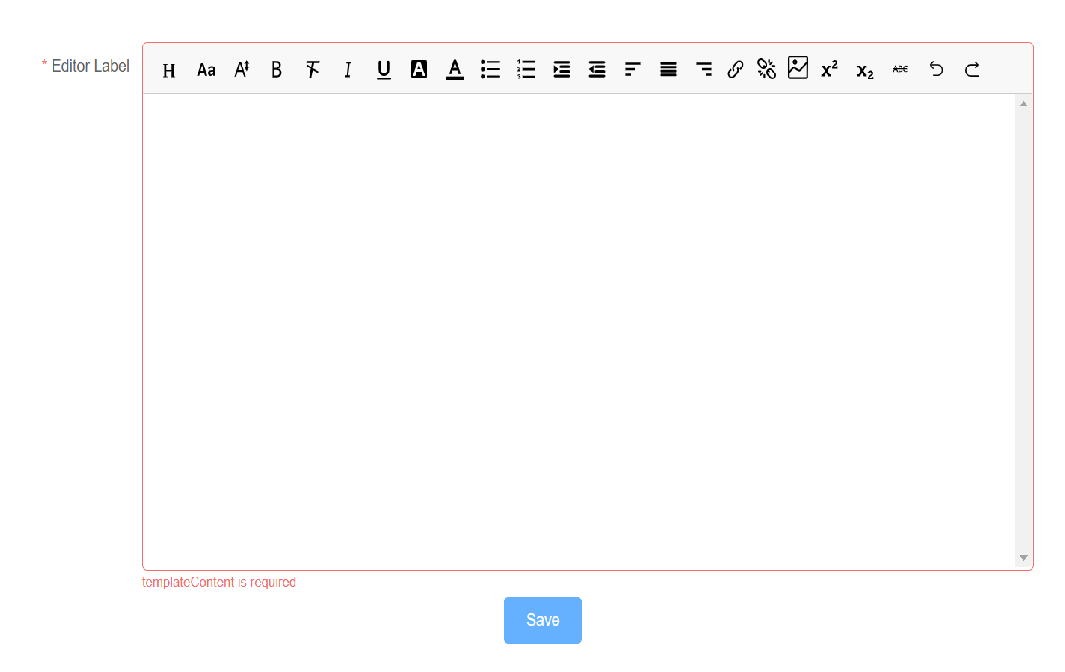
Project setup
npm installCompiles and hot-reloads for development
npm run serveCompiles and minifies for production
npm run buildLints and fixes files
npm run lintCustomize configuration
How to use
import VueElEditor from 'vue-el-editor/src/components/editor.vue'Demo
<template>
<div id="app">
<el-form
ref="createForm"
:model="createForm"
:rules="createRules"
label-position="left"
:inline="true"
>
<el-row>
<el-col :span="24">
<el-form-item :label="`Editor Label`" prop="templateContent">
<editor
v-model="createForm.templateContent"
class="form-wd"
:init-content="initContent"
:config="config"
size="medium"
></editor>
</el-form-item>
</el-col>
</el-row>
</el-form>
<div>
<el-button type="primary" @click="saveHandler">Save</el-button>
</div>
</div>
</template>
<script>
import editor from 'vue-el-editor/src/components/editor.vue';
export default {
name: "App",
components: {
editor
},
data() {
return {
createForm: {},
createRules: {
templateContent:{
required:true,
trigger:['change','blur']
}
},
initContent: "",
config: {
width: 850, // px
height: 400, // px
contentReadOnly: false,
isShowToolBar: true,
disabled: false,
buttonsOption: [
{
componentName: "BtnServTpl",
isShow: true
}
]
}
};
},
methods: {
saveHandler() {
if (this.$refs.createForm) {
this.$refs.createForm.validate();
}
}
}
};
</script>
<style>
#app {
font-family: Avenir, Helvetica, Arial, sans-serif;
-webkit-font-smoothing: antialiased;
-moz-osx-font-smoothing: grayscale;
text-align: center;
color: #2c3e50;
margin-top: 60px;
}
</style>