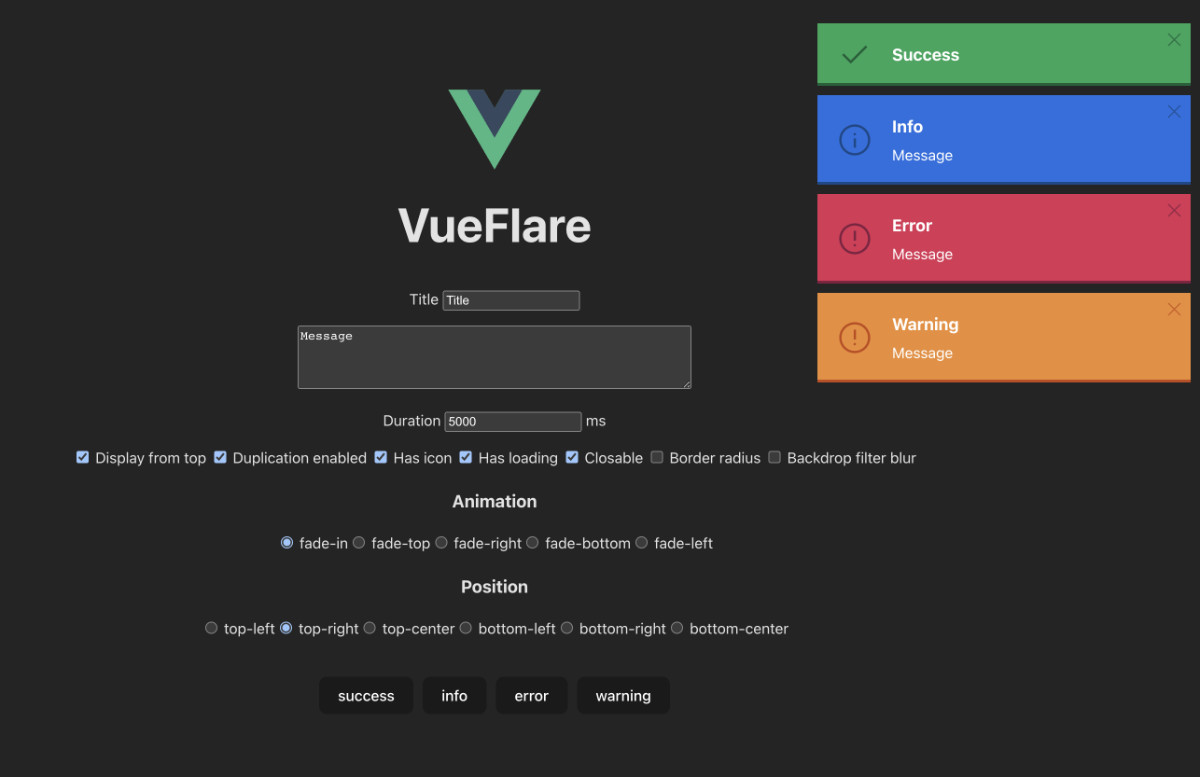1.1.1 • Published 3 years ago
vue-flare v1.1.1
Vue Flare - notifications for Vue 3 and Nuxt 3
The goal was to create simple, easy to set up notifications for Vue 3 in a beautiful design that no app or website would be ashamed of.
Check out the demo vue-flare.web.app
Installation
# npm
npm install --save vue-flare
# yarn
yarn add vue-flareSetup with Vue 3
// main.ts
import "vue-flare/dist/style.css"
import VueFlare from "vue-flare"
createApp(App).use(VueFlare, {
position: 'top-right',
animation: 'fade-in',
borderRadius: false,
backdropFilterBlur: false,
duration: 5000,
maxWidth: '400px',
displayFromTop: true,
duplicationEnabled: true,
}).mount('#app')Setup with Nuxt 3
// plugins/vue-flare.ts
import VueFlare from "vue-flare"
export default defineNuxtPlugin((nuxtApp) => {
nuxtApp.vueApp.use(VueFlare)
})// nuxt.config.ts
export default defineNuxtConfig({
css: ["~/node_modules/vue-flare/dist/style.css"]
})Usage
<!-- App.vue -->
<template>
<div>
{{ activeFlares }}
{{ activeSettings }}
<Flares />
<div>
<button @click='show'>show</button>
<button @click='hide'>hide</button>
<button @click='setNewSettings'>set new settings</button>
</div>
</div>
</template>// App.vue
import { computed, inject } from "vue";
import { Flares, FlareInterface } from "vue-flare"
// Access to the plugin
const flare = inject('flare') as FlareInterface
const activeFlares = computed(() => flare.flares.value)
const activeSettings = computed(() => flare.settings.value)
function show () {
// Examples
flare.success({ title: "Success" })
flare.info({ title: "Info", message: "Message" })
flare.warning({ title: "Info", message: "Message", duration: 10000 })
flare.error({ id: '78dd0a2b', title: "Info", message: "Message" })
// All the settings
flare.info({
id: '78dd0a2c',
title: "Info",
message: "Message",
duration: 20000,
hasIcon: false,
hasLoading: false,
closable: false
})
}
function hide () {
flare.hide('78dd0a2b')
}
function setNewSettings () {
flare.setSettings({
position: 'bottom-right',
animation: 'fade-right',
borderRadius: true,
backdropFilterBlur: true,
duration: 3000,
maxWidth: '600px',
displayFromTop: false,
duplicationEnabled: false
})
}You can even use global property $flare
<button @click='$flare.success({
id: "78dd0a2b",
title: "Info",
message: "Message"
})'>
show
</button>Customization
You can use custom component for notifications inside the <Flares /> component
<!-- App.vue -->
<template>
<div>
<Flares>
<Flare
v-for="{ id, type, title, message, duration, hasIcon, hasLoading, closable } of flare.flares.value"
:key="`flare-${id}`"
:type="type"
:title="title"
:message="message"
:duration="duration"
:has-icon="hasIcon"
:has-loading="hasLoading"
:closable="closable"
animation="fade-in"
border-radius
backdrop-filter-blur
@close="flare.hide(id)"
/>
</Flares>
</div>
</template>Custom styles
// main.scss
.flares {
&-top-left {}
&-top-right {}
&-top-center {}
&-bottom-left {}
&-bottom-right {}
&-bottom-center {}
}
.flare {
&-border-radius {}
&-backdrop-filter-blur {}
&-has-icon {}
&-animation-fade-in {}
&-animation-fade-top {}
&-animation-fade-right {}
&-animation-fade-bottom {}
&-animation-fade-left {}
&-loading {}
&-icon {}
&-title {}
&-message {}
&-close {
&:hover {}
svg {}
}
&-success {
// light - #1fa55a
// dark - #0e5f38
&.flare-backdrop-filter-blur {}
.flare-icon, .flare-close {}
.flare-loading {}
}
&-info {
// light - #1f6fe0
// dark - #10488a
&.flare-backdrop-filter-blur {}
.flare-icon, .flare-close {}
.flare-loading {}
}
&-warning {
// light - #ee8d31
// dark - #c34916
&.flare-backdrop-filter-blur {}
.flare-icon, .flare-close {}
.flare-loading {}
}
&-error {
// light - #dc3055
// dark - #851d41
&.flare-backdrop-filter-blur {}
.flare-icon, .flare-close {}
.flare-loading {}
}
}Props
<Flare />
<Flare
type="success"
title="Title"
message="Message"
animation="fade-in"
border-radius="false"
backdrop-filter-blur="false"
has-icon
has-loading
closable
:duration="5000"
/>| Name | Description | Type | Values | Default |
|---|---|---|---|---|
type* | Type | String | success info warning error | — |
title* | Title | String | — | — |
animation | Animation | String | fade-in fade-top fade-right fade-bottom fade-left | fade-in |
message | Message | String | — | '' |
duration* | Duration of the flare | Number | — | — |
borderRadius | Border radius on the flare | Boolean | — | false |
backdropFilterBlur | Blurred background on the flare | Boolean | — | false |
hasIcon | Visible icon | Boolean | — | true |
hasLoading | Visible loading bar | Boolean | — | true |
closable | Visible close icon | Boolean | — | true |
flare.setSettings({ ...options })
flare.setSettings({
position: 'top-right',
animation: 'fade-in',
borderRadius: false,
backdropFilterBlur: false,
duration: 5000,
maxWidth: '400px',
displayFromTop: true,
duplicationEnabled: true
})| Name | Description | Type | Values | Default |
|---|---|---|---|---|
position | Position of the flares | String | top-left top-right top-center bottom-left bottom-right bottom-center | top-right |
animation | Animation | String | fade-in fade-top fade-right fade-bottom fade-left | fade-in |
borderRadius | Border radius on the flare | Boolean | — | false |
backdropFilterBlur | Blurred background on the flare | Boolean | — | false |
duration | Duration of the flares in miliseconds | Number | — | 5000 |
maxWidth | Max width of flares in px or % | String | — | 400px |
displayFromTop | Adds new notifications from the top, otherwise from the bottom | Boolean | — | true |
duplicationEnabled | Allows you to have multiple notifications of the same type in the stack | Boolean | — | true |
Development
Make sure to install the dependencies and then run:
# yarn
yarn dev
# npm
npm run dev