0.1.4 • Published 5 years ago
vue-mark-calendar v0.1.4
vue-mark-calendar
🏆 fork from vue-calendar
修改自 vue-calendar,非常感谢作者🙏提供这么好用的插件。
修改原因
公司项目开发过程中需要用到不同日期的标记,发现了 vue-calendar,但是由于公司使用的是 element-ui ,因此配色上有较大的出入,这是修改的主要原因。 还有一个原因是公司项目中用到的日期格式都是 '2019-04-01',而插件中使用的格式是 '2019/04/01',使用过程中会出现一层转换,并且插件返回的值月份日期小于 9 时不会添 0,还有一些另外的定制化需求,因此做了一些调整。
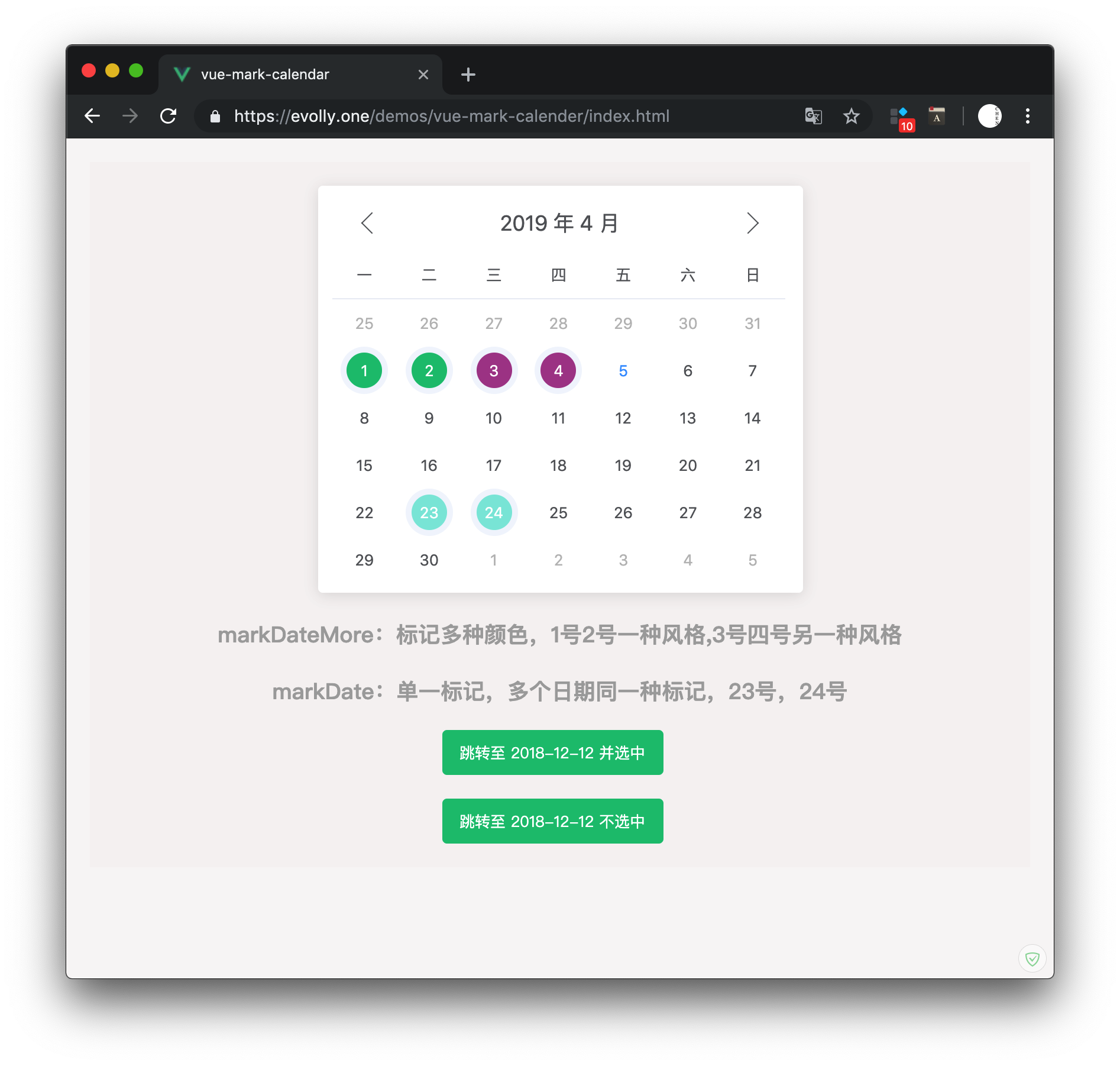
Install
npm i vue-mark-calendar --save
yarn add vue-mark-calendarUsage
// 基本用法
<Calendar
ref="Calendar"
:markDate="markDate"
:markDateMore="markDateMore"
>
</Calendar>//css,element-ui的选中效果有两层背景颜色,因此我在原来结构上加了一层标签,并加上了 class:wh_item_date_text,
如果需要 element-ui 的选中样式,则背景颜色需要加在 wh_item_date_text 上,否则可以不加 wh_item_date_text
具体效果可自行尝试。
.wh_container >>> .mark1 .wh_item_date_text{
background-color: #0fc37c;
color: #fff;
}
.wh_container >>> .mark2 .wh_item_date_text{
background-color: #ad4a95;
color: #fff;
}//vue文件中引入
import Calendar from 'vue-mark-calendar';
export default {
components: {
Calendar
},
data(){
return {
markDate: ['2019-04-23','2019-04-24'],
markDateMore: [
{
date: "2019-04-01",
className: "mark1"
},
{
date: "2019-04-02",
className: "mark1"
},
{
date: "2019-04-03",
className: "mark2"
},
{
date: "2019-04-04",
className: "mark2"
},
]
}
}
}
// 使用 Methods
this.$refs.Calendar.changeMonth('2018-01-01') //跳转后选中 2018-01-01
this.$refs.Calendar.changeMonth('2018-01-01', false) //跳转后不选中 2018-01-01如仍有疑问可看 Demo。
Attributes
| 参数 | 说明 | 类型 | 可选值 | 默认值 |
|---|---|---|---|---|
| markDate | 单一标注,传入日期数组"2018/2/2","2018/2/6" | Array | - | [] |
| markDateMore | 多种标记,使用方法见 Usage | Array | - | [] |
| agoDayHide | 某个日期以前的不允许点击 时间戳长度是 10 位 | String | - | 0 |
| futureDayHide | 某个日期以后的不允许点击 时间戳长度是 10 位 | String | - | 2554387200 |
| sundayStart | 默认是周一开始 当是true的时候 是周日开始 | Boolean | true/false | false |
| textTop | 日历头部的文字 | Array | - | '日','一', '二', '三', '四', '五', '六' |
| borderRadius | 整个日历块的圆角 | String | - | 4px |
| showToday | 在日历中高亮今天的日期 | Boolean | true/false | true |
| canChoose | 日历中日期能否选择 | Boolean | true/false | true |
Events
| 事件名称 | 说明 | 回调参数 |
|---|---|---|
| choseDay | 选中某天的回调 | YY-MM-DD |
| changeMonth | 切换月份的回调 | YY-MM-DD |
| isToday | 切换月份的时候,只有切到当月才会调用这个方法,返回今天的日期 | YY-MM-DD |
Methods
| 事件名称 | 说明 | 参数 |
|---|---|---|
| changeMonth | 切换月份,日期格式:YYYY-MM-DD,isChoose默认为 true,跳转后自动选中跳转日期 | (date,isChoose) |
| PreMonth | 跳转到上月 | - |
| NextMonth | 跳转到上月 | - |