0.0.7 • Published 3 years ago
vue-watermarker v0.0.7
vue-watermarker
English | 中文
Cover the watermark on your website, which cannot be deleted or tampered with!
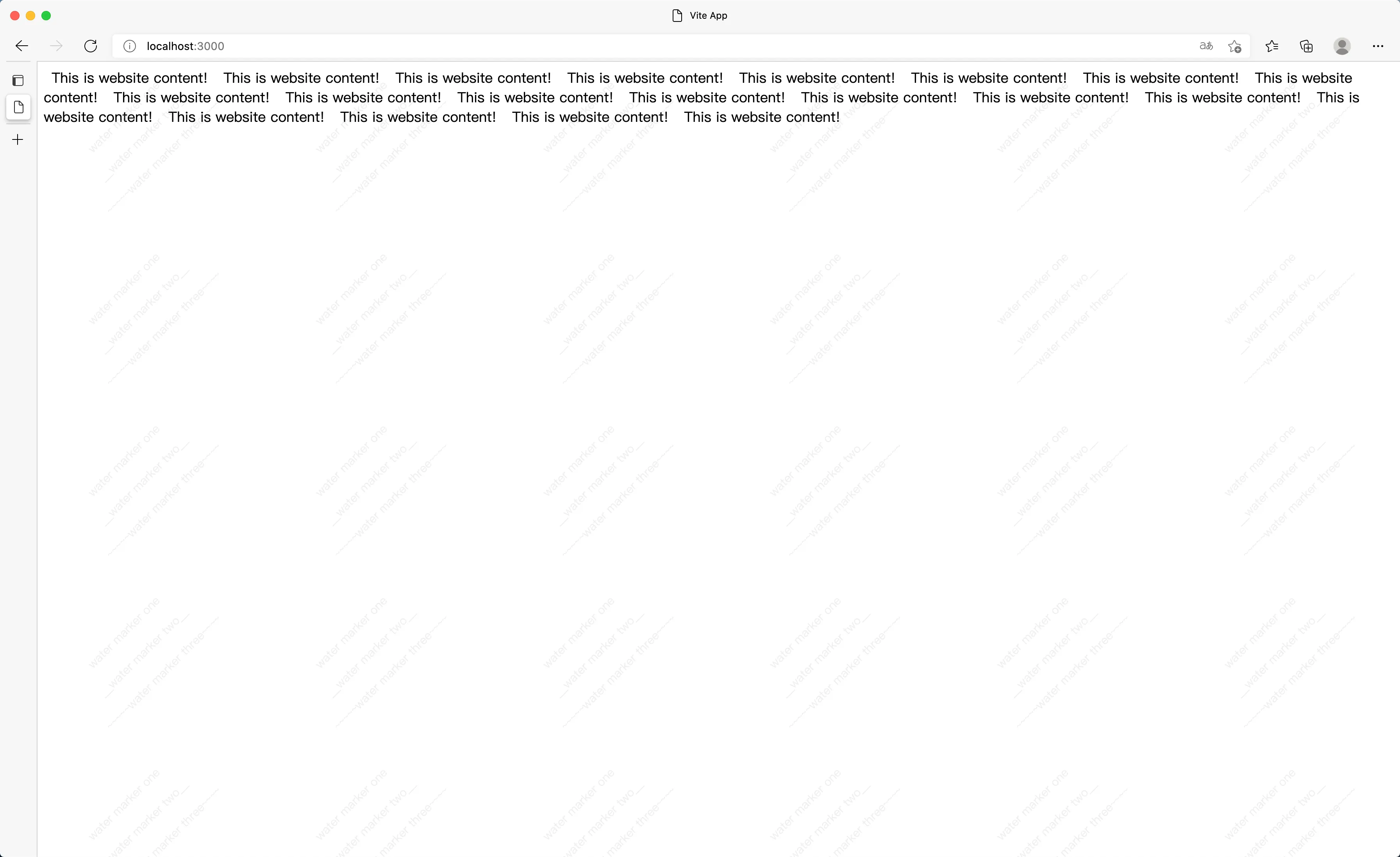
Install
npm install vue-watermarker
// or
yarn add vue-watermarkerProps
| props | type | default | required | remark |
|---|---|---|---|---|
| content | string[] | [] | Yes | Watermark content, supports html element |
| visible | boolean | true | No | Dynamically create and destroy watermark components, created by default during initialization |
| styleOption | Object | {fontSize: '15px',color: '#adadad',opacity: 0.2,textAlign: 'center'} | No | Watermark style |
| width | number | 220 | No | The width of each watermark |
| height | number | 220 | No | Height of each watermark |
| refresh | number | 5000 | No | The interval of refreshing the watermark can prevent the watermark from being tampered with, the unit is milliseconds, and it is recommended not to be less than 3000 milliseconds |
| target | id\class\Node\Element | document.body | No | The parent element of the watermark |
How to use
<template>
<div>
<span
class="padding"
>This is website content!</span>
</div>
<!-- waterMarker -->
<VueWaterMarker
:content="['water marker one', '__water marker two__', '~~~~~water marker three~~~~']"
/>
</template>
<script lang="ts">
import {defineComponent} from "vue"
import VueWaterMarker from 'vue-watermarker'
export default defineComponent({
name: "App",
components: {
VueWaterMarker
},
})
</script>
<style lang="scss" scoped>
.padding{
font-size: 18px;
padding: 10px;
}
</style>