1.2.3 • Published 3 years ago
vue3-easy-swiper v1.2.3
vue3-easy-swiper
- 基于 Vue3.0 + ts 开发
- 轻量、简易,支持无缝轮播
Install
npm i vue3-easy-swiper --savedemo
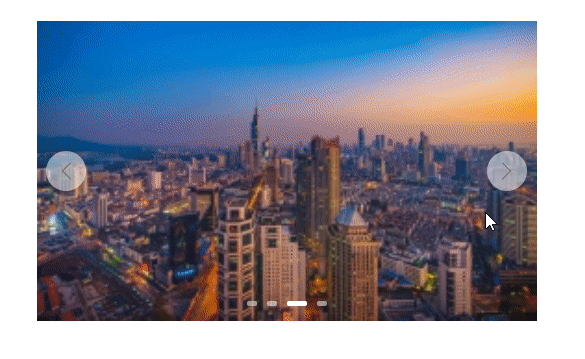

github
my blog
components
import { Vue3EasySwiper } from 'vue3-easy-swiper'
import 'vue3-easy-swiper/dist/style'
// url and title must is required
const list = [
{
url: 'http://pic1.win4000.com/wallpaper/3/57ac4130c083a_270_185.jpg',
title: '标题1'
},
{
url: 'http://pic1.win4000.com/wallpaper/5/577e17894c4c7_270_185.jpg',
title: '标题2'
},
]
<vue3-easy-swiper :list="list" style="width: 500px;height:300px">
<template #swiperItem="{ item }">
<img :src="item.url" style="width: 100%;height: 100%;" />
</template>
</vue3-easy-swiper>main.ts
import { createApp } from 'vue'
import App from '../examples/App.vue'
import Vue3EasySwiper from 'vue3-easy-swiper'
import 'vue3-easy-swiper/dist/style.css'
const app = createApp(App)
app.use(Vue3EasySwiper)
app.mount('#app')props
| 属性 | 说明 | 默认 |
|---|---|---|
| list | 数组,格式: { url: 'xxx', title: 'xxx' } | [] |
| autoplay | 是否自动轮播 | true |
| interval | 每两次隔多久滚动一次 | 3000 |
| duration | 每次滚动一页需要多久时间 | 300 |
| showDots | 是否显示轮播的那个点 | true |
| showTitle | 是否显示底部标题 | true |
| showArrow | 是否显示轮播左右箭头 | true |
| direction | 滚动方向, prev:往右滚动,next:往左滚动 | next |
enevts
| 事件名称 | 说明 | 返回值 |
|---|---|---|
| change | 滚动完成后的回调 | 当前索引index |
| click | 每个轮播图上的点击事件 | 当前点击项 |
slot
| 插槽名称 | 说明 | 返回值 |
|---|---|---|
| swiperItem | 在每一项里面的内容 | 返回item |
| swiperCustomButton | 自定义按钮,会覆盖默认按钮,也可以说是循环内容之外的额外内容 | 无 |
| swiperLeftButton | 左边自定义按钮 | 无 |
| swiperRightButton | 右边自定义按钮 | 无 |
1.2.3
3 years ago
1.2.2
3 years ago
1.2.1
3 years ago
1.2.0
4 years ago
1.1.9
4 years ago
1.1.8
4 years ago
1.1.7
4 years ago
1.1.6
4 years ago
1.1.5
4 years ago
1.1.4
4 years ago
1.1.3
4 years ago
1.1.2
4 years ago
1.1.1
4 years ago
1.1.0
4 years ago
1.0.12
4 years ago
1.0.11
4 years ago
1.0.9
4 years ago
1.0.8
4 years ago
1.0.7
4 years ago
1.0.6
4 years ago
1.0.5
4 years ago
1.0.4
4 years ago
1.0.3
4 years ago
1.0.2
4 years ago
1.0.1
4 years ago
1.0.0
4 years ago