0.2.2 • Published 11 years ago
vueui-firebase-auth v0.2.2
vueui-firebase-auth
The easiest way to setup Firebase authentication if you are using Vue.js and Semantic-UI.
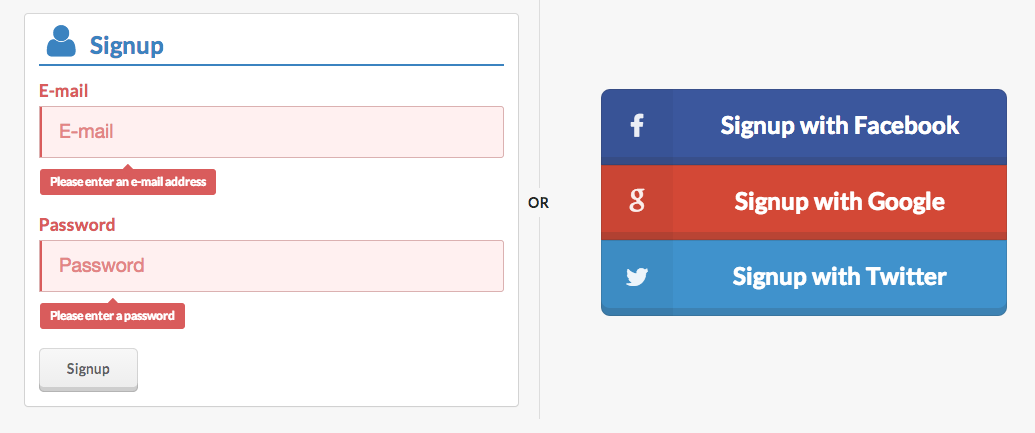
Usage
First install the npm package:
npm i -S vueui-firebase-auth
Then import it into your project:
var Vue = require('vue')
var firebaseAuth = require('vueui-firebase-auth');
Vue.use(firebaseAuth)That will register three components globally: ui-auth, ui-login, ui-signup. You will be
using ui-auth, unless you need to customize the UI, etc.
You now have two ways to consume the component:
<ui-auth
firebase="your-firebase-app"
facebook='email'
google='email'
github='user, gist'
twitter></ui-auth>OR
var Auth = Vue.component('ui-auth'); // Retrieve the ui-auth component constructor
var auth = new Auth({
el: '#some-id',
data: {
firebase: 'your-firebase-app',
providers: [ 'facebook', 'google', 'github' ],
scopes: {
facebook: 'email, user_likes',
google: 'email',
github: 'user, gist'
}
}
})That's it!
API
A $user property is attached to $root and it has the following methods:
.signup(user|Object)
.login(user|Object)
.logout()
.authWithProvider(provider|String, scope|String)
Events
Two events are emitted on $root when a user is authenticated: user:loggedIn which receives the user
data as an argument, and user:loggedOut