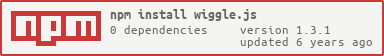1.3.1 • Published 6 years ago
wiggle.js v1.3.1
wiggle
Small wrapper around matchMedia to easily react on changes in page layout. Define your own layout breakpoints and attach listeners to them.
/**
* In order to use wiggle we need to initialize it first.
* Listeners are attached on wiggle instance.
**/
Wiggle.init([{
name:String // Need to be unique per the instance. It can be any string that is valid object property name.
minWidth:String|Number // If number wiggle assumes measurement unit is in px. If string any valid CSS measurement unit can be defined instead of px (like em).
minWidth:String|Number
mediaQuery:String // Raw media query. item can have ether minWidth, maxWidth combination or rawQuery but not both.
}])
// Real world example
var screen = Wiggle.init([{
// Screen width >= 992px is defined as a desktop.
name: 'desktop', // The name is arbitrary and can be anything e.g 'large-screen'
minWidth: 992 // same as writing '992px' because number default to px unit
}, {
name: 'desktop-menu',
minWidth: '820px'
}, {
// Tablet have overlaps with menu-breakpoint.
name: 'tablet',
minWidth: 768,
maxWidth: 991
}, {
name: 'mobile',
maxWidth: '62em' // Any valid CSS measurement unit can be used
}]);
// We are subscribing to names defined during initialization of wiggle.
screen.on('mobile', function() {
console.log('Called if screen size is mobile and ever time after screen size changes to mobile');
});
// Difference between .on and .on.change listener is that .on listener will be triggered
// immediately when defined if condition is meet while on.change will be triggered only after change happen.
screen.on.change('mobile', function() {
console.log('Called every time after screen size changes to mobile');
});
screen.off('tablet', function() {
console.log('Called if screen size is not tablet and ever time after screen size stops being tablet');
});
if(screen.is('desktop')) {
console.log('Current screen size is desktop');
}
if(screen.is('tablet') && screen.is('desktop-menu')) {
console.log('Based on configuration multiple screens can be active.')
}
// Multiple instances of wiggle can be created
var orientation = Wiggle.init([{
name: 'portrait',
mediaQuery: 'orientation: portrait' // Raw media query
}, {
name: 'landscape',
mediaQuery: 'orientation: landscape'
}]);
orientation.on('portrait', function() {
console.log('Called if screen is in portrait mode and every time screen changes to portrait mode');
});
// Unsubscribe
// In order to unsubscribe we have to have reference to function used to subscribe to event.
function landscapeListener() {
console.log('Listener will be active until we unsubscribe from it');
}
orientation.on('landscape', landscapeListener);
onSomeEvent(function() {
// Remove landscapeListener subscription.
orientation.unsubscribe(landscapeListener);
});Supported browsers
Wiggle is using matchMedia to detect layout changes. matchMedia is not supported in IE9 and below.