1.1.0 • Published 6 years ago
word-search-game v1.1.0
Word Search Game
Simple application to create and print your word search games using Yaml files.
Installation
npm
npm install word-search-game -gYarn
yarn global add word-search-gameGetting Started
- Create a Yaml file
Yaml files need to follow this structure:
title: Any title
words:
- Word1
- Word2
- Word3
- ...- Open a terminal in the same Yaml directory.
- Call
word-search-game, you will get a prompt of Yaml files that reside in the current directory. - Select your file and wait till generation completes, after that it will open a browser with the game ready to be printed.
- A
generatedfolder will be created with the word games with.htmlformat.
Another ways to call a Yaml file:
File in current directory
word-search-game example.ymlFile in a relative path
word-search-game some-path/example.ymlIn this case, generated folder will be created under some-path
That's it!
I highly recommend to create up to 15 words. This will fit perfectly in a letter sheet in landscape mode.
How it works?
This application is a wrapper of this webpage. Config like number of rows and columns can be set at ./lib/default-form-data.js.
Examples
From this Yaml file:
title: Astronomy
words:
- Sun
- Mercury
- Venus
- Earth
- Mars
- Jupiter
- Saturn
- Uranus
- Neptune
- Pluto
- Moon
- StarsThe game will look like this:
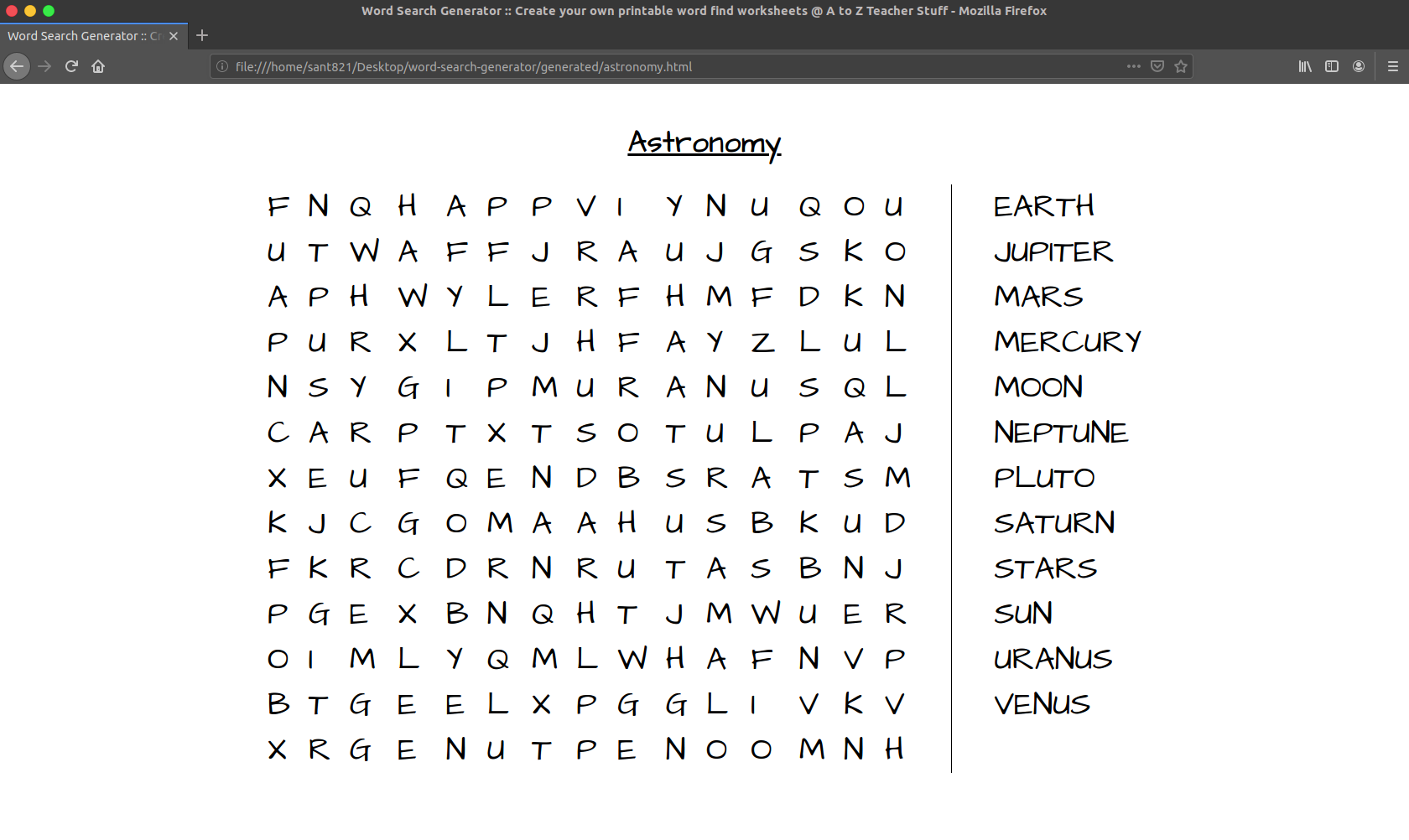
Contributing
If you think this project can be improved, create a PR!