0.0.1 • Published 5 years ago
x-elt-transfer v0.0.1
elt-transfer
基于element-ui的可分页表格穿梭框
安装
npm install elt-transfer
使用
在main.js文件中引入插件并注册
import eltTransfer from 'elt-transfer'
Vue.use(eltTransfer)示例
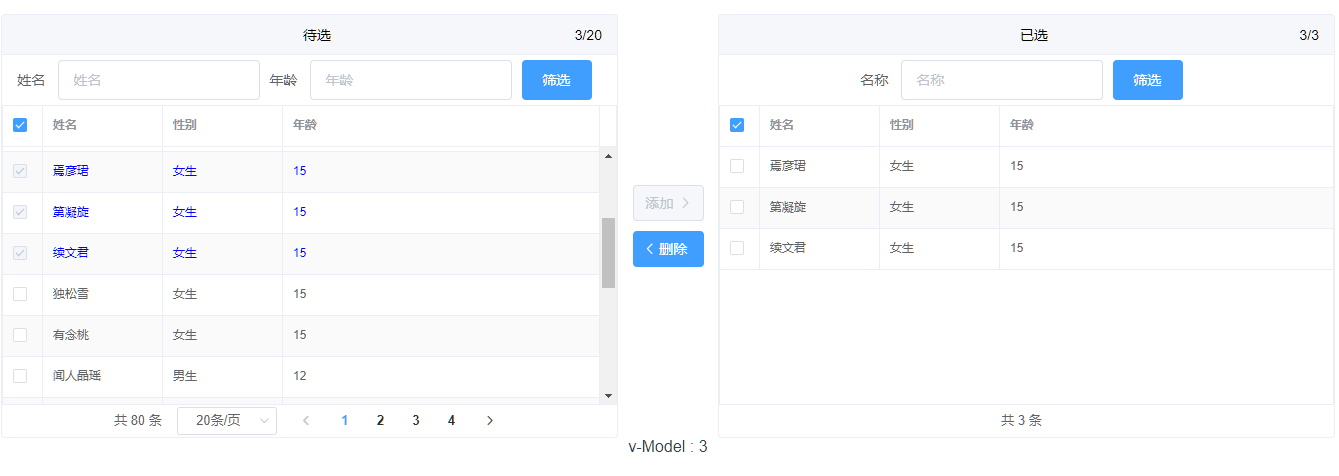
Attributes
| 参数 | 说明 | 类型 | 默认值 |
|---|---|---|---|
| value / v-model | 绑定值 | array | — |
| show-query | 是否需要显示条件查询 | boolean | false |
| show-pagination | 是否需要显示分页 | boolean | false |
| pagination-call-back | 分页回调,需要使用Promise返回结果 | function(pageIndex, pageSize) | { total: 0, data: null } |
| title-texts | 自定义标题文案 | array | '待选项', '已选项' |
| button-texts | 自定义按钮文案 | array | '','' |
| query-texts | 自定义查询按钮文案 | array | '查询','筛选' |
| left-columns | 左侧表格列定义, 需要属性{ id, label, width } | array | [] |
| right-columns | 右侧表格列定义, 不传时将使用left-columns的值 | array | undefined |
| min-height | 表格最小高度 | string | 300px |
| max-height | 表格最大高度 | string | 500px |
| table-row-key | 表格行数据的Key | function(row) | row.id |
Methods
| 参数 | 说明 | 参数 |
|---|---|---|
| clear | 清除所有的操作后产生的数据 | - |
Slot
| 名称 | 说明 |
|---|---|
| - | 自定义列的内容,参数为 { row, column } |
| leftCondition | 左表查询条件插槽,可自行添加el-form-item,并绑定值至scope上,名称与字段名需相同 |
| rightCondition | 同上 |
NPM
0.0.1
5 years ago