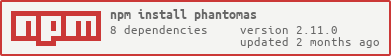ynztyl10_phantomas v1.10.2
phantomas

PhantomJS-based modular web performance metrics collector. And why phantomas? Well, because :)
Requirements
Installation
npm install --global phantomasThis will install the latest version of PhantomJS and add a symlink called
phantomas(pointing to./bin/phantomas.js) to your system'sPATH
You may need to install libfontconfig by running sudo apt-get install libfontconfig1.
Libraries
phantomas is written in JavaScript, but you can experience it in different languages as well ;)
Python
pip install phantomasFeatures
- modular approach - each metric is generated by a separate "module"
- phantomas "core" acts as an events emitter that each module can hook into
- in-depth metrics such as: number of events bound via jQuery, calls to
window.writeor complex and duplicated CSS selectors (via analyze-css) - JSON and CSV as available output formats for easy integration with automated reporting / monitoring tools
- easy integration with Continuous Integration tools via TAP format and assertions handling
- metrics can be sent via StatsD or stored in elasticsearch
- easy integration with other nodejs projects via CommonJS module (see API docs)
- metrics can be emitted from JavaScript code of the page phantomas is run against (thanks to helper functions available in window.__phantomas)
- device profiles allow phantomas to emulate mobile or tablet (by setting a proper user agent and viewport)
- ability to run phantomas using WebKit (PhantomJS) or Gecko (SlimerJS) engine (experimental)
Contributors
- macbre
- jmervine
- jmosney
- umaar
- sjhcockrell
- cphoover
- LaurentGoderre
- kennydee
- iNem0o
- stefanjudis
- vgangan
- william-p
- cvan
- gomezd
- All the contributors
Usage
phantomas comes as both command line tool and CommonJS module (see API docs) that you can use in your nodejs projects.
Single run
phantomas https://github.com/macbre/phantomas --verboseYou can measure the performance of your site without requests to 3rd party domains (but allowing CDN that serves your static assets):
phantomas https://github.com/macbre/phantomas --verbose --no-externals --allow-domain .fastly.netParameters
--reporter=[json|csv|tap|plain|statsd|elasticsearch]results reporter aka format (plainis the default one)--timeout=[seconds]timeout for phantomas run (defaults to 15 seconds)--viewport=[width]x[height]phantomJS viewport dimensions (1280x1024 is the default)--verbosewrites debug messages to the console--debugrun PhantomJS in debug mode--engineselect engine used to run the phantomas[webkit|gecko]experimental--colorsforces ANSI colors even when output is piped (eg. vialess -r)--silentdon't write anything to the console--progressshows page loading progress bar (disables verbose mode)--log=[log file]log to a given file--modules=[moduleOne],[moduleTwo]run only selected modules--include-dirs=[dirOne],[dirTwo]load modules from specified directories--skip-modules=[moduleOne],[moduleTwo]skip selected modules--user-agent='Custom user agent'provide a custom user agent (will default to something similar tophantomas/0.6.0 (PhantomJS/1.9.0; linux 64bit))--config=[JSON/YAML config file]uses JSON or YAML-formatted config file to set parameters--cookie='bar=foo;domain=url'document.cookie formatted string for setting a single cookie--cookies-file=[JAR file]specifies the file name to store the persistent Cookies--no-externalsblock requests to 3rd party domains--allow-domain=[domain],[domain]allow requests to given domain(s) - aka whitelist--block-domain=[domain],[domain]disallow requests to given domain(s) - aka blacklist--auth-usersets the user name used for HTTP authentication--auth-passsets the password used for HTTP authentication--disable-jsdisable JavaScript on the page that will be loaded--analyze-cssemit in-depth CSS metrics experimental--film-stripregister film strip when page is loading experimental--film-strip-dir=[dir path]folder path to output film strip (default is./filmstripdirectory)--film-strip-prefixfilm strip files name prefix (defaults toscreenshot)--page-sourcesave page source to file experimental--page-source-dir=[dir path]folder path to output page source (default is./htmldirectory) experimental--assert-[metric-name]=valueassert that given metric should be less or equal the value--screenshot=[file name]render fully loaded page to a given file--har=[file name]save HAR to a given file--wait-for-event=[phantomas event name]wait for a given phantomas event before generating a report, timeout setting still applies (e.g.--wait-for-event "done")--wait-for-selector=[CSS selector]wait for an element matching given CSS selector before generating a report, timeout setting still applies (e.g.--wait-for-selector "body.loaded")--scrollscroll down the page when it''s loaded--post-load-delay=[seconds]wait X seconds before generating a report, timeout setting still applies--ignore-ssl-errorsignores SSL errors, such as expired or self-signed certificate errors--ssl-protocolsets the SSL protocol for secure connections[sslv3|sslv2|tlsv1|any]--proxy=[host:port]specifies the proxy server to use--proxy-auth=[username:password]specifies the authentication information for the proxy--proxy-type=[http|socks5|none]specifies the type of the proxy server (default is http)--phoneforce viewport and user agent of a mobile phone--tabletforce viewport and user agent of a tablet--spy-evalreport calls to eval()
Multiple runs
Simply provide --runs option:
phantomas https://github.com/macbre/phantomas --verbose --runs 5Only plain (the default one) and json reporters are currently supported in multiple runs mode.
Metrics
Current number of metrics: 129
Units:
- ms for time
- bytes for size
Requests monitor (core module)
Due to PhantomJS issue #10156 body size related metrics are not reliable
- requests: total number of HTTP requests made
- gzipRequests: number of gzipped HTTP responses
- postRequests: number of POST requests
- httpsRequests: number of HTTPS requests
- notFound: number of HTTP 404 responses
- timeToFirstByte: time it took to receive the first byte of the first response (that was not a redirect)
- timeToLastByte: time it took to receive the last byte of the first response (that was not a redirect)
- bodySize: size of the content of all responses
- contentLength: size of the content of all responses (based on
Content-Lengthheader) - httpTrafficCompleted: time it took to receive the last byte of the last HTTP response
AJAX requests
- ajaxRequests: number of AJAX requests
Assets types
Due to PhantomJS issue #10156 body size related metrics are not reliable
- htmlCount: number of HTML responses
- htmlSize: size of HTML responses
- cssCount: number of CSS responses
- cssSize: size of CSS responses
- jsCount: number of JS responses
- jsSize: size of JS responses
- jsonCount: number of JSON responses
- jsonSize: size of JSON responses
- imageCount: number of image responses
- imageSize: size of image responses
- webfontCount: number of web font responses
- webfontSize: size of web font responses
- videoCount: number of video responses
- videoSize: size of video responses
- base64Count: number of base64 encoded "responses" (no HTTP request was actually made)
- base64Size: size of base64 encoded "responses"
- otherCount: number of other responses
- otherSize: size of other responses
Cache Hits
Metrics are calculated based on
AgeandX-Cacheheaders added by Varnish / Squid servers
- cacheHits: number of cache hits
- cacheMisses: number of cache misses
- cachePasses: number of cache passes
Headers
- headersCount: number of requests and responses headers
- headersSentCount: number of headers sent in requests
- headersRecvCount: number of headers received in responses
- headersSize: size of all headers
- headersSentSize: size of sent headers
- headersRecvSize: size of received headers
- headersBiggerThanContent: number of responses with headers part bigger than the response body
Domains
- domains: number of domains used to fetch the page
- maxRequestsPerDomain: maximum number of requests fetched from a single domain
- medianRequestsPerDomain: median of requests fetched from each domain
Cookies
- cookiesSent: length of cookies sent in HTTP requests
- cookiesRecv: length of cookies received in HTTP responses
- domainsWithCookies: number of domains with cookies set
- documentCookiesLength: length of
document.cookie - documentCookiesCount: number of cookies in
document.cookie
DOM complexity
Metrics listed below are generated after the full page load
- globalVariables: number of JS globals variables
- globalVariablesFalsy: number of JS global variables that cast to false
- bodyHTMLSize: the size of body tag content (
document.body.innerHTML.length) - commentsSize: the size of HTML comments on the page
- hiddenContentSize: the size of content of hidden elements on the page (with CSS
display: none) - whiteSpacesSize: the size of text nodes with whitespaces only
- DOMelementsCount: total number of HTML element nodes
- DOMelementMaxDepth: maximum level on nesting of HTML element node
- DOMidDuplicated: number of duplicated IDs found in DOM
- iframesCount: number of iframe nodes
- nodesWithInlineCSS: number of nodes with inline CSS styling (with
styleattribute) - imagesScaledDown: number of nodes that have images scaled down in HTML
- imagesWithoutDimensions: number of
<img>nodes without bothwidthandheightattribute
DOM queries
- DOMqueries: the sum of all four metrics below
- DOMqueriesWithoutResults: number of DOM queries that returned nothing
- DOMqueriesById: number of
document.getElementByIdcalls - DOMqueriesByClassName: number of
document.getElementsByClassNamecalls - DOMqueriesByTagName: number of
document.getElementsByTagNamecalls - DOMqueriesByQuerySelectorAll: number of
document.querySelectorAllcalls - DOMinserts: number of DOM nodes inserts
- DOMqueriesDuplicated: number of DOM queries called more than once
- DOMqueriesAvoidable: number of repeated uses of a duplicated query
DOM mutations
These metrics are only available when running phantomas using Gecko engine (
--engine=gecko)
- DOMmutationsInserts: number of node inserts
- DOMmutationsRemoves: number of node removes
- DOMmutationsAttributes: number of DOM nodes attributes changes
Event listeners
- eventsBound: number of
EventTarget.addEventListenercalls - eventsDispatched: number of
EventTarget.dispatchEventcalls - eventsScrollBound: number of
scrollevent bounds towindowordocument
Window performance
Times below are relative to
responseEndentry in NavigationTiming (represented bytimeToLastBytemetric). See NavigationTiming spec for more information.
- domInteractive: time it took to parse the HTML and construct the DOM
- domContentLoaded: time it took to construct both DOM and CSSOM, no stylesheets are blocking JavaScript execution (i.e. onDOMReady)
- domContentLoadedEnd: time it took to finish handling of onDOMReady event experimental
- domComplete: time it took to load all page resources, the loading spinner has stopped spinning
- timeBackend: time to the first byte compared to the total loading time (in %)
- timeFrontend: time to window on load compared to the total loading time (in %)
Repaints
These metrics are only available when running phantomas using Gecko engine (
--engine=gecko)
- repaints: number of repaints of the current document
- firstPaint: time it took to perform the first paint (time is relative to
responseEndevent)
Requests statistics
Time is total duration, from the start of the request to the receipt of the final byte in the response. Latency is the time to load the first byte in the response. https://developers.google.com/chrome-developer-tools/docs/network
Includes
HTTP 200responses only
- smallestResponse: the size of the smallest response
- biggestResponse: the size of the biggest response
- fastestResponse: the time to the last byte of the fastest response
- slowestResponse: the time to the last byte of the slowest response
- smallestLatency: the time to the first byte of the fastest response
- biggestLatency: the time to the first byte of the slowest response
- medianResponse: median value of time to the last byte for all responses
- medianLatency: median value of time to the first byte for all responses
Requests to
- requestsToDomContentLoaded: number of HTTP requests it took to make the page reach
DomContentLoadedstate - requestsToDomComplete: number of HTTP requests it took to make the page reach
DomCompletestate
keepAlive
Monitors the use of
Connection: closeandKeep-Alive
- closedConnections: number of requests not keeping the connection alive and slowing down the next request
localStorage
- localStorageEntries: number of entries in local storage
jQuery
Requires jQuery 1.8.0+
- jQueryVersion: version of jQuery framework (if loaded)
- jQueryVersionsLoaded: number of loaded jQuery "instances" (even in the same version)
- jQueryOnDOMReadyFunctions: number of functions bound to
onDOMReadyevent - jQueryWindowOnLoadFunctions: number of functions bound to
windowOnLoadevent - jQuerySizzleCalls: number of calls to Sizzle (including those that will be resolved using
querySelectorAll) - jQueryEventTriggers: number of jQuery event triggers
- jQueryDOMReads: number of DOM read operations
- jQueryDOMWrites: number of DOM write operations
- jQueryDOMWriteReadSwitches: number of read operations that follow a series of write operations (will cause repaint and can cause reflow)
Static assets
- assetsNotGzipped: static assets that were not gzipped
- assetsWithQueryString: static assets requested with query string (e.g. ?foo) in URL
- assetsWithCookies: number of static assets requested from domains with cookie set
- smallImages: images smaller than 2 KiB that can be base64 encoded
- smallCssFiles: number of CSS assets smaller than 2 KiB that can be inlined or merged
- smallJsFiles: number of JS assets smaller than 2 KiB that can be inlined or merged
- multipleRequests: number of static assets that are requested more than once
Caching
- cachingNotSpecified: responses with no caching header sent (either
Cache-ControlorExpires) - cachingTooShort: responses with too short (less than a week) caching time
- cachingDisabled: responses with caching disabled (
max-age=0) - oldCachingHeaders: responses with old, HTTP 1.0 caching headers (
ExpiresandPragma)
Time to first asset
- timeToFirstCss: time it took to receive the last byte of the first CSS
- timeToFirstJs: time it took to receive the last byte of the first JS
- timeToFirstImage: time it took to receive the last byte of the first image
Redirects
- redirects: number of HTTP redirects (either 301, 302 or 303)
- redirectsTime: time it took to send and receive redirects
JavaScript bottlenecks
- documentWriteCalls: number of calls to either
document.writeordocument.writeln - evalCalls: number of calls to
eval(either direct or viasetTimeout/setInterval)
JavaScript errors
Error message and backtrace will be emitted as offenders
- jsErrors: number of JavaScript errors
JavaScript console and alert
- windowAlerts: number of calls to
alert - windowConfirms: number of calls to
confirm - windowPrompts: number of calls to
prompt - consoleMessages: number of calls to
console.*functions
Main request
Analyzes bits of data pertaining to the main request only
- statusCodesTrail: comma-separated list of HTTP status codes that main request followed through (could contain a single element if the main request is a terminal one)
Document height
- documentHeight: the page height in pixels
Optional metrics
The following metrics are emitted only when certain options are passed to phantomas
- blockedRequests: number of requests blocked due to domain filtering (emitted only when in
--no-externals/--block-domainmode)
CSS metrics
This is an experimental feature. Use
--analyze-cssoption to enable it.
Take a look at analyze-css README for the full list of metrics.
- cssParsingErrors: number of CSS files (or embeded CSS) that failed to be parse by analyze-css
Reporters
phantomas provides a number of reporters that can format the run results and send them to various tools. Use --reporter (or -R shortcut) option to use one.
Formatters
Results can be emitted as TAP, CSV and JSON. plain format is most useful for human beings :)
Parameters
Formatters can be provided with colon separated list of options:
$ phantomas http://foo.net -R csv:no-header:timestampThis will omit CSV headers row and add current timestamp as the first column, so you can append the results line to a growing file.
CSV
no-header- omit CSV headertimestamp- add the current timestamp as the first columnurl- add the URL as the first column
Elasticsearch
<host>:<port>:<index>:<type>- shorthand for--elasticsearch-*options
JSON
pretty- emits pretty printed JSON
Plain
no-color- disable ANSI colors
StatsD
<host>:<port>:<prefix>- shorthand for--statsd-host,--statsd-portand--statsd-prefix(you don't need to provide all three options)
TAP
no-skip- don't print out metrics that were skipped
StatsD integration
Metrics from phantomas run can be sent directly to StatsD and then graphed using graphite, graphene or any other tool of your choice. For instance:
$ phantomas http://app.net/start -R statsd --statsd-host stats.app.net --statsd-port 8125 --statsd-prefix 'myApp.mainPage.'or
$ phantomas http://app.net/start -R statsd:stats.app.net:8125:myApp.mainPage.will sent metrics to StatsD running on stats.app.net:8125 and prefix them with 'myApp.mainPage'.
Save metrics to Elasticsearch
Metrics from phantomas run can be outputted directly in Elasticsearch :
Parameters
--elasticsearch-host=[ip]Elasticsearch instance ip (default : 127.0.0.1)--elasticsearch-port=[port]Elasticsearch instance port (default : 9200)--elasticsearch-index=[index_name]Name of the index to use--elasticsearch-type=[type_name]Name of the document type to use
Or by using reporter options (<host>:<port>:<index>:<type>):
$ phantomas http://app.net/start -R elasticsearch:es.app.net::app:phantomas_metricsNote: as <port> option was skipped a default value will be used (9200).
Engines
phantomas can be run using PhantomJS (WebKit-powered headless browser) or SlimerJS (Gecko-based non headless browser, run using xfvb). Use either --engine=[webkit|gecko] or --webkit / --gecko parameters to choose one. Please note that support for SlimerJS is experimental at this point.
PhantomJS
All required binaries are installed by npm. No extra work needed here :)
SlimerJS
In order to use SlimerJS install the following Debian/Ubuntu packages:
sudo aptitude install xvfb libasound2 libgtk2.0-0For developers
- Project's wiki
- Description of events fired by phantomas core
- Description of helper functions available to the browser in window.__phantomas
Custom modules
You can load your own, custom phantomas modules using --include-dirs option:
phantomas --include-dirs /my/path/to/custom/modules/ --url http://example.com
/my/path/to/custom/modules/directory should contain custom modules, each in its own directory, e.g./my/path/to/custom/modules/fooBar/fooBar.js.
Let's make Web a bit faster!
- Best Practices for Speeding Up Your Web Site (by Yahoo!)
- Web Performance Best Practices (by Google)
- Writing Efficient CSS (by Mozilla)
- Planet Performance - news and views from the web performance blogosphere
- Performance of 3rd Party Content (by Steve Souders)
- Profiling CSS for fun and profit. Optimization notes.
Slides
- Know Your Engines: How to Make Your JavaScript Fast (by David Mandelin from Mozilla)
- Velocity Conf 2013 Workshop: Avoiding Web Performance Regression (by Marcel Duran from Twitter)
Blogosphere
Introductions to phantomas and use cases:
- phantomas – PhantomJS based, modular web performance metrics generator (an article for Performance Calendar)
- How to Measure Frontend Performance With Grunt
- MaxCDN Blog - Behind The Scenes: tools.maxcdn.com
- Measuring frontend performance
- Performance Budgets with Phantomas and Jenkins
- phantomas introduced at npmawesome.com
- Grunt.js for the Enterprise - Vol.1: Frontend Performance with Phantomas (by David Amend)
- Automated Frontend Testing at DrupalCon Austin 2014 (+video)
- Phantomas: Fais-moi un strip ! (in French)
Videos
Utilities
Use grunt to automate daily dev tasks, including your's application web performance, via these great tools: