@alexandravaldez/mdlinks v1.0.0
Markdown Links
Content
1. Summary
Tool created with Node.js, that reads and analyzes files in Markdown, format to verify the contained links and report
some statistics.
2. General aspects
The estimated time range to complete the project was 4 Sprints.
The library y el executable script (command-line tool - CLI) are implemented in JavaScript and executed with Node.js.
Chalk was used to customize the style of your application in the terminal.
ES Modules
(import/export), were used for this project, instead of CommonJS(require/module.exports).
3. Install
npm install markdown-links-analyzer4. Usage
JavaScript API
mdLinks(path, options)
Argumentos
path: absolute o relative path to the file or folder. If the provided path is relative, it should be resolved relative to the directory from which Node is invoked - current working directory.options: An object with only the following property:validate: A boolean that determines whether to validate the found links.
CLI (Command Line Interface)
The executable of our application should be able to be executed through the terminal in the following way:
md-links <path-to-file> [options]
For example:
$ md-links ./some/example.md
./some/example.md http://algo.com/2/3/ Link a algo
./some/example.md https://otra-cosa.net/algun-doc.html algún doc
./some/example.md http://google.com/ GoogleThe default behavior should not validate if the URLs respond ok or not, It should only identify the Markdown file (based on the provided path), analyze the Markdown file, and print the encountered links along with the file path where they appear and the text inside the link (truncated to 50 characters).
Options
--help
If we pass the --help option, the output will show a help message that explains the usage and available options of the tool. It would provide instructions on how to run the tool.
For example:
$ md-links ./some/example.md --help
Usage: mdLinks [path] [options]
--validate Validate the status of each link.
--stats Display statistics about the links.
--help Display help information.--validate
If the --validate, option is passed, the module makes an HTTP request to
check if the link works or not. If the link results in a redirection to a
URL that responds ok, then we consider the link as ok.
For example:
$ md-links ./some/example.md --validate
./some/example.md http://algo.com/2/3/ ok 200 Link a algo
./some/example.md https://otra-cosa.net/algun-doc.html fail 404 algún doc
./some/example.md http://google.com/ ok 301 GoogleWe can see that the output in this case includes the word ok or fail after the
URL, as well as the status of the HTTP response to that
URL.
--stats
If we pass the --stats option, the output will be a text with basic statistics
about the links.
$ md-links ./some/example.md --stats
Total: 3
Unique: 3We can also combine --stats and --validate to obtain statistics that require the validation results.
$ md-links ./some/example.md --stats --validate
Total: 3
Unique: 3
Broken: 15. Flowchart
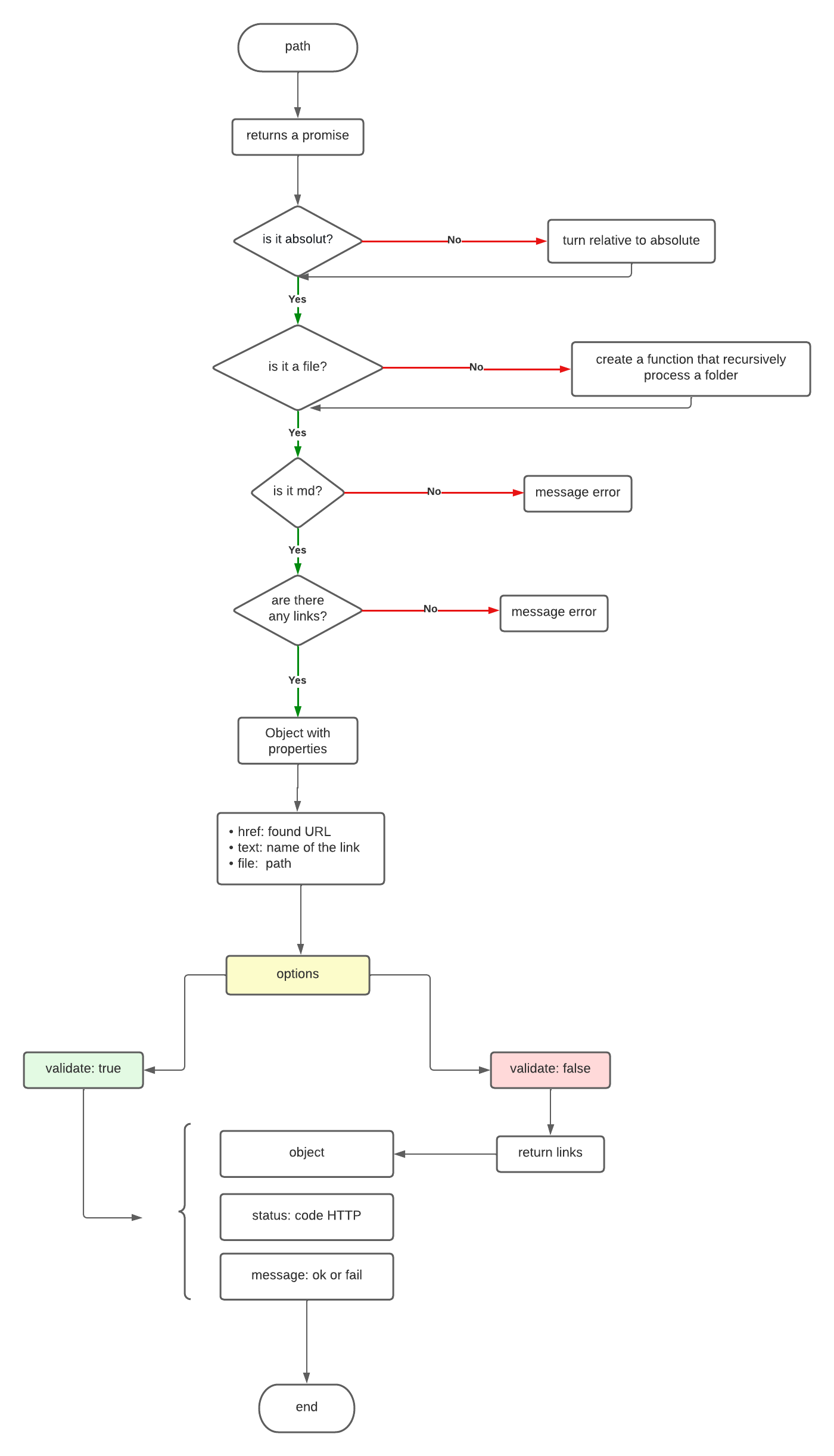
3 years ago