aoc-automation v2.1.9
AoC Automation
This repo contains the utility library to automate the repetitive tasks while solving Advent of Code solutions.
It is fork from caderek/aocrunner which seems to be no longer maintained. There are various minor improvements, but the primary motivation was support for multiple AoC years within one repository as I didn't want to have separate repositories and duplicated node_modules for each AoC year. See my repo for idea of how the years are supported.
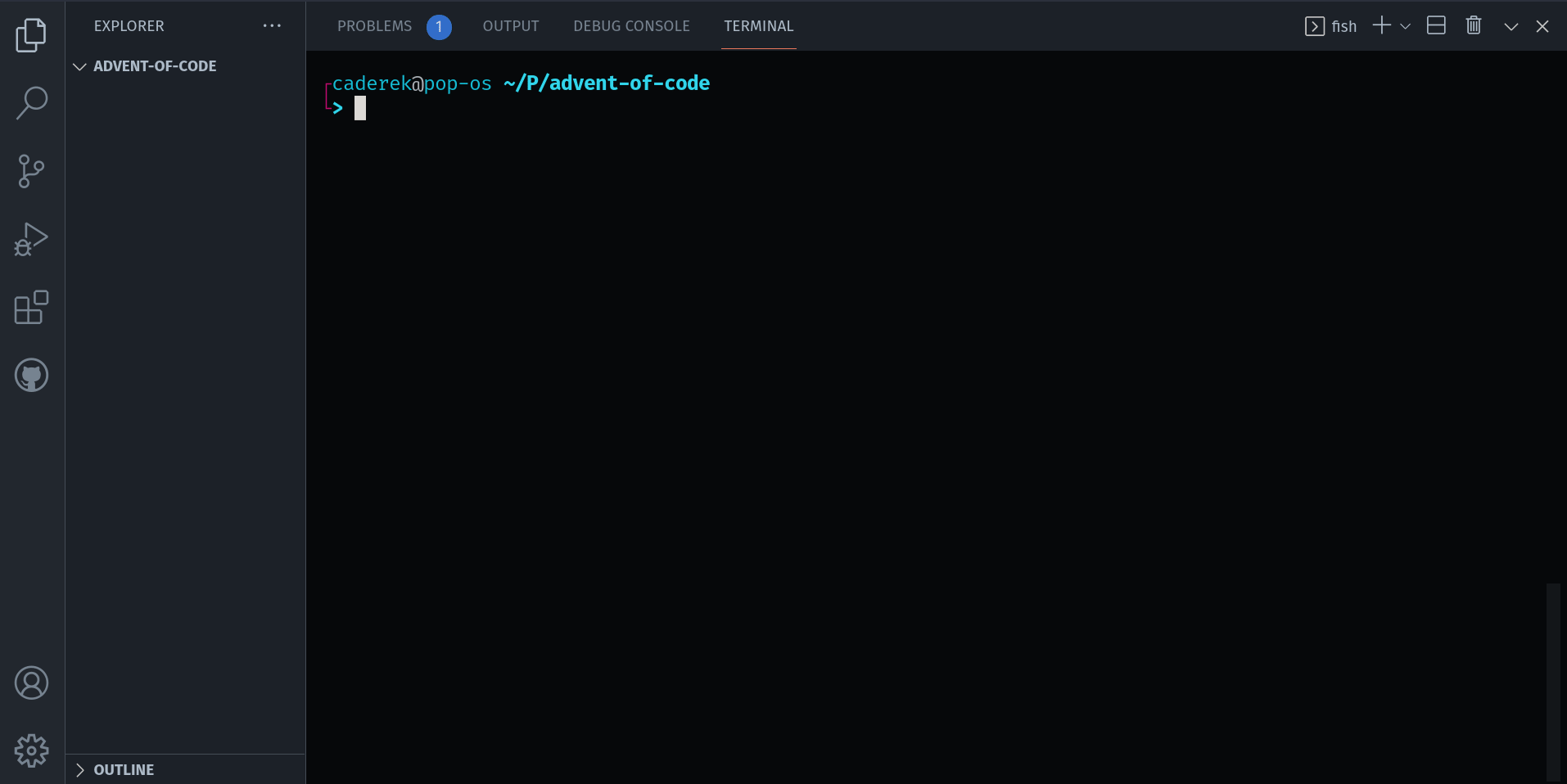
Overview
- Creates JavaScript or TypeScript repository for AoC solutions with a simple CLI menu.
- Runs your solutions in watch mode (with extremely fast compilation for TS using esbuild).
- Allows you to fetch the sample input, problem input and send the solutions directly via terminal.
- Prevents you from sending empty solutions and incorrect solutions twice (so you won't accidentally get the time penalty).
- Provides a template for AoC solutions that you can customize.
- Takes care of loading the input, measuring solution time, and running simple unit tests (supports async and sync code).
- Automatically creates and updates global, year, and day README files.
Changes from aocrunner
You can review the original npm package and repository, but at the time of creation, the following improvements and changes were made:
Instead of replicating
aocrunnerevery year, each year is nested undersrc\NNNNwhereNNNNis the year.npm startnow requires a year and day parameter, e.g.npm start 2019 1update:readmenow requires a year parameter, e.g.npm run update:readme 2019buildnow requires a year parameter, e.g.npm run build 2019
Readme improvements
- There is a global readme summarizing 'year' results.
- Each year has a readme summarizing 'day' results (mostly same as before with some typo fixes/formatting).
- Each day has a readme summarizing solutions in the
Resultssection. - The year and day readmes also pull the puzzle/day titles.
- Same as the previous year readme, the global and day readmes automatically update when submitting solutions (or when
update:readmeis ran).
Puzzle automation improvements
- Puzzle title is pulled and stored in readme files and
.aocrunner.jsonfile. - The sample input is attempted to be pulled and if successful and a
{testData}placeholder is found in the templateindex.tsfile, it will be replaced with the sample input.
- Puzzle title is pulled and stored in readme files and
Installation
To create the AoC solutions project run (requires Node 16 LTS or higher: v16.13.0+):
npx aoc-automation initIt will guide you through the configuration with simple CLI menu.
After installation
- Go to the projects directory.
- initialize your version control system (ex:
git init) (optional) - add your AoC session key
AOC_SESSION_KEYto the.envfile (you can find it in cookie file when you sign in at adventofcode.com) (optional) - customize your template folder
src/template(optional) - start solving the puzzles by running
start <year_number> <day_number>command with your package manager, for example:
npm start 2023 1
// or
yarn start 2023 1
// or
pnpm start 2023 1Note about automated requests
AoC Runner respects the concerns of the AoC creator, and does not send unnecessary requests. In fact, it reduces the number of requests sent to the AoC server when compared to doing things manually:
- it downloads the input once (you can re-download it only by deleting the input file),
- it keeps track of your failed and successful attempts and never sends the same solution twice,
- it prevents you from sending empty solutions or solutions that are not strings/numbers,
- when you send an incorrect solution, it locally keeps track of the remaining time before you can send another solution, so the server is not spammed with premature attempts.
AoC Automation sets the correct request header as requested by AoC creator.
Note about ES Modules
This library creates modern, ESM compatible project - that means that you have to specify the extensions in your imports (that are not imported from node_modules).
Always use .js extension for custom imports, even when importing .ts files (TypeScript ignores them, but the compiled code relies on them).
Examples:
// correct:
import _ from "lodash"
import myLib from "../utils/myLib.js"
import { myUtil } from "../utils/index.js"
// incorrect:
import _ from "lodash"
import myLib from "../utils/myLib.ts"
import { myUtil } from "../utils/index.ts"
// also incorrect:
import _ from "lodash"
import myLib from "../utils/myLib"
import { myUtil } from "../utils"Usage of the run function
The run function takes care of reading the output and supplying it to the solution functions, executes tests and measures your code performance.
It takes an object that describes your solutions, and optionally, as a second argument - custom path to the input file.
The solution description have four keys (each of them is optional):
{
part1: {/* tests and the solution function for part one of the puzzle */},
part2: {/* tests and the solution function for part two of the puzzle */},
trimTestInputs: true, // boolean switch for preparing test inputs
onlyTests: false, // boolean switch to run tests only - useful for debugging
}part1 and part2
Both part1 and part2 keys accept an object in format:
{
tests: [{ input: `some test input`, expected: "expected value"}], // optional
solution: part1, // required
}testskey accepts an array of tests (you can add as many as you want), each test takesinputandexpectedresult, you can also provide an optionalnamefor each test that will be displayed when the tests are executed.solutionkey accepts a function that takes the raw input as an argument and returns the solution asstring/number/bigint(return value will be converted to string before sending a solution)
trimTestInputs
Usually, the test inputs will be some multiline strings, so we can provide them using template literals. Be careful - any white spaces / indents within the template literal are a part of the string, so without trimTestInputs: true you have to format your test input accordingly.
Let's say that we have this test input:
foo
bar
bazWith trimTestInputs: false we cannot have any indents (unless they are a part of the input):
/* Correct */
run({
part1: {
tests: [
{
input: `foo
bar
baz`,
expected: "my-result",
},
],
solution: part1,
},
trimTestInputs: false,
})/* Incorrect */
run({
part1: {
tests: [
{
input: `foo
bar
baz`,
expected: "my-result",
},
],
solution: part1,
},
trimTestInputs: false,
})/* Also incorrect */
run({
part1: {
tests: [
{
input: `
foo
bar
baz
`,
expected: "my-result",
},
],
solution: part1,
},
trimTestInputs: false,
})That looks ugly, that's where trimTestInputs: true come in handy - it will remove empty lines at the beginning and the end of the test input, and will remove first level of indentation.
With trimTestInputs: true:
/* Still correct */
run({
part1: {
tests: [
{
input: `foo
bar
baz`,
expected: "my-result",
},
],
solution: part1,
},
trimTestInputs: true,
})/* Incorrect - first line has no indentation */
run({
part1: {
tests: [
{
input: `foo
bar
baz`,
expected: "my-result",
},
],
solution: part1,
},
trimTestInputs: true,
})/* Now it works! All lines have the same level of indentation,
* so aocrunner will transform it into a correct input.
*/
run({
part1: {
tests: [
{
input: `
foo
bar
baz
`,
expected: "my-result",
},
],
solution: part1,
},
trimTestInputs: true,
})onlyTests
With onlyTests switch set to true your solutions won't be run on the real input, only the test inputs. It can come in handy when you are using console.log to print intermediate values when solving the puzzle (real input can be really big).
Default value is set to false, so you can set onlyTests: true in your code (or even your template) and switch between modes just by commenting and uncommenting this line.
Example:
run({
part1: {
tests: [
{
input: `some test input`,
expected: "some result",
},
],
solution: part1,
},
part2: {
tests: [
{
input: `some test input`,
expected: "some result",
},
],
solution: part2,
},
trimTestInputs: true,
onlyTests: true, // <- Yay! Comment this line to quickly switch mode.
})aocrunner Final Notes
I attribute the vast majority of this repository to Maciej Caderek and am happy to resubmit a PR if he would prefer that. Given the timings of the last commits, it appears the project is serving him well as is and may not be interested in managing the repository and its PRs. I will continue to maintain this repository and accept PRs as long as Maciej is okay with it.
My first commit that modified his code base is 5892937.
I've included the following PR code into my repository as well as I liked their suggestions:
- #30 - Add missing dep esbuild on init
- #28 - Make solution URI-safe when sending to API
- #20 - Add VS Code launch.json config - However, I only support debugging Typescript files and no prompt required, it just debugs the currently active file.
- #19 - Add current day if not specificed in start - However, no prompt, it just attempts to use current year/day combo.
License
Project is under open, non-restrictive ISC license.