external-ip v2.3.1
external-ip
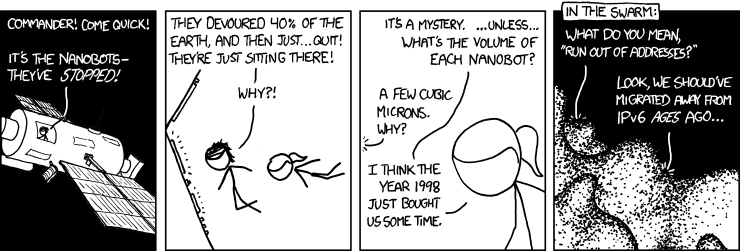
external-ip is a node.js library to get your external ip from multiple services.
Installation
npm install external-ip
Usage
basic
'use strict';
const getIP = require('external-ip')();
getIP((err, ip) => {
if (err) {
// every service in the list has failed
throw err;
}
console.log(ip);
});with configuration
'use strict';
const extIP = require('external-ip');
let getIP = extIP({
replace: true,
services: ['https://ipinfo.io/ip', 'http://ifconfig.co/x-real-ip', 'http://ifconfig.io/ip'],
timeout: 600,
getIP: 'parallel',
userAgent: 'Chrome 15.0.874 / Mac OS X 10.8.1'
});
getIP((err, ip) => {
if (err) {
throw err;
}
console.log(ip);
});Promises
The API of this library is designed around the classic node.js error-first callback. As of node.js V8, converting this type of callback into a promise is pretty straight forward and requires one more line of code.
basic
'use strict';
const {promisify} = require('util'); //<-- Require promisify
const getIP = promisify(require('external-ip')()); // <-- And then wrap the library
getIP().then((ip)=> {
console.log(ip);
}).catch((error) => {
console.error(error);
});with configuration
'use strict';
const { promisify } = require('util'); //<-- Require promisify
const getIP = promisify(require('external-ip')({
replace: true,
services: ['https://ipinfo.io/ip', 'http://icanhazip.com/', 'http://ident.me/'],
timeout: 600,
getIP: 'parallel',
verbose: true
})); // <-- And then wrap the library
getIP().then((ip) => {
console.log(ip);
}).catch((error) => {
console.error(error);
});If you believe this extra step shouldn't be there, feel free to open an issue and/or a pull request.
Configuration
extIP(config)
require('external-ip') returns a constructor function that accepts an optional configuration object.
It can be used to create multiple instances with different configuration if necessary
- services:
Arrayof urls that return the ip in the html body, required if replace is set to true - replace:
Booleanif true, replaces the internal array of services with the user defined, if false, extends it, default:false - timeout: Timeout per request in ms, default
1000 - getIP:
'sequential'Makes a request to the first url in the list, if that fails sends to the next and so on.'parallel'Makes requests to all the sites in the list, on the first valid response all the pending requests are canceled, default:'sequential' - userAgent:
StringSet a customUser-Agentheader, default:curl/ - verbose:
BooleanLog additional information to the console, default:false
Returns the configured getIP instance.
getIP(callback)
The callback gets 2 arguments:
- error: if every service in the list fails to return a valid ip
- ip: your external ip
CLI
install as a global package with npm install -g external-ip.
$ external-ip -h
Usage: external-ip [options]
Options:
-h, --help output usage information
-V, --version output the version number
-R, --replace replace internal services instead of extending them.
-s, --services <url> service url, see examples, required if using -R
-t, --timeout <ms> set timeout per request
-P, --parallel set to parallel mode
-u, --userAgent <User-Agent> provide a User-Agent header, default: curl/
-v, --verbose provide additional details
This program prints the external IP of the machine.
All arguments are optional.
Examples:
$ external-ip
$ external-ip -P -t 1500 -R -s http://icanhazip.com/ -s http://ident.me/
Default services:
http://icanhazip.com/
http://ident.me/
http://tnx.nl/ip
http://myip.dnsomatic.com/
http://ipecho.net/plain
http://diagnostic.opendns.com/myip
Documentation can be found at https://github.com/J-Chaniotis/external-ipTest
Change your working directory to the project's root, npm install to get the development dependencies and then run npm test
Links
6 years ago
7 years ago
8 years ago
8 years ago
8 years ago
8 years ago
9 years ago
9 years ago
9 years ago
9 years ago
9 years ago
9 years ago
9 years ago
10 years ago
11 years ago
11 years ago
11 years ago
11 years ago
12 years ago
12 years ago
12 years ago
12 years ago
12 years ago
12 years ago
12 years ago
12 years ago
12 years ago
12 years ago
12 years ago
12 years ago