g3l v10.0.26
Introduction
Nowadays, developers are leaving bulky tools, rather
they use simpler and faster tools.
Like java based IDE's instead of html based IDE's. (IDE*)
To give an example WebStorm instead of Atom for web development.
Both of them are insane but I prefer Atom because is faster than the other.
We are code ninjas! We don't need bulky gui's.
We can use terminal as swiss army knife!
That's the reason, I don't want to use git clients like as SourceTree.IDE: Integrated development environment
Motivation
Did you bored white-black terminal when using git?
Want auto commit your changes like as bulky IDE's doing?
Copy paste your bash script into your new baby computer .zshrc / .bashrc file.Dependencies
g3l written in node.js. Node depends on JavaScript on a VM that is incredibly fast (V8). It is much faster than Ruby, Python, or Perl. That's the reason you have to install node. Download node.js
Installing
After you download node you can use command in your terminal called "npm", npm is a package manager for node.
npm i g3l -gNote: g3l auto committer needs .gitignore file.
Usage
| Short | Full | Description | Params | Example usage | Known issues |
|---|---|---|---|---|---|
| -h | --help | Outputs list of commands and usage. | - | g3l -h | - |
| -m | --message | Commit your changes on git then push your current branch | string | g3l -m "Hello world" | - |
| -b | --new_branch | Change your current branch. | string | g3l -b awesome/branchName | This command only create new branch. |
| -p | --publish | Npm version bump and npm publish. | - | g3l -p | This command doing version bump with npm publish. |
| -i | --init | Git init current directory. | - | g3l -i | - |
| -s | --status | Git status current directory. | - | g3l -s | - |
| -c | --create | Create GitHub repository instant. | - | g3l -c | Two factor logins doesn't supporting, creates only GitHub repository. |
| - | --clone | Clone any git repository. | - | g3l --clone | - |
| -u | --update | Self update, g3l. | - | g3l -u | - |
| -e | --enable | Enable auto committer for current directory. | - | g3l -e | - |
| -d | --disable | Disable auto committer for current directory. | - | g3l -d | - |
Example chain :
g3l -m "New branch for bug fix" -b fix/notBugItsFeature# Feature
- Instant commit and push process.
- Create GitHub repository in cli.
- Your commit message filtered smart algorithm then dress up with emojis. (Not enough smart yet. Like me :smile:)
- g3l watch your working directory and when you change something, g3l commit changed files insantly. You will be native notified when committing done.
# Upgrade
If you want upgrade your version type like these
npm i -g g3l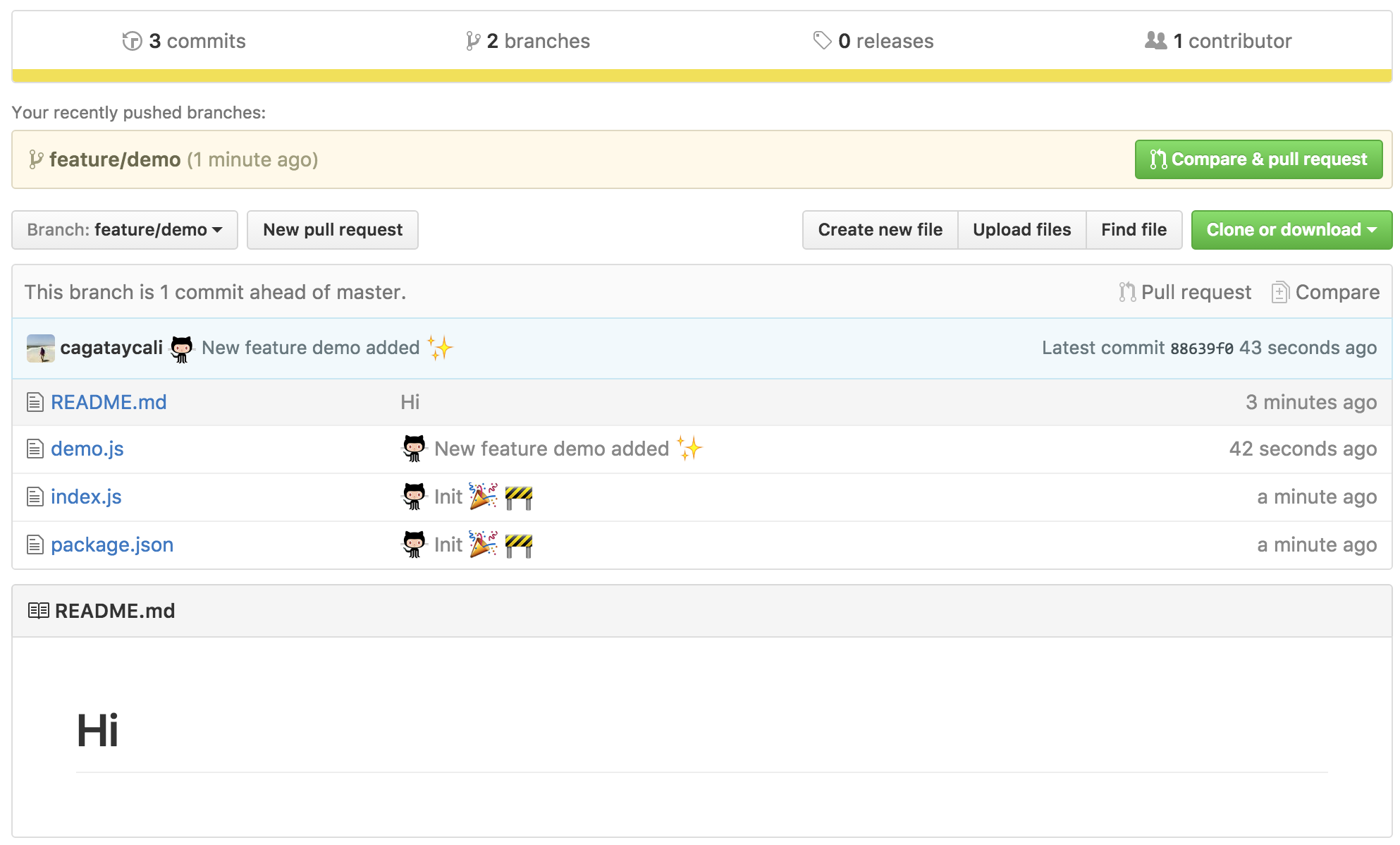
If you can't see emojis
Install on Ubuntu Linux
Launchpad PPA: https://launchpad.net/~eosrei/+archive/ubuntu/fonts
sudo apt-add-repository ppa:eosrei/fonts
sudo apt-get update
sudo apt-get install fonts-emojione-svginotUseful: Emojione Picker for Ubuntu
Install on Arch Linux
AUR package: https://aur.archlinux.org/packages/emojione-color-font/
yaourt -S emojione-color-fontInstall on Gentoo Linux
Gentoo repository: https://github.com/jorgicio/jorgicio-gentoo
# Install layman using Portage with USE="git" enabled, the default.
emerge layman
# Add the repo.
layman -s jorgicio
# Install the package.
emerge emojione-color-fontInstall on OS X
There are three install options for OS X. Both SVGinOT versions are available from releases: https://github.com/eosrei/emojione-color-font/releases
EmojiOneColor-SVGinOT-1.3.zip- The regular version of the font installs like any other font and can be specifically selected, but OS X will default to theApple Color Emojifont for emojis.EmojiOneColor-SVGinOT-OSX-1.3.zip- A hack to replace theApple Color Emojifont by using the same internal name. Install and accept the warning in Font Book.emojione-apple.ttf- A SBIX bitmap Apple-format EmojiOne color font is available in the emojione project.14:http://www.macissues.com/2014/11/21/how-to-change-the-default-system-font-in-mac-os-x/
15:https://github.com/Ranks/emojione/tree/master/assets/fonts
Reiterating: Only FireFox supports the SVGinOT color emoji for now. Safari and Chrome will use the fallback black and white emoji.
Install on Windows
There are two install options for Windows. Both SVGinOT versions are available from releases: https://github.com/eosrei/emojione-color-font/releases
Standard install
The regular version of the font installs like any other font and can be
specifically selected, but Windows will default to the Segoe UI Emoji
font for emoji characters. Download:
https://github.com/eosrei/emojione-color-font/releases/download/v1.3/EmojiOneColor-SVGinOT-1.3.zip
Replace the default Windows emoji fonts
Windows 7, 8, 10 use emoji from both Segoe UI Symbol and Segoe UI Emoji. We need to replace both fonts, but keep the existing symbol characters from Segoe UI Symbol.
This package contains an install script that will generate both fonts (or in Windows 7, just Segoe UI Symbol) and install them for you. Running the install script requires both Python and pip in the PATH.
- Download the most recent Python 3 for Windows: https://www.python.org/downloads/windows/
- Start the installer, select "Add Python 3.5 to PATH" and finish the install process.
- Download EmojiOne Color Windows package from releases: https://github.com/eosrei/emojione-color-font/releases/download/v1.3/EmojiOneColor-SVGinOT-1.3-Win.zip
- Uncompress the file.
- Open the new EmojiOneColor directory.
- Run install.cmd. Note: This will take some time.
- Install both new fonts when requested.
Done!
16:https://www.python.org/downloads/windows/
Reiterating: Only FireFox supports the SVGinOT color emoji for now. IE and Chrome will use the fallback black and white emoji.
Added by Barış Esen :+1:
Maintenance & Development Çağatay Çalı
Made with :heart:
9 years ago
9 years ago
9 years ago
9 years ago
9 years ago
9 years ago
9 years ago
9 years ago
9 years ago
9 years ago
9 years ago
9 years ago
9 years ago
9 years ago
9 years ago
9 years ago
9 years ago
9 years ago
9 years ago
9 years ago
9 years ago
9 years ago
9 years ago
9 years ago
9 years ago
9 years ago
9 years ago
9 years ago
9 years ago
9 years ago
9 years ago
9 years ago
9 years ago
9 years ago
9 years ago
9 years ago
9 years ago
9 years ago
9 years ago
9 years ago
9 years ago
9 years ago
9 years ago
9 years ago
9 years ago
9 years ago
9 years ago
9 years ago
9 years ago
9 years ago
9 years ago
9 years ago
9 years ago
9 years ago
9 years ago
9 years ago
9 years ago
9 years ago
9 years ago
9 years ago
9 years ago
9 years ago
9 years ago
9 years ago
9 years ago
9 years ago
9 years ago
9 years ago
9 years ago
9 years ago
9 years ago
9 years ago
9 years ago
9 years ago
9 years ago
9 years ago
9 years ago
9 years ago
9 years ago
9 years ago
9 years ago
9 years ago
9 years ago
9 years ago
9 years ago
9 years ago
9 years ago
9 years ago
9 years ago
9 years ago
9 years ago
9 years ago
9 years ago
9 years ago
9 years ago
9 years ago
9 years ago
9 years ago
9 years ago
9 years ago
9 years ago
9 years ago
9 years ago
9 years ago
9 years ago
9 years ago
9 years ago
9 years ago
9 years ago
9 years ago
9 years ago
9 years ago
9 years ago
9 years ago
9 years ago
9 years ago
9 years ago
9 years ago
9 years ago
9 years ago
9 years ago
9 years ago
9 years ago
9 years ago
9 years ago
9 years ago
9 years ago
9 years ago
9 years ago
9 years ago
9 years ago
9 years ago
9 years ago
9 years ago
9 years ago
9 years ago
9 years ago
9 years ago
9 years ago
9 years ago
9 years ago
9 years ago
9 years ago
9 years ago
9 years ago
9 years ago
9 years ago
9 years ago
9 years ago
9 years ago
9 years ago
9 years ago
9 years ago
9 years ago
9 years ago
9 years ago
9 years ago
9 years ago
9 years ago
9 years ago
9 years ago
9 years ago
9 years ago
9 years ago
9 years ago
9 years ago
9 years ago
9 years ago
9 years ago
9 years ago
9 years ago
9 years ago
9 years ago
9 years ago
9 years ago
9 years ago
9 years ago
9 years ago
9 years ago
9 years ago
9 years ago
9 years ago
9 years ago
9 years ago
9 years ago




