jigjs v0.0.0-pre-alpha.31
jigjs is a web library that combines reactiveness with OOP. Making it easy to react to object side-effects.
import {observable, observing, observe} from "jigjs/reactive";
@observable()
class Greater {
@observing()
private name;
constructor(name: string) {
this.name = name;
}
say() {
return `Hello, ${this.name}!`
}
updateName(name: string) {
this.name = name;
}
}
const greater = new Greater("World!");
const subscription = observe(greater, () => {
console.log(greater.say());
});
greater.updateName('Universe'); // calls the observer and prints "Hello, Universe"
greater.updateName('Mars'); // calls the observer and prints "Hello, Mars"
subscription.unsubscribe();
greater.updateName('Earth'); // does not prints anythingInstallation
npm install -g jigjs Components
A component is a small UI peace that manages its own state. Whenever the class fields
decorated with @observing changes the component is re-rendered.
import {component, html} from "jigjs/components";
import {observing} from "jigjs/reactive";
@component()
export class CounterComponent {
@observing()
private number: number;
constructor(initialCount = 0) {
this.number = initialCount;
}
reset() {
this.number = 0;
}
render() {
return html`
<button onclick="${() => { this.number++ }}">+</button>
${this.number}
<button onclick="${() => { this.number-- }}">-</button>
`;
}
}Using the component:
import {component, html, renderComponent} from "jigjs/components";
@component()
export class CounterPage {
private readonly counter: CounterComponent;
constructor() {
this.counter = new CounterComponent();
}
render() {
return html`
<h1>Counter</h1>
${this.counter}
<hr>
<button onclick=${this.counter.reset()}>Reset counter</button>
`;
}
}
renderComponent(document.querySelector('#root'), new CounterPage());In jigjs you control the component instance. There isn't a magic way to update a component props. The component props is its state, and you update it by using class methods.
Styling the component
There is a css-in-js module for jigjs.
Read more about jigcss here.
Creating an APP
As showed in the previous example, you can use jigjs as a simple library by using the renderComponent function.
However, it is also possible to use jigjs as a framework.
To start a jigjs project you can use the cli:
npm install -g jigjs
npx jigjs-new-project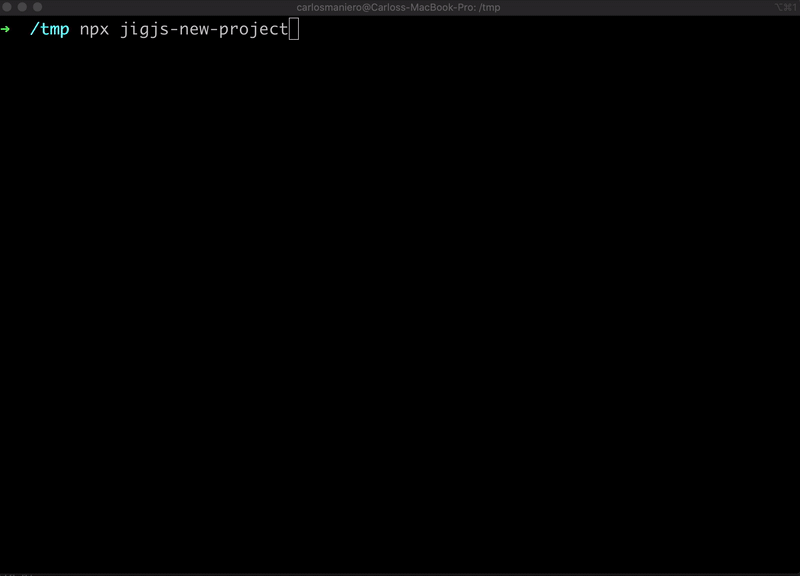
It comes with a Router system that enables Single Page Applications, Native Server Side Rendering and built-in
build system.
Routing
A router is composed by a path, a name and handler.
pathis used to match the user request.nameis used to reverse a route.handleris called when the path matches the user request.
new Routes([
{
path: '/',
name: 'index',
handler(params, render) {
render(new IndexPage());
}
},
{
path: '/hello/:name',
name: 'hello',
handler(params, render) {
render(new HelloPage(params.name));
}
},
{
path: '/hello/?name=:name',
name: 'hello:with-query',
handler(params, render) {
render(new HelloPage(params.name));
}
},
{
path: '/hello/#:name',
name: 'hello:with-hash',
handler(params, render) {
render(new HelloPage(params.name));
}
}
]);For more examples of router matchers: https://github.com/rcs/route-parser
Navigation
To redirect users to a specific URL you can use the Navigation object.
const routerModule = new RouterModule(window, platform, new Routes([
{
path: '/',
name: 'index',
handler() {
// ...
}
},
{
path: '/hello/:name',
name: 'hello',
handler() {
// ...
}
}
]));
routerModule.navigation.navigateTo('hello', {name: 'world'});
routerModule.navigation.navigateTo('index');Async Handlers
When you need to process async functions in your components you can make your handler to return a promise.
const routerModule = new RouterModule(window, platform, new Routes([
{
path: '/user/:id',
name: 'show-user',
async handler(params, render) {
render(new PageLoadingComponent());
const user = await fetchUser(params.id);
render(new UserPage(user));
}
}
]));The server will only release the request when the promise is resolved. You can call the render function as much as
you want, this is useful to render loading components that will be visible when the code is executed from the
client-side.
Custom Response
The handler receives the response object that can be used to add custom headers and status code.
There is no need to specify the response body since it will be always the render result.
const routerModule = new RouterModule(window, platform, new Routes([
{
path: '/user/:id',
name: 'show-user',
async handler(params, render, transferState, response) {
try {
const user = await fetchUser(params.id);
render(new UserPage(user));
} catch(e) {
response.statusCode = 404;
response.headers['custom-error'] = 'User not found';
render(new UserNotFoundPage());
}
}
}
]));Transfer State
When you make a request to the jigjs server, it will pre-render the entire page and return it as raw HTML. Coming to browser, jigjs will execute the same code that had executed on server. It means that, any request you performed at the server-side will be performed again.
To prevent this kind of behavior you must use TransferState. TheTransferState is a key-value object that can
be shared from server to browser. Once the server stores a value using TransferState.setState it will be available
to browser thought the TransferState.getState.
const routerModule = new RouterModule(window, platform, new Routes([
{
path: '/my-transfer-state-page',
name: 'my-transfer-state-page',
async handler(params, render, transferState) {
if (transferState.hasState('page-title')) {
render(new MyPage(transferState.getState('page-title')));
return;
}
render(new PageLoadingComponent());
const pageTitle = await asyncMethodThatReturnsANicePageTitle();
transferState.setState('page-title', pageTitle);
render(new MyPage(pageTitle));
}
}
]));SSR limitations
There is no global variable like window or document because global variables into a back-end application leads to concurrency
issues. If you want to access the window or document you can use the window injected into the AppFactory.
For third-party libraries you can use the Platform object to verify if the code is being executed from browser.
6 years ago
6 years ago
6 years ago
6 years ago
6 years ago
6 years ago
6 years ago
6 years ago
6 years ago
6 years ago
6 years ago
6 years ago
6 years ago
6 years ago
6 years ago
6 years ago
6 years ago
6 years ago
6 years ago
6 years ago
6 years ago
6 years ago
6 years ago
6 years ago
6 years ago
6 years ago
6 years ago
6 years ago
6 years ago
6 years ago
6 years ago
6 years ago

