react-native-pme-loading v1.0.1
React Native Loading Dots
Smooth dot loading component for your React Native project.
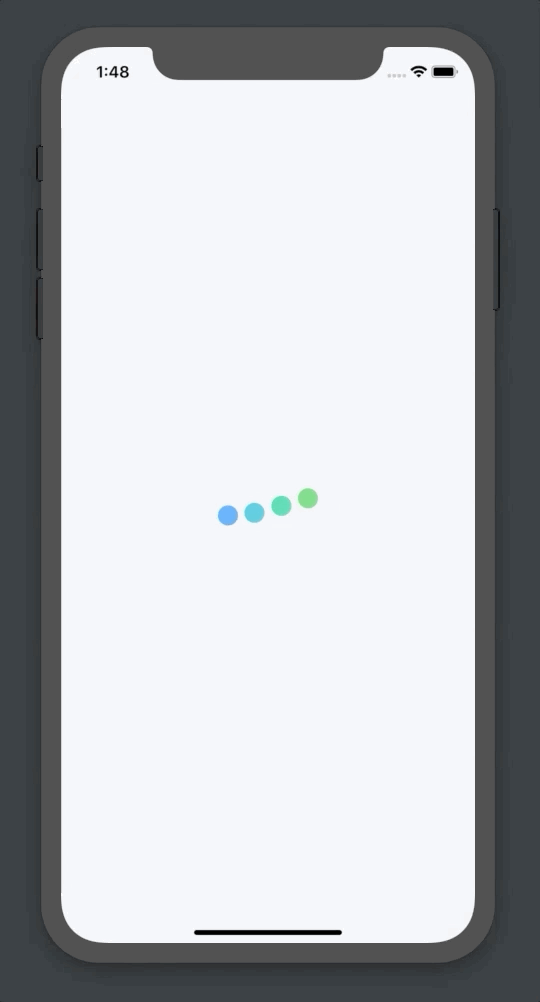
Installation
npm i react-native-loading-dotsyarn add react-native-loading-dotsUsage
import React from "react";
import { View, StyleSheet } from "react-native";
import LoadingDots from "react-native-loading-dots";
function LoadingScreen() {
return (
<View style={styles.loadingScreen}>
<View style={styles.dotsWrapper}>
<LoadingDots />
</View>
</View>
);
}
const styles = StyleSheet.create({
loadingScreen: {
flex: 1,
display: "flex",
alignItems: "center",
justifyContent: "center",
},
dotsWrapper: {
width: 100,
},
});The above code will produce the same outcome as the demo screen capture.
Customization
You can pass a few props to configure the outcome a little:
dots
@type Number
default 4This prop will change the number of dots that will be displayed in the animation.
colors
@type String[]
default ["#4dabf7", "#3bc9db", "#38d9a9", "#69db7c"]This prop will change the color of the dots in the given array order. If you declare the array but the length doesn't match with the amount of dots defined, the dot that cannot take a color from this array will instead use a fallback color of "#4dabf7".
size
@type Number
default 20This prop will control the size of each dot that will be displayed for the animation.
borderRadius
@type NumberThis prop will control the border radius of the dots in case you want a specific amount of border radius. If you don't fill this prop it will use a rounded border radius with the formula: size / 2.
bounceHeight
@type Number
default 20This prop will control the height of the bouncing for the loading dots. The higher the value the higher the will bounce up and down. From 0 to bounceHeight and from 0 to -bounceHeight.
components
@type React.ReactNode[]
default nullThis prop will allow you to pass an array of the elements that you'd like to be rendered instead of the colored dots. If you pass components the dots, colors, size and borderRadius props will be ignored.
1 year ago